Sony XVS-6000 handleiding
Handleiding
Je bekijkt pagina 9 van 9
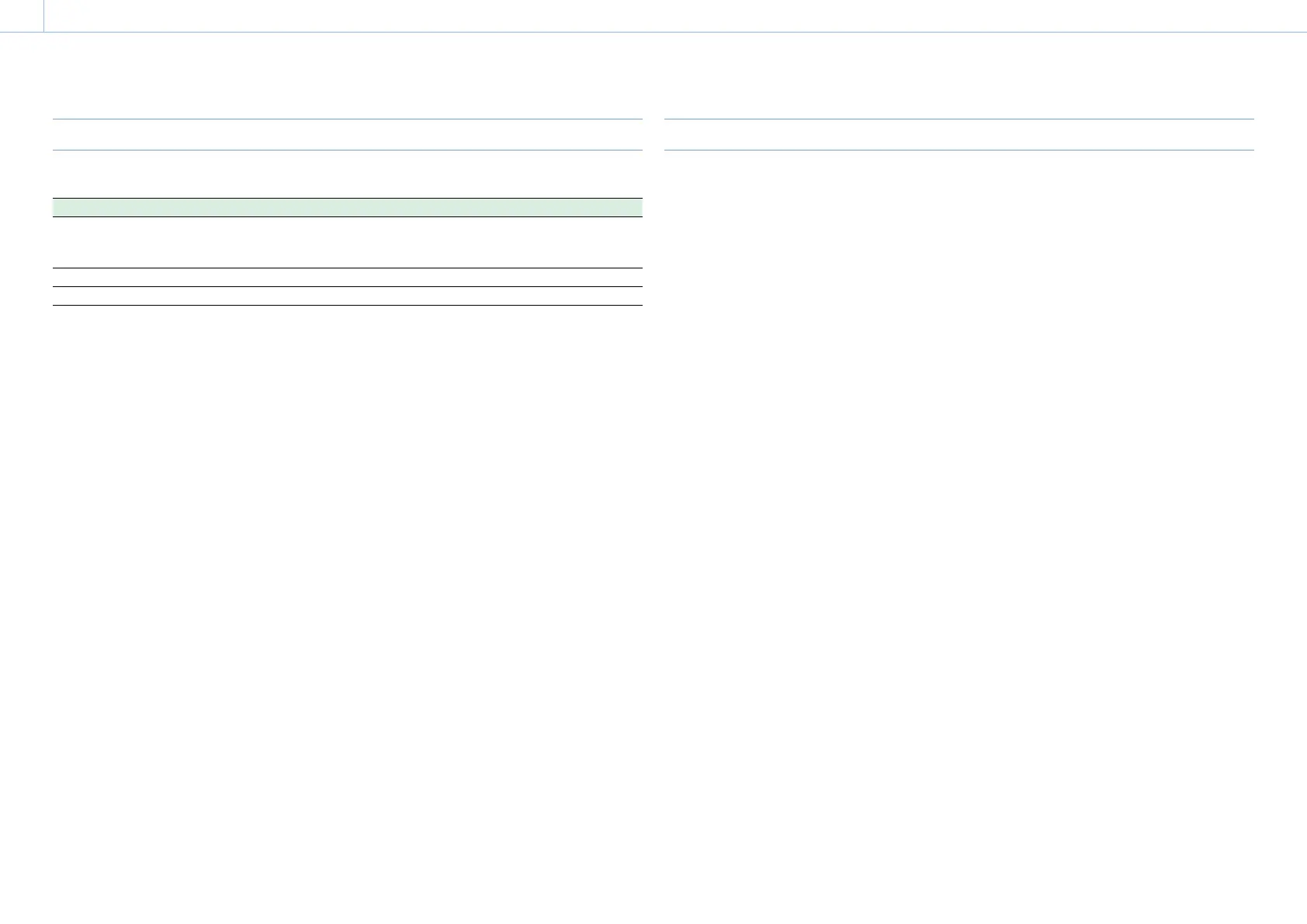
09
Appendix
Operating Environment
The recommended operating environment for Menu Setup and Virtual Menu is given below.
Item Recommended environment
OS Windows 7, Windows 10
Android 6.0, 7.0
iOS 10
Browser Google Chrome 59 or later (update to the latest version for use)
Screen size 1024×720 pixels or greater (1920×1080 recommended)
This does not represent a guarantee that all computer devices that satisfy the requirements are
supported.
Error Messages
If an error message appears together with instructions for resolving the error, always follow the
instructions.
If “[Internal Error (code: xxxx)] … Please restart Switcher System and retry again.” appears, shut down the
switcher system and then restart it. If the software still does not operate normally after restarting, contact
your Sony service representative.
[Note]
For details about shutting down the switcher system, refer to the XVS-8000/7000/6000 User’s Guide.
Bekijk gratis de handleiding van Sony XVS-6000, stel vragen en lees de antwoorden op veelvoorkomende problemen, of gebruik onze assistent om sneller informatie in de handleiding te vinden of uitleg te krijgen over specifieke functies.
Productinformatie
| Merk | Sony |
| Model | XVS-6000 |
| Categorie | Niet gecategoriseerd |
| Taal | Nederlands |
| Grootte | 1021 MB |
Caratteristiche Prodotto
| Kleur van het product | Zwart, zilver |
| Gewicht | 47000 g |
| Breedte | 440 mm |
| Diepte | 582.9 mm |
| Hoogte | 265.9 mm |







