Sony XVS-6000 handleiding
Handleiding
Je bekijkt pagina 7 van 9
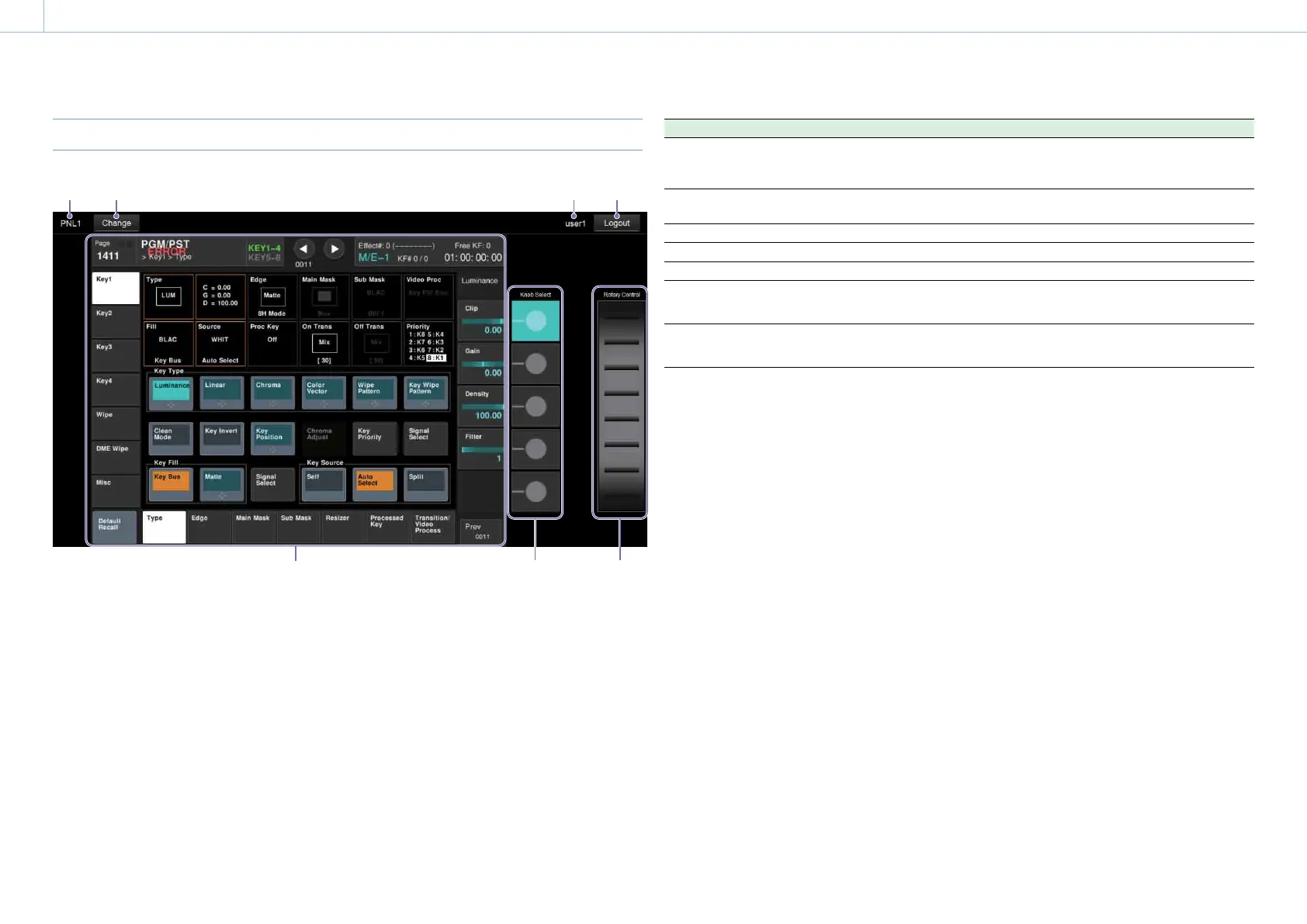
07
Virtual Menu Operation Screen
1 2
6 7
5
3 4
No. Item Description
1 Control panel Displays the control panel connected to the current virtual menu.
PNL1 to PNL4: Control panel 1 to 4.
PNL1 to PNL4 (without MKS-X7011): Standalone mode control panel 1 to 4.
2 Change Switches to the Virtual Menu selection screen.
Used to switch to another virtual menu.
3 User name Displays the name of the currently logged-in user.
4 Logout Logs out of Virtual Menu.
5 Menu display Displays the switcher system menu.
6 Knob Select Selects parameters.
For details about operation, see “To adjust a parameter” (page 8).
7 Rotary Control Adjusts parameters.
For details about operation, see “To adjust a parameter” (page 8).
Operate the switcher system menu on the Virtual Menu operation screen in the same way as on the
menu panel.
For details about menu operation and configuration items, refer to the XVS-8000/7000/6000 User’s Guide.
Bekijk gratis de handleiding van Sony XVS-6000, stel vragen en lees de antwoorden op veelvoorkomende problemen, of gebruik onze assistent om sneller informatie in de handleiding te vinden of uitleg te krijgen over specifieke functies.
Productinformatie
| Merk | Sony |
| Model | XVS-6000 |
| Categorie | Niet gecategoriseerd |
| Taal | Nederlands |
| Grootte | 1021 MB |
Caratteristiche Prodotto
| Kleur van het product | Zwart, zilver |
| Gewicht | 47000 g |
| Breedte | 440 mm |
| Diepte | 582.9 mm |
| Hoogte | 265.9 mm |







