Handleiding
Je bekijkt pagina 9 van 36
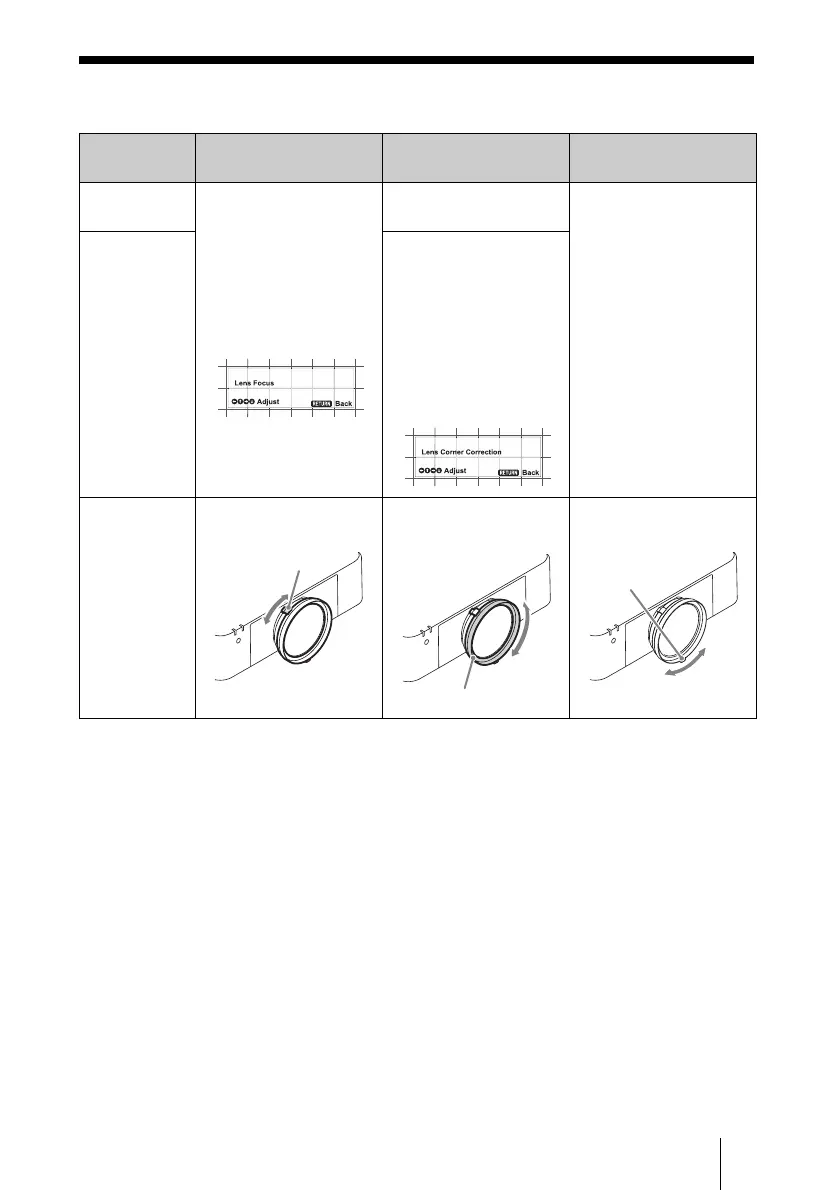
9
GB
Adjusting the Projection Lens
Adjusting the Projection Lens
Focus
Peripheral focus
(Corner Correction)
Size (Zoom)
VPLL-Z3024/
Z3032
Press the FOCUS button
on the Remote
Commander or the
control panel of the
projector once, and adjust
with V/v/B/ b on the
Lens Focus adjustment
screen.
–
Press the ZOOM button
on the Remote
Commander or the
control panel of the
projector, and adjust with
V/v/B/b.
VPLL-Z3010 Press the FOCUS button
on the Remote
Commander or the
control panel of the
projector twice, and
adjust with V/v/B/b on
the Lens Corner
Correction adjustment
screen.
VPLL-3007/
Z3009
Turn the focus lever to
adjust the focus.
Turn the peripheral focus
ring to adjust the focus.
Turn the zoom lever to
adjust the size.
Focus lever
Peripheral focus ring
Zoom lever
Bekijk gratis de handleiding van Sony VPLL-Z3010, stel vragen en lees de antwoorden op veelvoorkomende problemen, of gebruik onze assistent om sneller informatie in de handleiding te vinden of uitleg te krijgen over specifieke functies.
Productinformatie
| Merk | Sony |
| Model | VPLL-Z3010 |
| Categorie | Lens |
| Taal | Nederlands |
| Grootte | 4674 MB |
Caratteristiche Prodotto
| Kleur van het product | Zwart |
| Gewicht | 2000 g |
| Diafragma (F-F) | 1.75 - 2.1 |
| Afmetingen (B x D x H) | 150 x 150 x 227 mm |
| Code geharmoniseerd systeem (HS) | 90021100 |




