Handleiding
Je bekijkt pagina 87 van 119
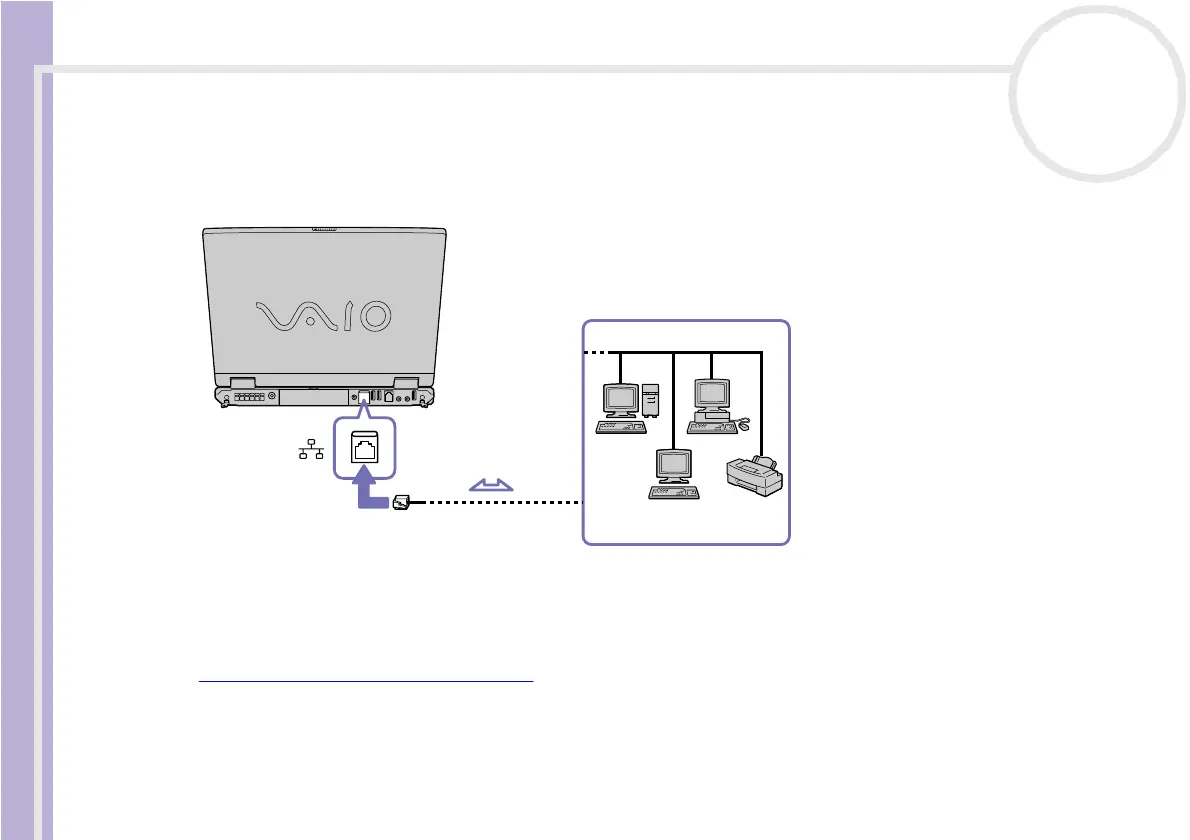
Sony Notebook User Guide
Connecting peripheral devices
86
nN
Connecting to a network (LAN)
You can connect your computer to 10BASE-T/100BASE-TX-type networks via an Ethernet network cable. For
the detailed settings and devices needed to connect to the network, consult your Network Administrator.
✍ The default settings make your computer able to connect to the network.
If the main unit is docked, you can only use the Ethernet network connector on the port replicator.
For more information about connecting your notebook to the network, please consult the Hardware troubleshooting section of the VAIO-Link website:
How to troubleshoot network problems
! Do not plug a phone cable into your computer network jack.
Bekijk gratis de handleiding van Sony Vaio PCG-GRS614MK, stel vragen en lees de antwoorden op veelvoorkomende problemen, of gebruik onze assistent om sneller informatie in de handleiding te vinden of uitleg te krijgen over specifieke functies.
Productinformatie
| Merk | Sony |
| Model | Vaio PCG-GRS614MK |
| Categorie | Laptop |
| Taal | Nederlands |
| Grootte | 10638 MB |






