Handleiding
Je bekijkt pagina 72 van 119
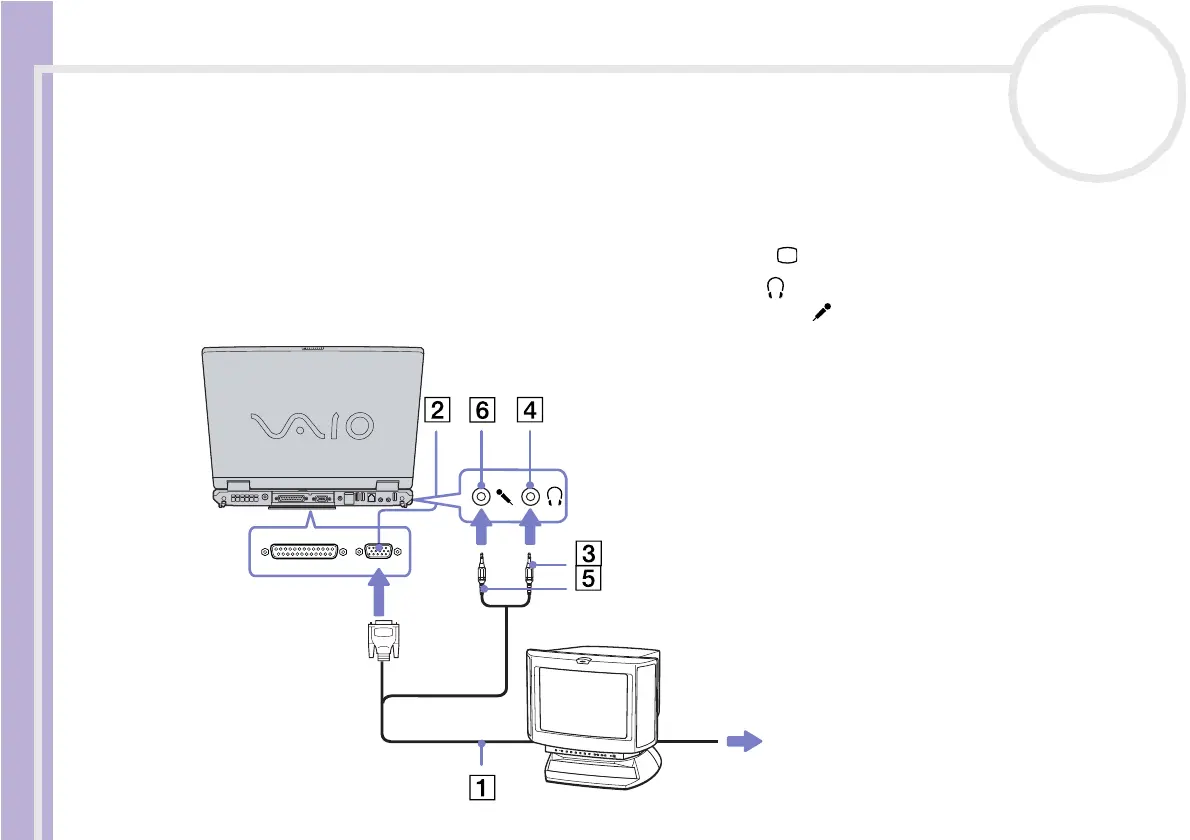
Sony Notebook User Guide
Connecting peripheral devices
71
nN
Connecting a multimedia computer display
You can connect the notebook to a multimedia computer display that includes built-in speakers and a
microphone.
To connect a multimedia computer display, proceed as follows:
1 Plug the display cable (1) into the monitor/VGA connector (2) on the computer.
2 Plug the speaker cable (3) into the headphone connector (4) on the computer.
3 Plug the microphone cable (5) into the microphone connector (6) on the computer.
Bekijk gratis de handleiding van Sony Vaio PCG-GRS614MK, stel vragen en lees de antwoorden op veelvoorkomende problemen, of gebruik onze assistent om sneller informatie in de handleiding te vinden of uitleg te krijgen over specifieke functies.
Productinformatie
| Merk | Sony |
| Model | Vaio PCG-GRS614MK |
| Categorie | Laptop |
| Taal | Nederlands |
| Grootte | 10638 MB |






