Handleiding
Je bekijkt pagina 70 van 119
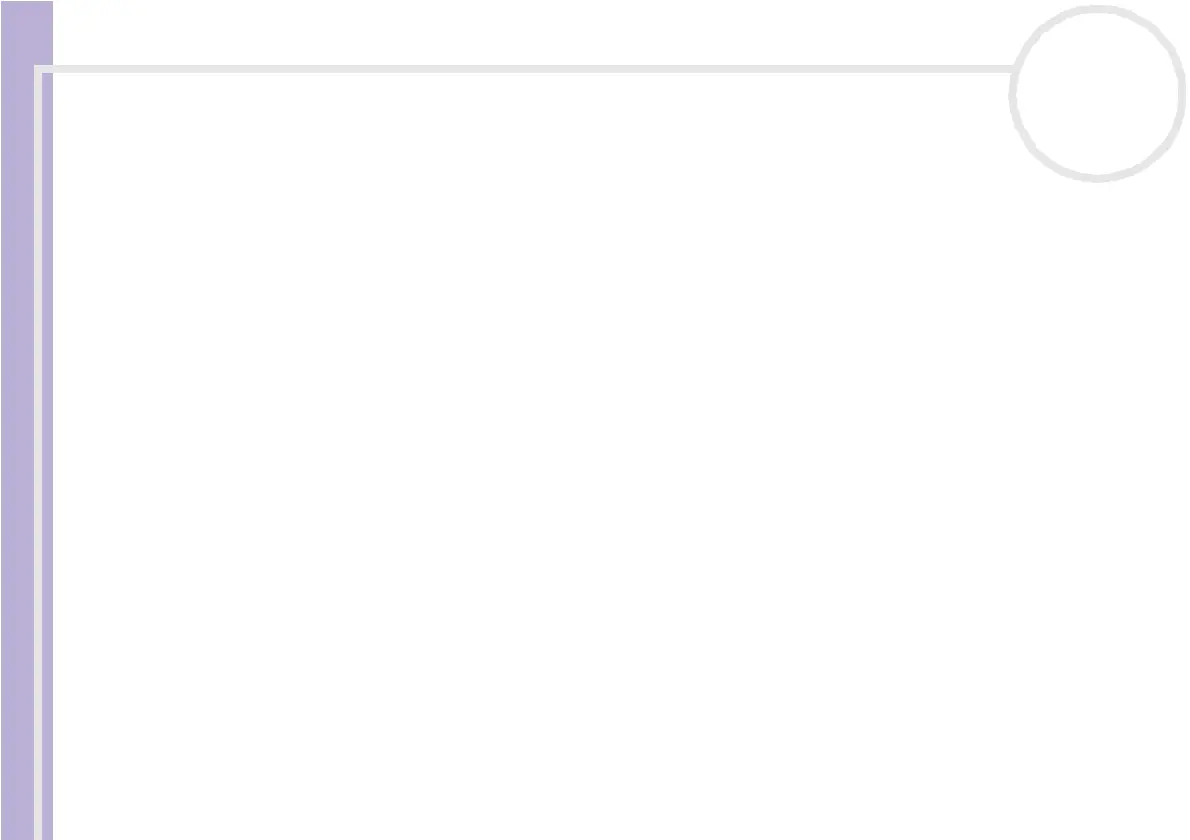
Sony Notebook User Guide
Connecting peripheral devices
69
nN
Connecting an external display
You can connect an external display to your notebook. For example, you can use your notebook with the
following devices:
❑ Computer display (monitor);
❑ Multimedia computer display;
❑ TV;
❑ Projector.
✍ Turn off your computer and the peripherals, unplug the AC adapter and the power cord before connecting the external display.
Connect the power cord after connecting all other cables.
Turn on the peripherals, then turn on your computer.
Connected external displays are used as second screens.
On Windows
®
systems only, you can also use an external display to set up a virtual desktop.
Bekijk gratis de handleiding van Sony Vaio PCG-GRS614MK, stel vragen en lees de antwoorden op veelvoorkomende problemen, of gebruik onze assistent om sneller informatie in de handleiding te vinden of uitleg te krijgen over specifieke functies.
Productinformatie
| Merk | Sony |
| Model | Vaio PCG-GRS614MK |
| Categorie | Laptop |
| Taal | Nederlands |
| Grootte | 10638 MB |






