Handleiding
Je bekijkt pagina 66 van 119
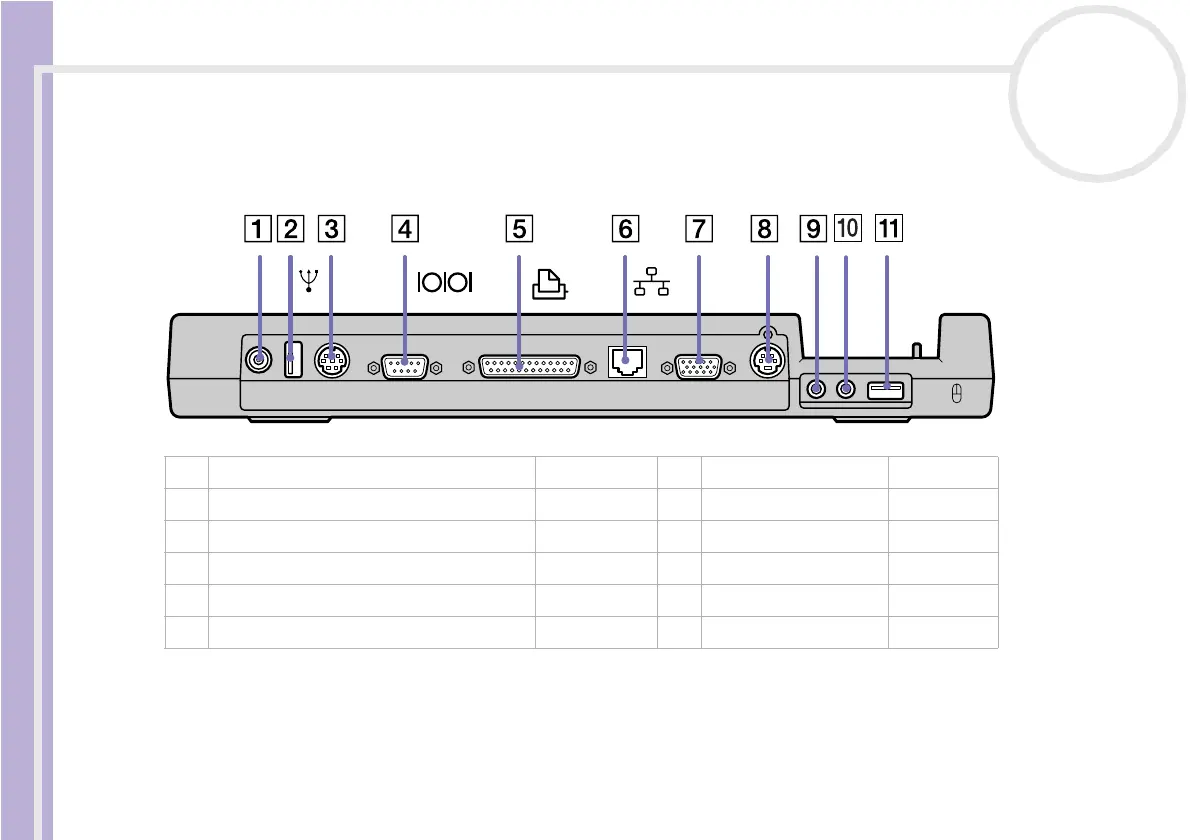
Sony Notebook User Guide
Connecting peripheral devices
65
nN
Connecting a port replicator
Your notebook supports the use of an optional port replicator. Attaching a port replicator enables you to
connect additional peripherals to your computer, such as a printer or an external display.
✍ The port replicator can be powered only with the AC adapter supplied with your notebook. Do not remove the AC adapter from the port replicator or
the AC outlet when using the port replicator; this may cause data damage or hardware malfunctions.
When connecting video cables to S-Video out and Video out simultaneously, only the S-Video out connector can be used.
1 DC In port (page 22) 7 Monitor/VGA port (page 69)
2USB port (page 78) 8 S-Video out connector (page 72)
3 PS/2 mouse/keyboard connector (page 77) 9 Video out connector (page 72)
4 Serial port (page 82) 10 Line-in connector (page 72)
5 Printer port (page 81) 11 USB port (page 78)
6 Ethernet port (10BASE-T/100BASE-TX) (page 86)
Bekijk gratis de handleiding van Sony Vaio PCG-GRS614MK, stel vragen en lees de antwoorden op veelvoorkomende problemen, of gebruik onze assistent om sneller informatie in de handleiding te vinden of uitleg te krijgen over specifieke functies.
Productinformatie
| Merk | Sony |
| Model | Vaio PCG-GRS614MK |
| Categorie | Laptop |
| Taal | Nederlands |
| Grootte | 10638 MB |






