Handleiding
Je bekijkt pagina 38 van 119
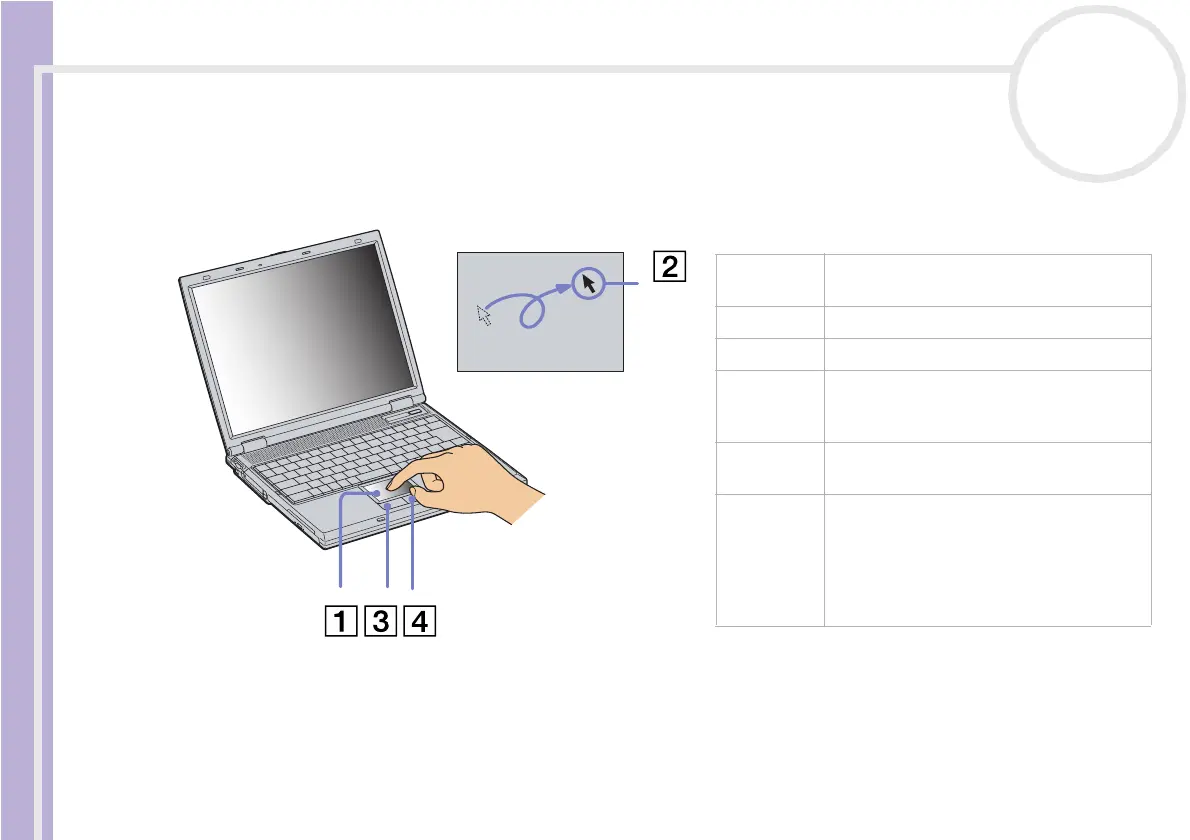
Sony Notebook User Guide
Using your notebook
37
nN
Using the touchpad
The keyboard contains a cursor-pointing device, your touchpad (1). You can point to, select, drag, and scroll
objects on the screen using the built-in touchpad.
Action Description
point Slide one finger on the touchpad to place
the pointer (2) on an item or object.
click Press the left button (3) once.
double-click Press the left button twice.
right-click Press the right button (4) once. In many
applications, this action displays a shortcut
menu.
drag Slide one finger while pressing the left
button.
scroll Move your finger along the right edge of
the touchpad to scroll vertically. Move
your finger along the bottom to scroll
horizontally. (The scroll function is
available only with applications that
support a touchpad scroll feature.)
Bekijk gratis de handleiding van Sony Vaio PCG-GRS614MK, stel vragen en lees de antwoorden op veelvoorkomende problemen, of gebruik onze assistent om sneller informatie in de handleiding te vinden of uitleg te krijgen over specifieke functies.
Productinformatie
| Merk | Sony |
| Model | Vaio PCG-GRS614MK |
| Categorie | Laptop |
| Taal | Nederlands |
| Grootte | 10638 MB |






