Handleiding
Je bekijkt pagina 28 van 119
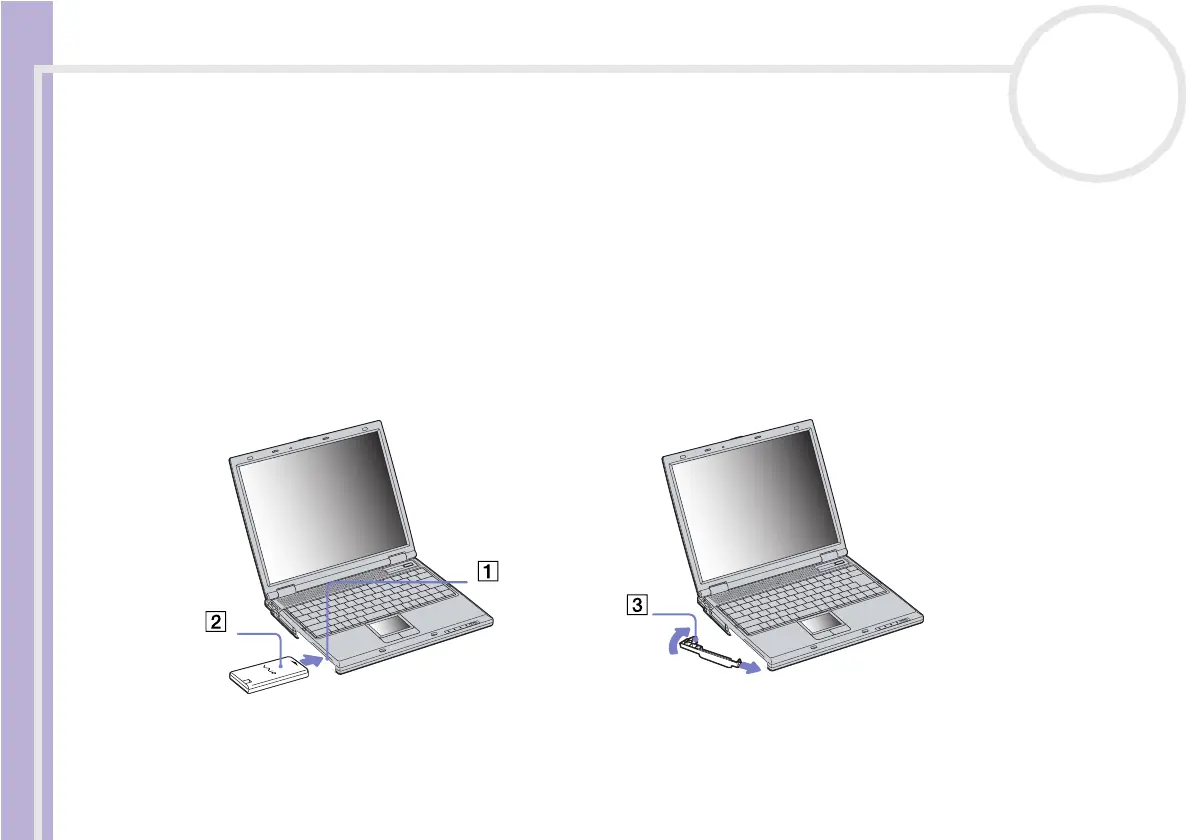
Sony Notebook User Guide
Using your notebook
27
nN
Using the second battery pack
You can purchase a second rechargeable battery pack. With two battery packs, you can extend the time you
use your computer with battery power. When using two battery packs, the battery pack you insert first,
charges first. The battery pack you insert second, charges when the first battery pack is 85 percent full. You
can monitor which battery pack is charging by observing the battery indicator lights.
Inserting the second battery pack
To insert a second battery pack, proceed as follows:
1 If the weight saver or the optical disc drive is in the multi-purpose bay (1), remove it (See Using the
weight saver (page 41)).
2 Insert the battery pack (2) into the multi-purpose bay.
The battery 2 indicator light turns on.
3 Attach the weight saver (3) to the computer to stabilize the battery pack.
4 Slide the eject lever on the bottom of the weight saver toward the front of the computer to lock it.
Bekijk gratis de handleiding van Sony Vaio PCG-GRS614MK, stel vragen en lees de antwoorden op veelvoorkomende problemen, of gebruik onze assistent om sneller informatie in de handleiding te vinden of uitleg te krijgen over specifieke functies.
Productinformatie
| Merk | Sony |
| Model | Vaio PCG-GRS614MK |
| Categorie | Laptop |
| Taal | Nederlands |
| Grootte | 10638 MB |






