Handleiding
Je bekijkt pagina 9 van 52
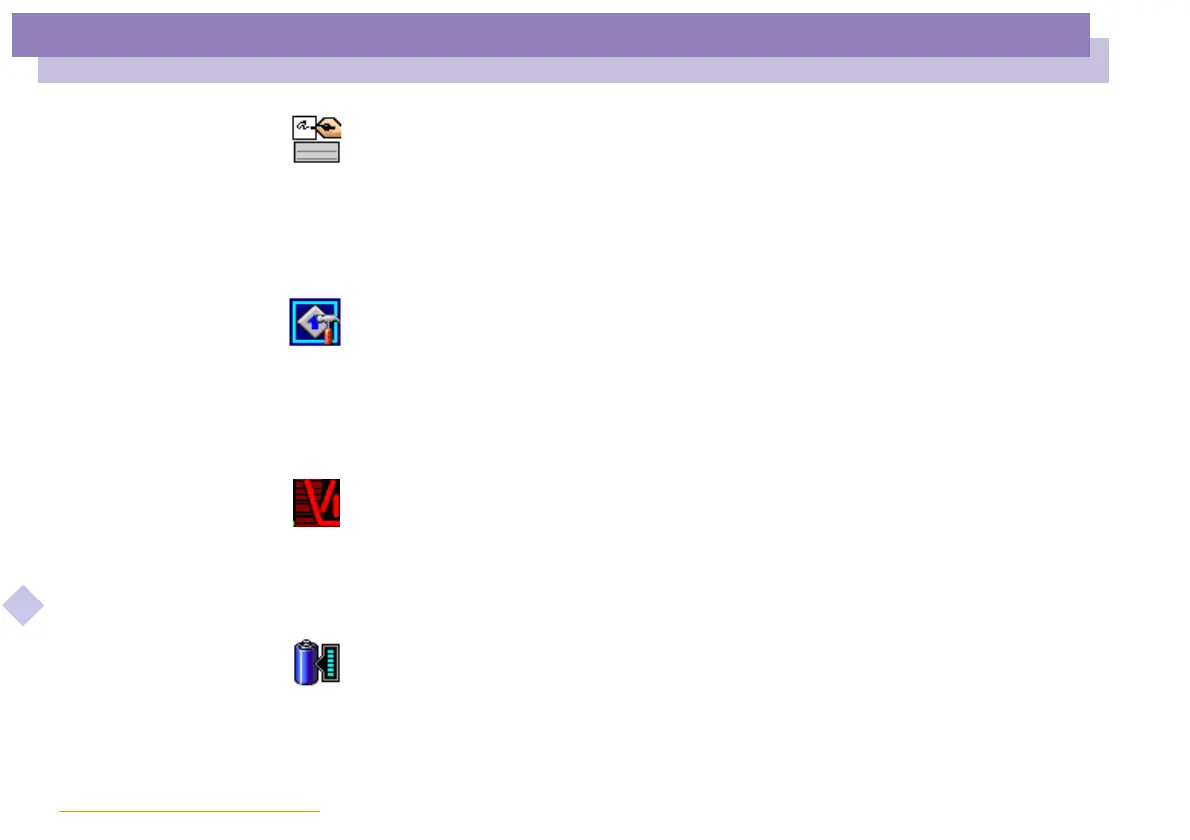
About the Software on Your Notebook Computer
Sony software
About the Software on your Notebook Computer
9
nN
Smart Write
Sony Electronics
As easy to use as a standard word processor, Smart Write accepts hand-written information (use
your Pointing device as a pen).
When sending memos, insert an image created using Smart Capture, or record a voice memo,
and sign it using Smart Write.
For details, please read the Smart Write Help file.
VAIO Action Setup
Sony Electronics
VAIO Action Setup gives you control on the Programmable Power Keys. You can choose to start
any application you want, to establish a dialup connection or read an e-mail by simply pressing
a Programmable Power Key in combination with one or several control keys. See the chapter
"Starting your favorite software with VAIO Action Setup" or the VAIO Action Setup Help file for
details.
VisualFlow
Sony Electronics
VisualFlow allows you to browse interactively through the contents of your Memory Sticks.
VisualFlow can display Memory Stick files in a variety of ways, and allows you to play / display
still images, movies or sound files within VisualFlow or with other software.
For details, please read the VisualFlow Help file.
BatteryScope
Sony Electronics
BatteryScope is a flexible battery management system that gathers critical information from the
battery in your notebook computer, processes it, and displays the information on the screen in a
way that is easy to understand. See the chapter "Displaying Battery information" or the
BatteryScope Help file for details.
Bekijk gratis de handleiding van Sony Vaio PCG-F709, stel vragen en lees de antwoorden op veelvoorkomende problemen, of gebruik onze assistent om sneller informatie in de handleiding te vinden of uitleg te krijgen over specifieke functies.
Productinformatie
| Merk | Sony |
| Model | Vaio PCG-F709 |
| Categorie | Laptop |
| Taal | Nederlands |
| Grootte | 4493 MB |






