Handleiding
Je bekijkt pagina 81 van 98
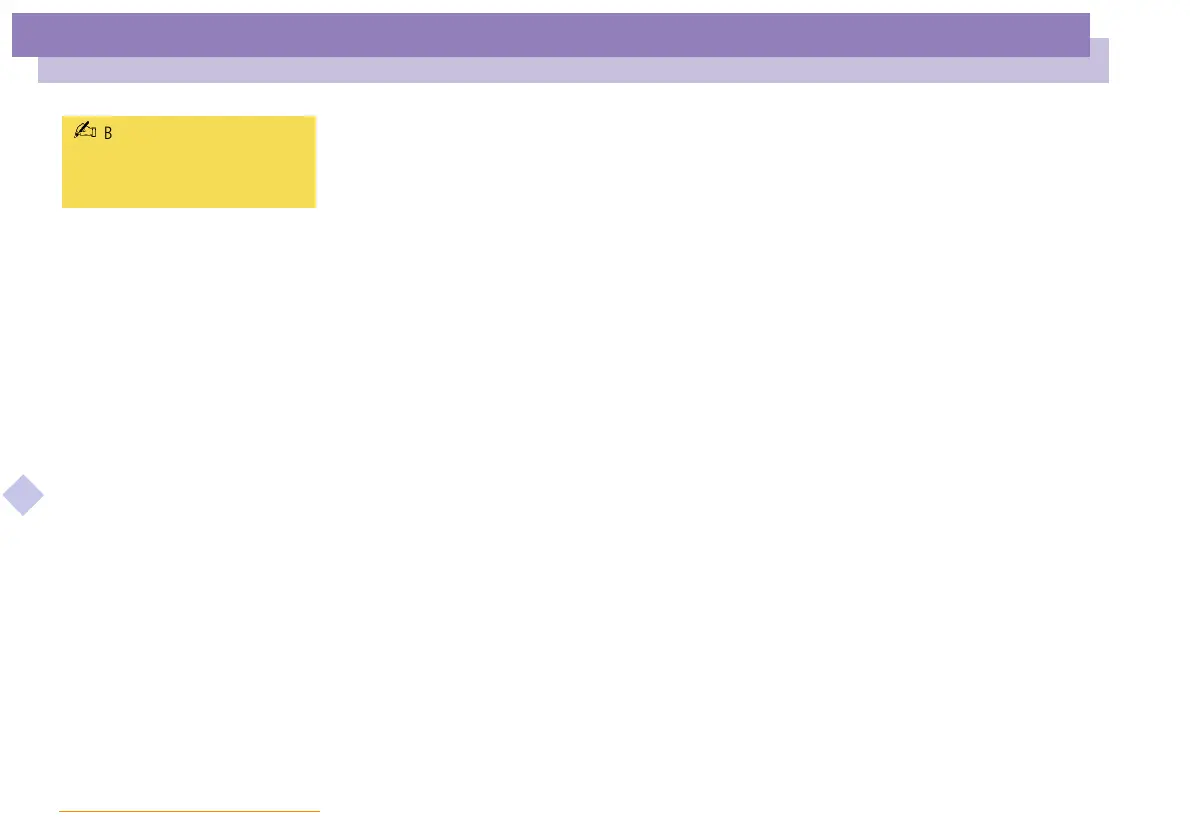
Getting Help
Troubleshooting
Sony Notebook Computer User Guide
81
nN
My system does not enter the power saving mode I selected
Confirm your current notebook settings by proceeding as follows:
1 Click Start,thenPrograms, Accessories, System Tools and System Information.
The Help and Support screen appears. If a disk drive is inserted into the PC card
slot, close the card and remove it. See To remove a PC Card for details.
2 In the Tools menu, select System Configuration Utility.
3 Click Advanced in the General tab. The Advanced Troubleshooting Settings
screen appears.
4 Make sure the Standby feature is enabled message is displayed. If the Standby
feature is disabled message is displayed, click the Enable button.
5 Make sure the Hibernation feature is enabled message is displayed. If the
Hibernation feature is disabled message is displayed, click the Enable button.
6 Click OK and restart your computer.
By default, the standby and
hibernation features are
enabled.
Bekijk gratis de handleiding van Sony Vaio PCG-C1VE, stel vragen en lees de antwoorden op veelvoorkomende problemen, of gebruik onze assistent om sneller informatie in de handleiding te vinden of uitleg te krijgen over specifieke functies.
Productinformatie
| Merk | Sony |
| Model | Vaio PCG-C1VE |
| Categorie | Laptop |
| Taal | Nederlands |
| Grootte | 8802 MB |






