Handleiding
Je bekijkt pagina 79 van 98
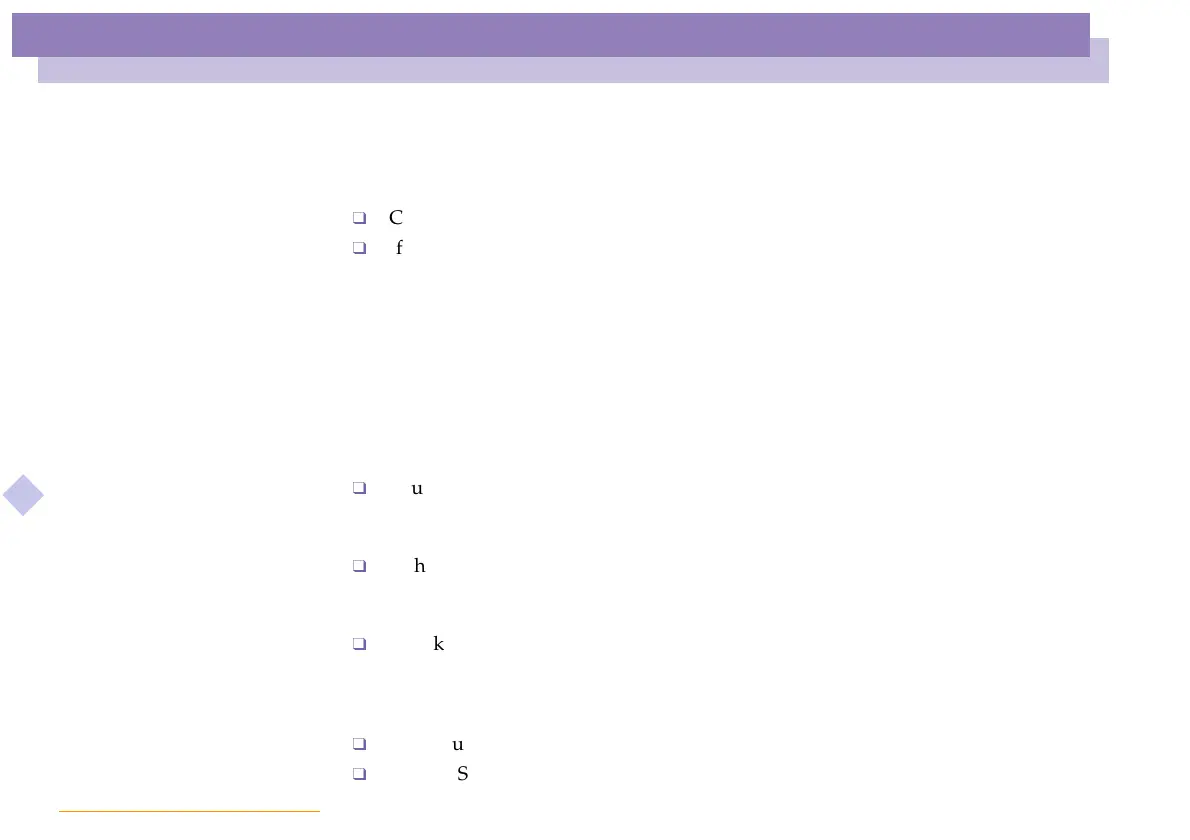
Getting Help
Troubleshooting
Sony Notebook Computer User Guide
79
nN
About peripherals
I cannot use DV devices. The message DV equipment seems to be disconnected or
turned off appears.
Check that the DV device is turned on and that the cables are properly connected.
If you are using multiple i.LINK™ devices, the combination of the connected
devicesmaycauseunstableoperation.Inthiscase,turnoffthepowertoall
connected devices and disconnect unused devices. Check the connection and then
turn on the power again.
The i.LINK device, which is connected to the computer, is not recognized, or a message
appears.
Disconnect the i.LINK™ device once, then connect it again.
The two VAIO computers that I want to connect via the i.LINK device cannot communicate.
Your computer includes Windows Me. To be able to communicate with another
VAIO computer, the other VAIO computer must have Windows Me or Smart
Connect 3.0.
If the version of Smart Connect on the other VAIO is not 3.0, you need to install
Smart Connect for legacy in your Windows Me system. Smart Connect for legacy
is provided with your Application Recovery CD-ROM.
Check that your computer is not in Ultimate Battery Life mode. If this mode is
selected, select another mode.
My PC card is not working
Make sure the PC card is compatible with your version of Windows
®
.
Use the Sony Notebook Setup utility to disable devices you are not currently using.
Bekijk gratis de handleiding van Sony Vaio PCG-C1VE, stel vragen en lees de antwoorden op veelvoorkomende problemen, of gebruik onze assistent om sneller informatie in de handleiding te vinden of uitleg te krijgen over specifieke functies.
Productinformatie
| Merk | Sony |
| Model | Vaio PCG-C1VE |
| Categorie | Laptop |
| Taal | Nederlands |
| Grootte | 8802 MB |






