Handleiding
Je bekijkt pagina 59 van 98
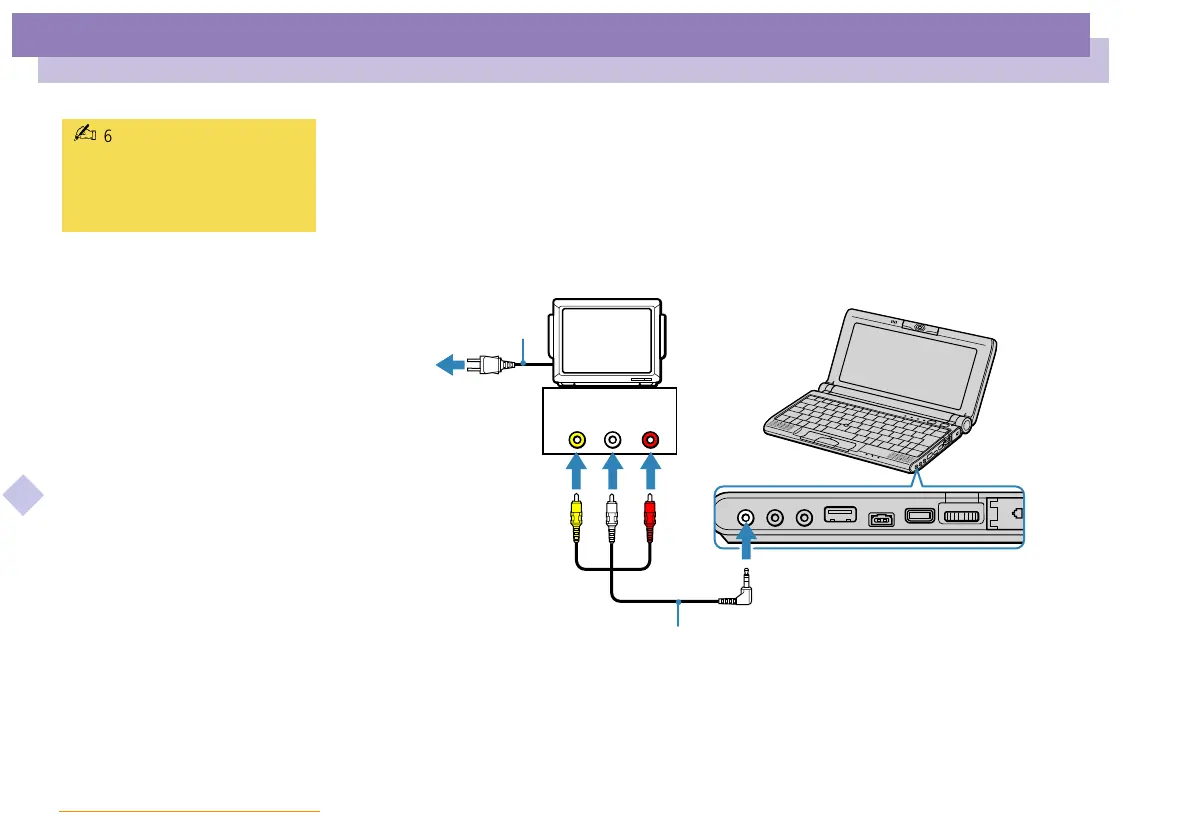
Connecting peripheral devices
External Display
Sony Notebook Computer User Guide
59
nN
To connect a TV
Use the supplied AV cable to connect your TV monitor to the computer.
1 Plug the supplied AV cable into the computer's AV out connector.
2 Plug the three-pin jack of the AV cable to the TV as shown below.
To select a TV display
When you connect a TV to the monitor connector, you can press Fn+F8 to toggle the
output between the Liquid Crystal Display (LCD), the TV, or both devices.
See your Software guide in “Selecting the Display Mode" for more information.
T
Power cord
AV cable
(supplied)
Notebook computerTV monitor
640x480 dots of your computer
screen will be displayed on TV.
The rest can be seen by
scrolling.
Bekijk gratis de handleiding van Sony Vaio PCG-C1VE, stel vragen en lees de antwoorden op veelvoorkomende problemen, of gebruik onze assistent om sneller informatie in de handleiding te vinden of uitleg te krijgen over specifieke functies.
Productinformatie
| Merk | Sony |
| Model | Vaio PCG-C1VE |
| Categorie | Laptop |
| Taal | Nederlands |
| Grootte | 8802 MB |






