Handleiding
Je bekijkt pagina 57 van 98
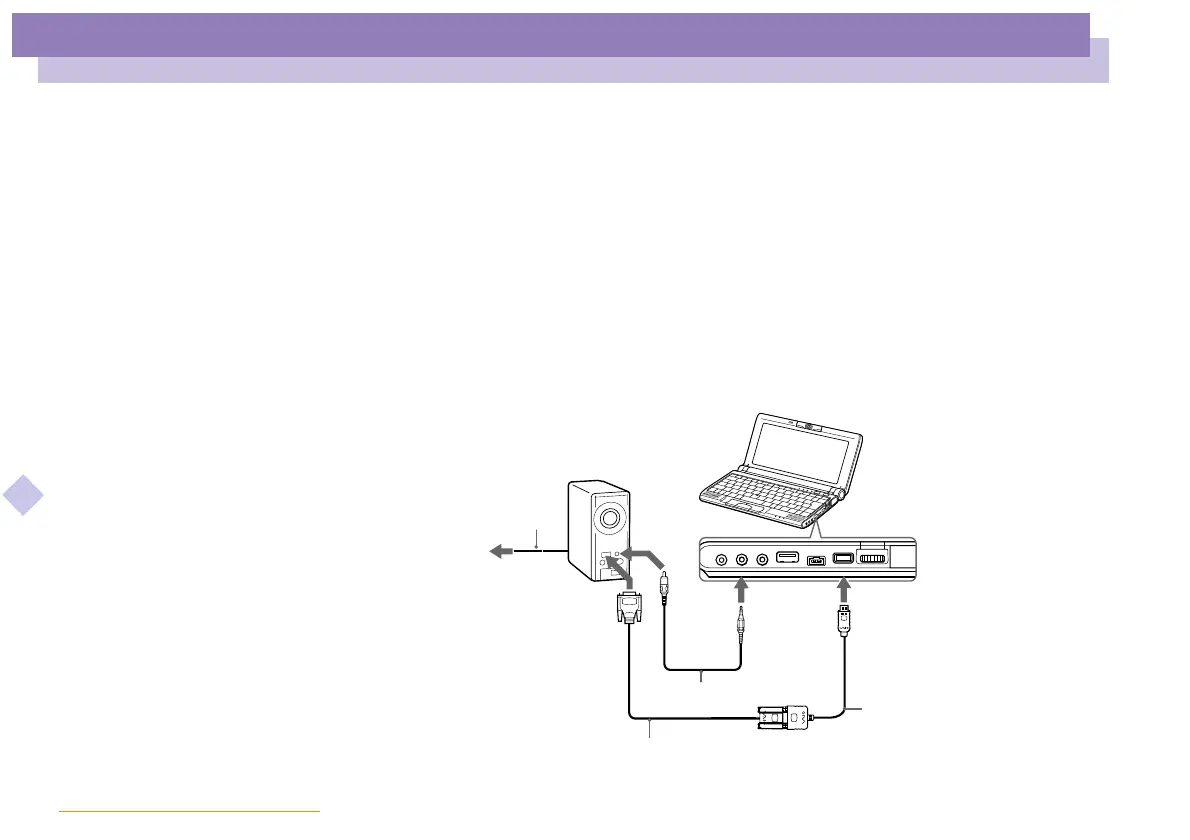
Connecting peripheral devices
External Display
Sony Notebook Computer User Guide
57
nN
To connect a projector
You can use a projector as an external display, such as the Sony LCD Projector.
You can connect a projector using the supplied Display Adapter.
1 Plug the Display Adapter into the computer's mini VGA Out connector and the
display signal cable to the "VGA Out" connector of the Display Adapter.
2 Use the i symbol to locate the Earphone connector. Plug the speaker audio cable
into this connector.
3 Use the m symbol to locate the Microphone connector. Plug the microphone cable
into this connector.
Projector
Power cord
Notebook computer
Audio cable
RGB signal cable
Display adapter
Connecting cable
SELV according to EN 60950
To VGA Out Connector
Bekijk gratis de handleiding van Sony Vaio PCG-C1VE, stel vragen en lees de antwoorden op veelvoorkomende problemen, of gebruik onze assistent om sneller informatie in de handleiding te vinden of uitleg te krijgen over specifieke functies.
Productinformatie
| Merk | Sony |
| Model | Vaio PCG-C1VE |
| Categorie | Laptop |
| Taal | Nederlands |
| Grootte | 8802 MB |






