Handleiding
Je bekijkt pagina 28 van 98
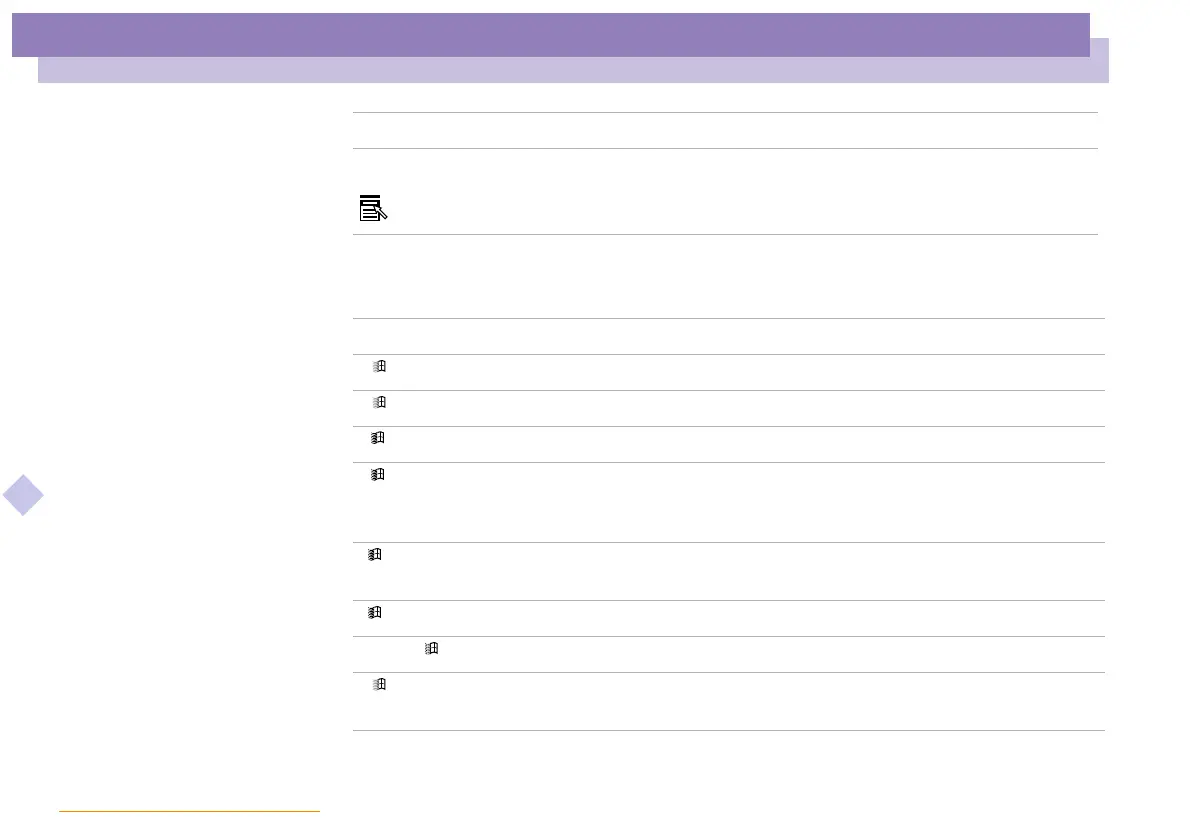
Using Your Notebook Computer
Using the Keyboard
Sony Notebook Computer User Guide
28
nN
Combinations and Functions with the Windows
®
Key
Applications key The Applications key displays a shortcut menu of context-sensitive
choices; pressing this key is equivalent to clicking the right mouse
button.
Combinations Functions
+ F1 Displays Windows Help
+ Tab Switches the selected button on the taskbar.
+ E Displays Windows Explorer.
+F DisplaystheSearch Results window to find a file or folder. This is
equivalent to selecting Search and then For Files or Folders from the
Start menu.
+Ctrl+F DisplaystheSearch Results - Computer window where you can
locate other computers.
+ M Minimizes all displayed windows.
Shift + + M Returns all minimized windows to their previous size.
+R DisplaystheRun window.ThisisequivalenttoselectingRun from
the Start menu.
Keys Descriptions
Bekijk gratis de handleiding van Sony Vaio PCG-C1VE, stel vragen en lees de antwoorden op veelvoorkomende problemen, of gebruik onze assistent om sneller informatie in de handleiding te vinden of uitleg te krijgen over specifieke functies.
Productinformatie
| Merk | Sony |
| Model | Vaio PCG-C1VE |
| Categorie | Laptop |
| Taal | Nederlands |
| Grootte | 8802 MB |






