Handleiding
Je bekijkt pagina 23 van 98
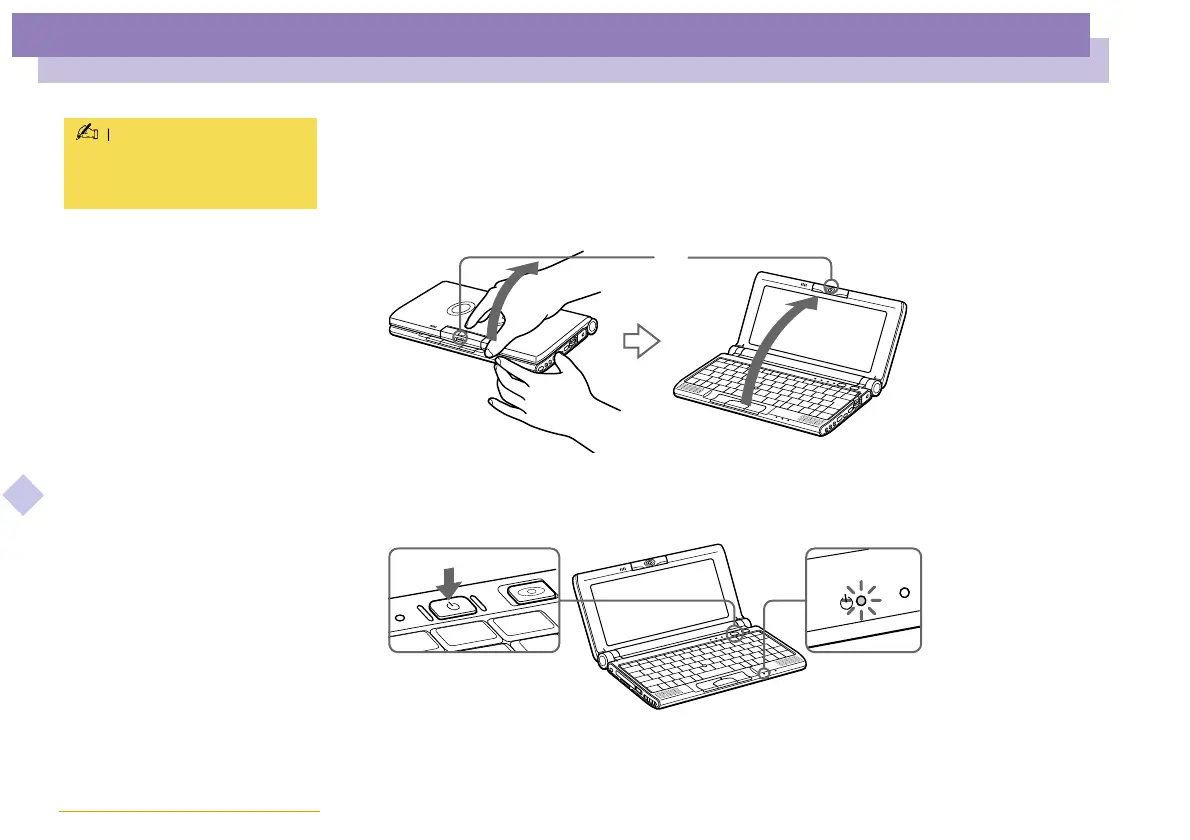
Using Your Notebook Computer
Starting Your Computer
Sony Notebook Computer User Guide
23
nN
Starting Your Computer
1 Open the cover.
Hold the bottom of the computer firmly. Do not grab the camera lens when
opening the cover, you may break the camera.
2 Press the power button of the computer until the green power indicator light turns
on.
3 If necessary, adjust the brightness controls for the LCD display with Fn+F5. To
increase the brightness, use the up or right arrow keys. To decrease use the down
or left arrow keys.
If you press the power button
for more than four seconds, the
computer will turn off.
MOTION EYE
Power button
Power indicator
Bekijk gratis de handleiding van Sony Vaio PCG-C1VE, stel vragen en lees de antwoorden op veelvoorkomende problemen, of gebruik onze assistent om sneller informatie in de handleiding te vinden of uitleg te krijgen over specifieke functies.
Productinformatie
| Merk | Sony |
| Model | Vaio PCG-C1VE |
| Categorie | Laptop |
| Taal | Nederlands |
| Grootte | 8802 MB |






