Handleiding
Je bekijkt pagina 36 van 91
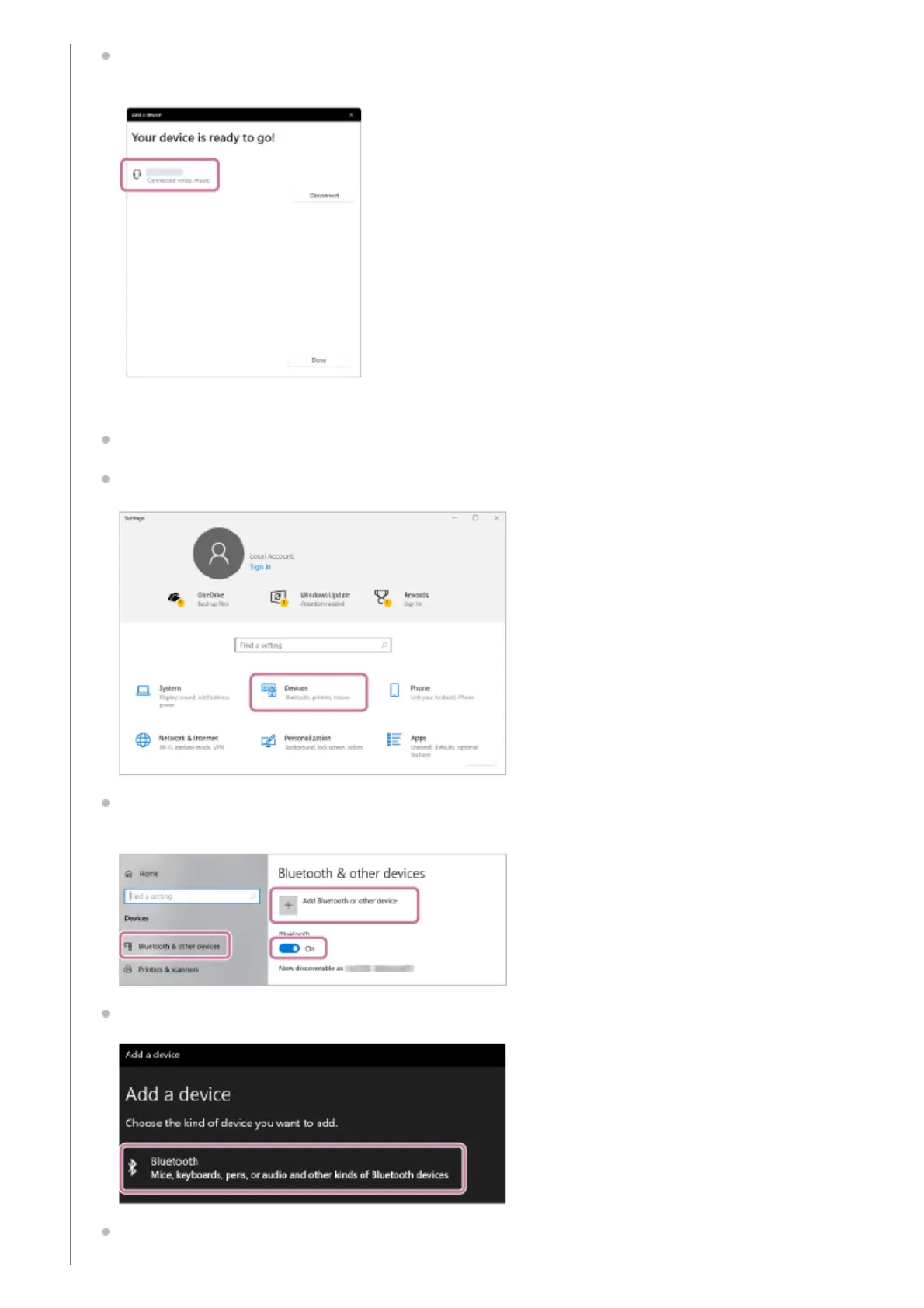
After pairing, the BLUETOOTH connection establishes automatically and [Connected music] or [Connected
voice, music] will be displayed on the screen. Proceed to step 7.
On Windows 10
Click the [Start] button, then [Settings].
Click [Devices].
Click the [Bluetooth & other devices] tab, click the [Bluetooth] switch to turn on the BLUETOOTH function, and
then click [Add Bluetooth or other device].
Click [Bluetooth].
Select [ULT FIELD 5].
36
Bekijk gratis de handleiding van Sony ULT FIELD 5, stel vragen en lees de antwoorden op veelvoorkomende problemen, of gebruik onze assistent om sneller informatie in de handleiding te vinden of uitleg te krijgen over specifieke functies.
Productinformatie
| Merk | Sony |
| Model | ULT FIELD 5 |
| Categorie | Speaker |
| Taal | Nederlands |
| Grootte | 8832 MB |





