Handleiding
Je bekijkt pagina 23 van 91
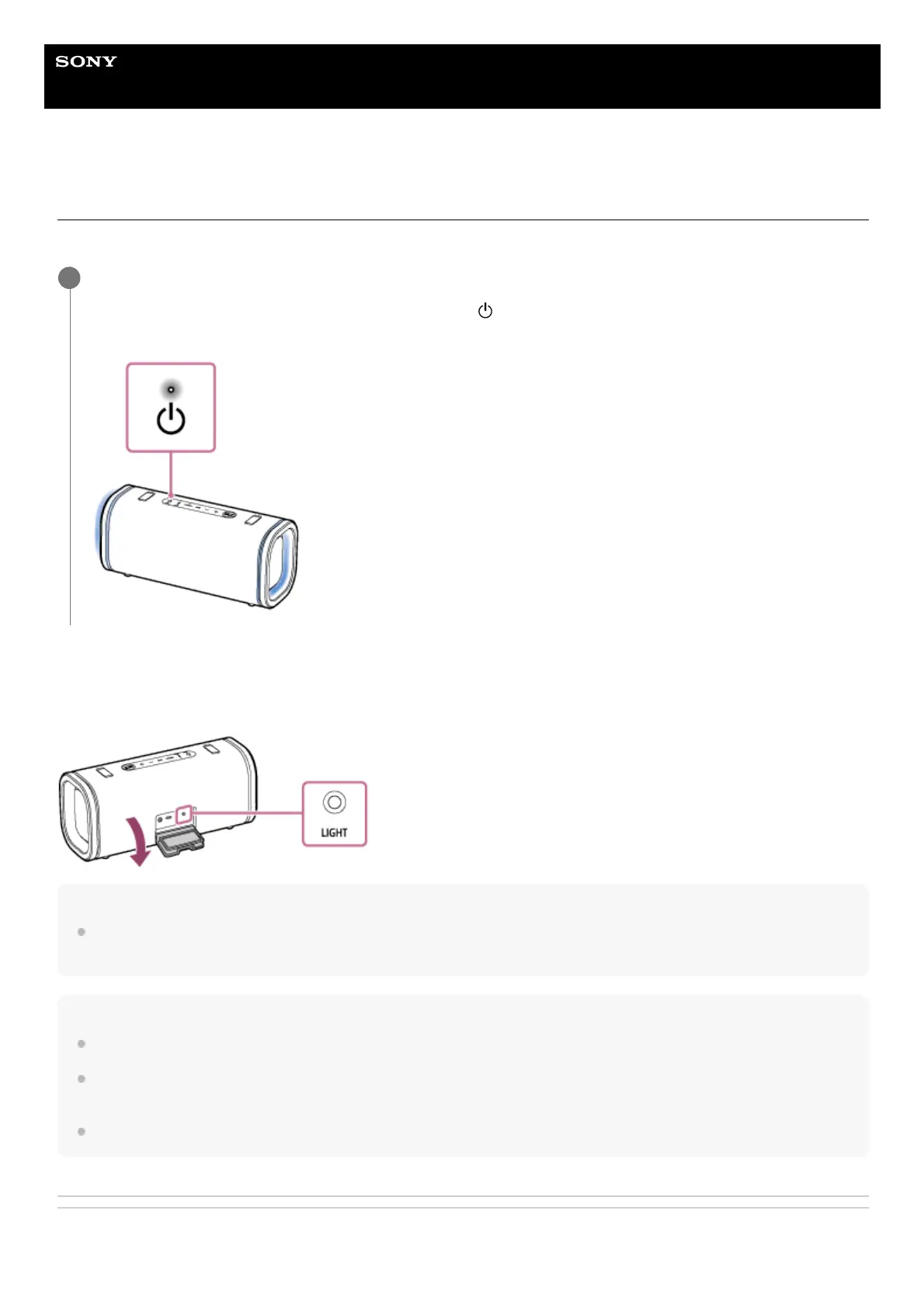
Help Guide
Wireless Speaker
ULT FIELD 5
Turning on/off the speaker’s light (Lighting function)
The speaker lights up with the music to liven up the atmosphere. At the time of purchase, the lighting function is set to on.
To turn on (light on)/turn off (light off) the lighting function
Press the LIGHT button behind the cap on the rear side of the speaker to turn on/off the lighting function.
Hint
By using the “Lighting Mode” function on the “Sony | Sound Connect” app, you can turn on/off the lighting function or switch the
lighting mode to suit your mood or the situation.
Note
When the speaker's light seems bright or glaring, turn up the room lights or turn off the lighting function.
Be sure to close the cap completely after using the LIGHT button.
The cap plays a very important role in maintenance of the waterproof and dustproof performance.
When the lighting function is turned on, the STAMINA power option will automatically turn off.
Related Topic
Turn on the speaker.
You hear the notification sound from the speaker, and the (power) indicator on the speaker lights up in white.
The speaker lights up.
1
23
Bekijk gratis de handleiding van Sony ULT FIELD 5, stel vragen en lees de antwoorden op veelvoorkomende problemen, of gebruik onze assistent om sneller informatie in de handleiding te vinden of uitleg te krijgen over specifieke functies.
Productinformatie
| Merk | Sony |
| Model | ULT FIELD 5 |
| Categorie | Speaker |
| Taal | Nederlands |
| Grootte | 8832 MB |





