Handleiding
Je bekijkt pagina 67 van 98
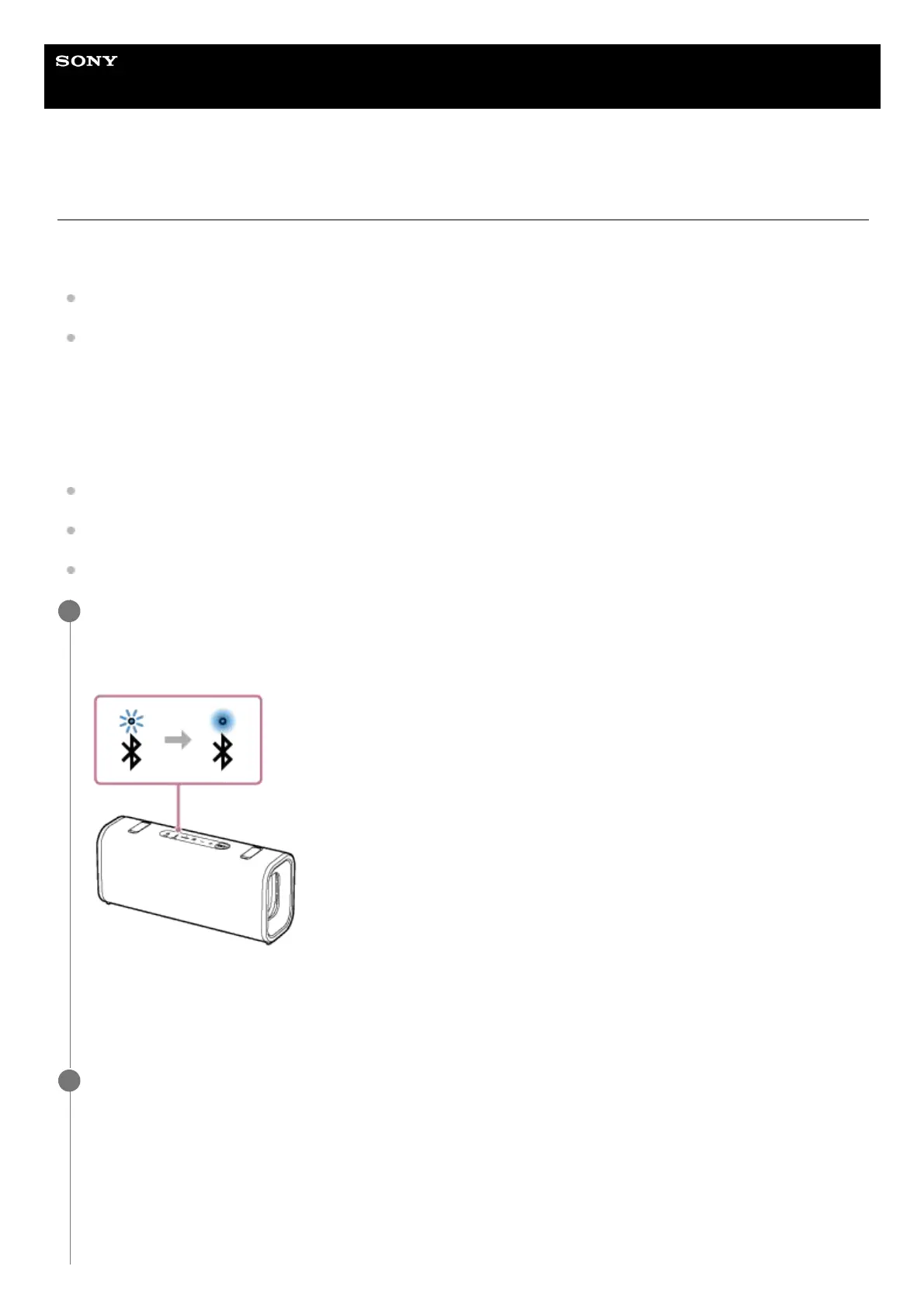
Help Guide
Wireless Speaker
ULT FIELD 3
Receiving a call
You can enjoy hands-free calls with a smartphone or mobile phone that supports the BLUETOOTH profile HFP (Hands-
free Profile) or HSP (Headset Profile) via a BLUETOOTH connection.
If your smartphone or mobile phone supports both HFP and HSP, set it to HFP.
Operations may vary depending on the smartphone or mobile phone. Refer to the operating instructions supplied with
the smartphone or mobile phone.
About ring tones
When an incoming call arrives, playback pauses and a ring tone will be heard via the speaker.
The ring tone varies in the following ways, depending on your smartphone or mobile phone.
Ring tone set on the speaker
Ring tone set on the smartphone or mobile phone
Ring tone set on the smartphone or mobile phone only for a BLUETOOTH connection
Connect the speaker with a smartphone or mobile phone.
When the BLUETOOTH connection is established, you hear the notification sound from the speaker. Then, the
activity of the BLUETOOTH indicator on the speaker changes from flashing to lit.
When using the Stereo Pair function
Connect to the speaker whose BLUETOOTH indicator flashes in blue. If you want to control a hands-free call using
the speaker, be sure to use the speaker you have connected.
1
Press the call button on the speaker when a call is received.
Talk into the microphone on the top surface of the speaker.
When an incoming call arrives, playback pauses and a ring tone is heard via the speaker.
2
67
Bekijk gratis de handleiding van Sony ULT FIELD 3, stel vragen en lees de antwoorden op veelvoorkomende problemen, of gebruik onze assistent om sneller informatie in de handleiding te vinden of uitleg te krijgen over specifieke functies.
Productinformatie
| Merk | Sony |
| Model | ULT FIELD 3 |
| Categorie | Speaker |
| Taal | Nederlands |
| Grootte | 10236 MB |





