Handleiding
Je bekijkt pagina 62 van 98
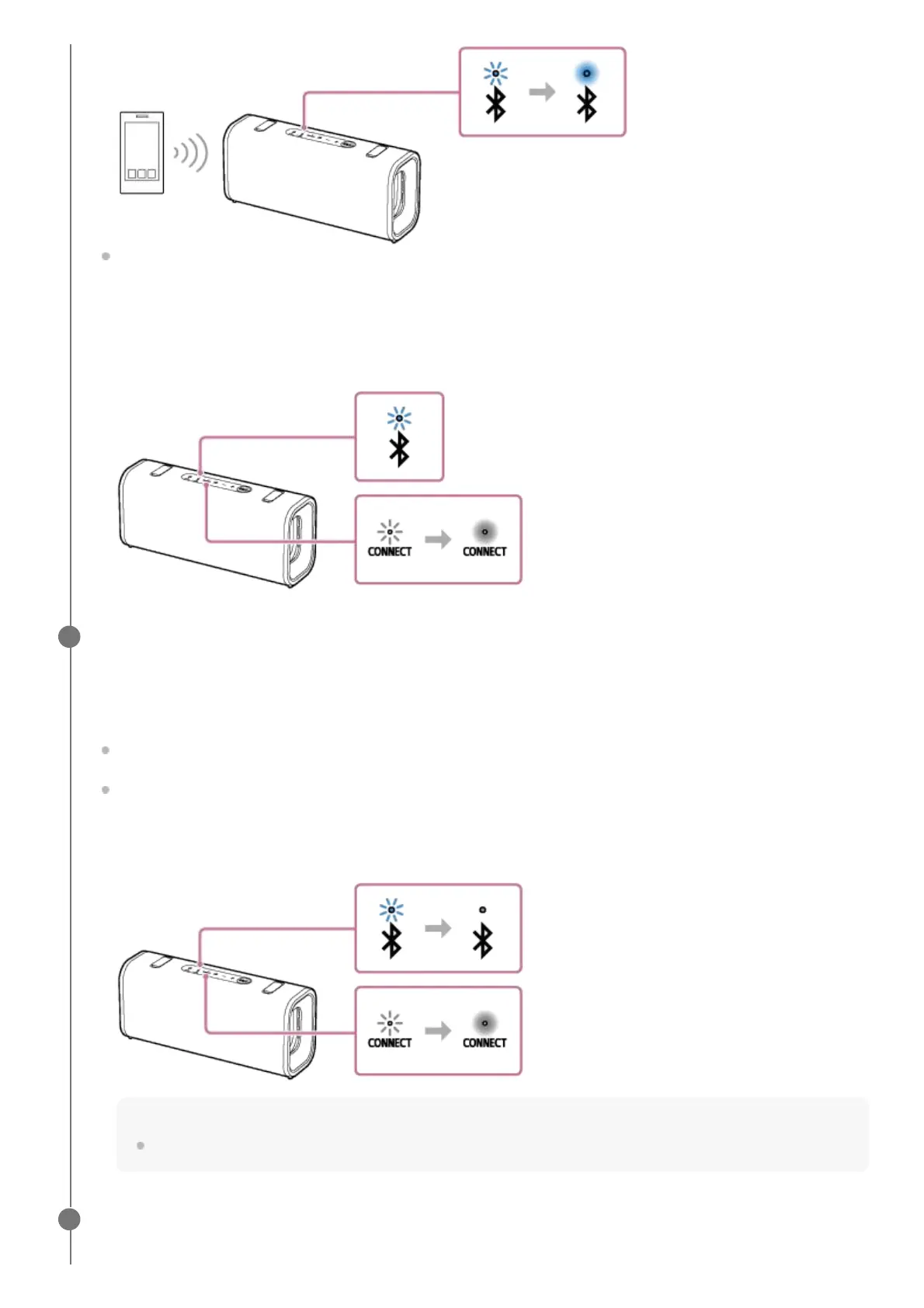
Press the CONNECT button on the speaker.
You hear the notification sound from the speaker. Then, the BLUETOOTH indicator and the CONNECT indicator
on the speaker flash slowly. In about 5 seconds, you will hear the notification sound from the speaker again, and
the CONNECT indicator on the speaker will stop flashing and stay lit. While a connection for the Party Connect
function is being established, the activity of the BLUETOOTH indicator on the speaker changes from lit to
flashing.
Set up a second speaker.
The following operation is an example of connecting ULT FIELD 3 as the second speaker. Refer to the operating
instructions supplied with the device you are using to connect other devices compatible with the Party Connect
function.
Press the power button on the speaker.
Press the CONNECT button on the speaker.
You hear the notification sound from the speaker. Then, the BLUETOOTH indicator and the CONNECT indicator
on the speaker flash slowly. When the speaker is connected to the first speaker, the BLUETOOTH indicator on
the speaker turns off. Then, the CONNECT indicator on the speaker stops flashing and stays lit.
Hint
Connect the second speaker within 1 minute. After 1 minute or more, the speaker setting is canceled.
2
Set up a third and subsequent speakers.
To connect additional speakers, repeat step 2.
3
62
Bekijk gratis de handleiding van Sony ULT FIELD 3, stel vragen en lees de antwoorden op veelvoorkomende problemen, of gebruik onze assistent om sneller informatie in de handleiding te vinden of uitleg te krijgen over specifieke functies.
Productinformatie
| Merk | Sony |
| Model | ULT FIELD 3 |
| Categorie | Speaker |
| Taal | Nederlands |
| Grootte | 10236 MB |





