Handleiding
Je bekijkt pagina 57 van 98
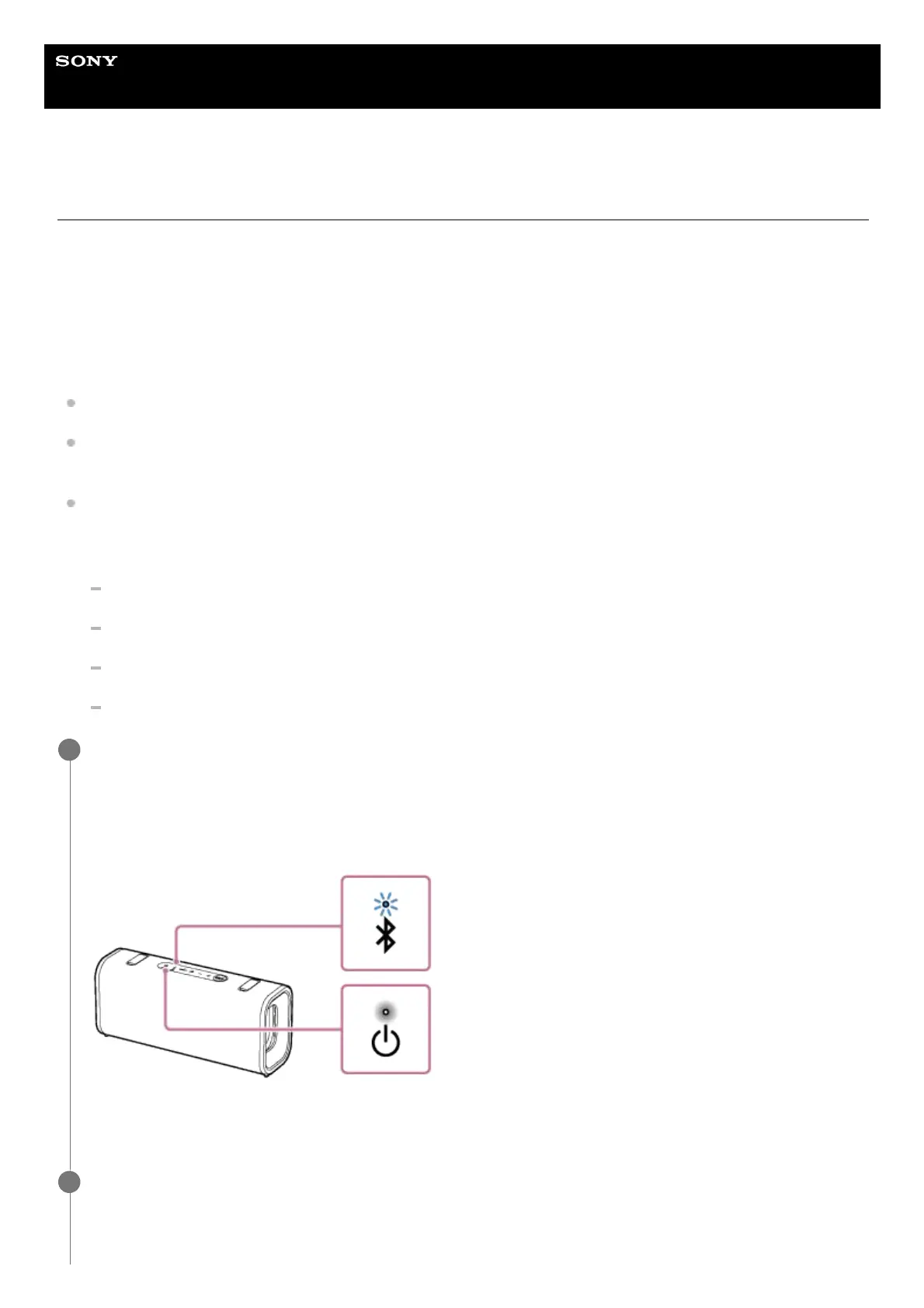
Help Guide
Wireless Speaker
ULT FIELD 3
Listening to music wirelessly with 2 speakers (Stereo Pair function)
To use the Stereo Pair function, 2 units of the ULT FIELD 3 are required. By connecting 2 speakers via a BLUETOOTH
connection, you can enjoy more powerful sound.
To provide stereo playback, one speaker connected via a BLUETOOTH connection plays the sound on the left channel
(left side). The other speaker connected via another BLUETOOTH connection plays the sound on the right channel (right
side).
Before operating the speaker, make sure of the following:
Update the pre-installed software to the latest version on each and every speaker to connect for the function.
When setting up the speakers for the Stereo Pair function, make sure that the 2 speakers to connect for the function
are located within 1 m (3.2 ft) from each other. Stop music playback if it is in progress.
When playing music, make sure that all of the devices to connect for the function are located within 30 m (98.4 ft) in
your line of sight.
Maximum communication range may shorten under the following conditions.
There is an obstacle such as a person, metal, or wall between the speaker and BLUETOOTH device.
A wireless LAN device is in use near the speaker.
A microwave oven is in use near the speaker.
A device that generates electromagnetic radiation is in use near the speaker.
Turn on both speakers.
The power indicator on the speaker lights up.
The BLUETOOTH indicator on the speaker flashes slowly.
If a previously connected BLUETOOTH device is nearby, the speaker may automatically connect to it. In this case,
either deactivate the BLUETOOTH function on the BLUETOOTH device or turn off the BLUETOOTH device itself.
When the speaker has no pairing information, the BLUETOOTH indicator on the speaker keeps double flashing in
blue. This applies to cases such as when using the BLUETOOTH function for the first time after purchase.
1
On either one of the speakers, press and hold the ST PAIR (Stereo Pair) button for about 2 seconds.
You hear the notification sound and the BLUETOOTH indicator and the ST PAIR (Stereo Pair) indicator on the
speaker flash slowly. In about 5 seconds, you will hear the notification sound from the speaker again, and the ST
2
57
Bekijk gratis de handleiding van Sony ULT FIELD 3, stel vragen en lees de antwoorden op veelvoorkomende problemen, of gebruik onze assistent om sneller informatie in de handleiding te vinden of uitleg te krijgen over specifieke functies.
Productinformatie
| Merk | Sony |
| Model | ULT FIELD 3 |
| Categorie | Speaker |
| Taal | Nederlands |
| Grootte | 10236 MB |





