Handleiding
Je bekijkt pagina 46 van 98
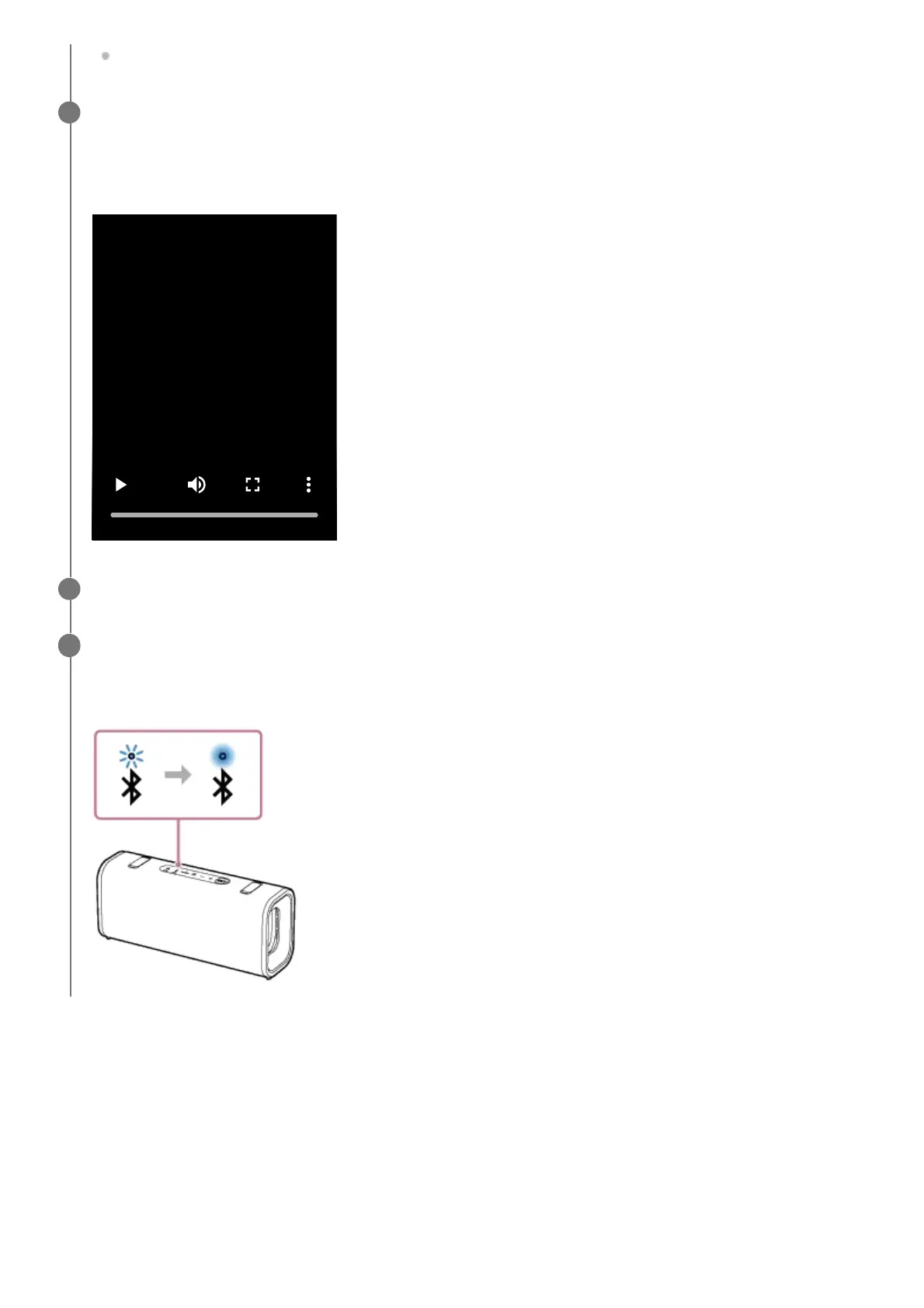
Changing the BLUETOOTH devices in multipoint connection
While keeping the speaker connected with 2 devices in multipoint connection, you can attempt to connect another device
via a BLUETOOTH connection.
When you operate the speaker and the third device in an attempt to establish a BLUETOOTH connection, the
BLUETOOTH connection with one of the 2 devices used for the previous music playback or phone talking is retained and
the BLUETOOTH connection with the other device is disconnected. Then, a BLUETOOTH connection is established
between the speaker and the third device.
Music playback while the speaker is connected with 2 devices in multipoint connection
Connecting with a computer via a BLUETOOTH connection (Mac)
While keeping the speaker connected with the first BLUETOOTH device, press the BLUETOOTH button on
the speaker.
You hear the voice guidance from the speaker (Pairing). Then, the BLUETOOTH indicator on the speaker starts
double flashing. The speaker enters pairing mode.
2
Operate the second BLUETOOTH device to search for the speaker.
3
Follow the on-screen instructions to establish a BLUETOOTH connection.
When the BLUETOOTH connection is established, you hear the notification sound from the speaker. Then, the
activity of the BLUETOOTH indicator on the speaker changes from flashing to lit.
4
46
Bekijk gratis de handleiding van Sony ULT FIELD 3, stel vragen en lees de antwoorden op veelvoorkomende problemen, of gebruik onze assistent om sneller informatie in de handleiding te vinden of uitleg te krijgen over specifieke functies.
Productinformatie
| Merk | Sony |
| Model | ULT FIELD 3 |
| Categorie | Speaker |
| Taal | Nederlands |
| Grootte | 10236 MB |





