Handleiding
Je bekijkt pagina 32 van 98
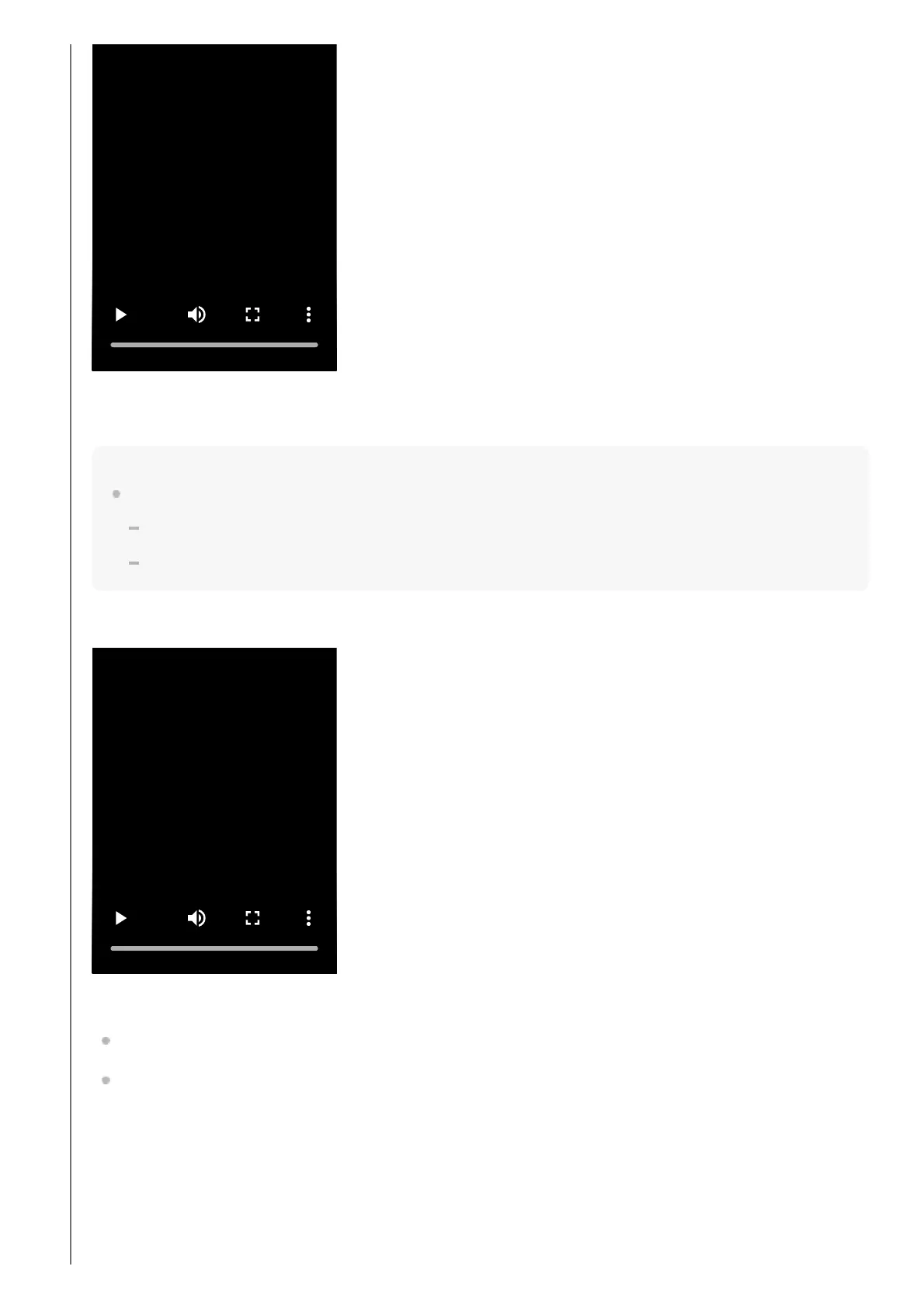
When the speaker has no pairing information, it will automatically enter pairing mode when it is turned on. Proceed
to step 4.
Hint
The speaker does not have pairing information in the following cases.
When the speaker is paired with a BLUETOOTH device for the first time after purchase
After the speaker has been initialized
When the indicator is flashing slowly
The speaker is searching for BLUETOOTH connections.
To pair the speaker with a second or subsequent BLUETOOTH device, proceed to step 3.
To reconnect the speaker with one of the BLUETOOTH devices that have been paired with the speaker before,
proceed to step 6.
The speaker will automatically be connected with the computer just by turning on the BLUETOOTH function on
the computer.
Depending on the BLUETOOTH device, the speaker may be reconnected with the device right after it is turned
on. For details, refer to the operating instructions supplied with your BLUETOOTH device.
When the indicator stays lit
32
Bekijk gratis de handleiding van Sony ULT FIELD 3, stel vragen en lees de antwoorden op veelvoorkomende problemen, of gebruik onze assistent om sneller informatie in de handleiding te vinden of uitleg te krijgen over specifieke functies.
Productinformatie
| Merk | Sony |
| Model | ULT FIELD 3 |
| Categorie | Speaker |
| Taal | Nederlands |
| Grootte | 10236 MB |





