Handleiding
Je bekijkt pagina 19 van 98
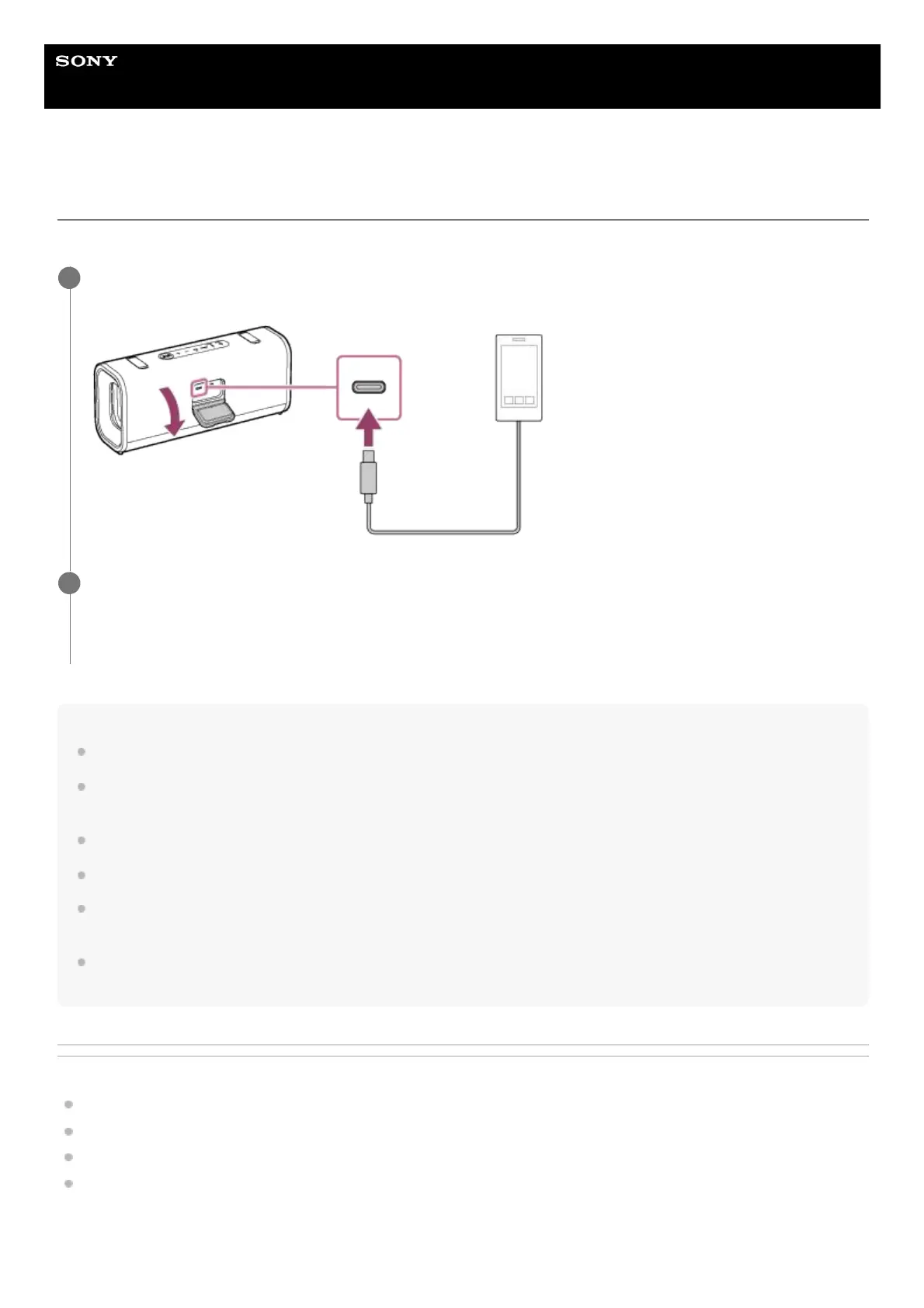
Help Guide
Wireless Speaker
ULT FIELD 3
Charging a USB device such as a smartphone or iPhone
You can charge a USB device, such as a smartphone or iPhone, by connecting it to the speaker via USB.
Note
While the speaker is supplying power to the other device, the Automatic Power Off function is deactivated.
Depending on the USB device, the speaker may be charged by supplying power from the USB device. In this case, the speaker
does not supply power to the USB device. Disconnect the USB cable.
Turning off the speaker stops power supply to the connected USB device.
When the built-in battery is running low, the speaker may not be capable of supplying power to other devices.
Do not charge the speaker's built-in battery in places where the speaker is likely to have water splashed on it. The supplied
accessories and the USB port of this speaker are neither waterproof nor dustproof.
After you disconnect the USB cable from the speaker, be sure to close the cap securely. The cap plays a very important role in
maintenance of the waterproof and dustproof performance.
Related Topic
Parts and controls
Charging the speaker
Turning the power on
Automatic Power Off (power saving) function
Connect a USB device, such as a smartphone or an iPhone, to the DC IN/OUT port with a commercially
available USB cable. The DC IN/OUT port is located behind the cap on the rear side of the speaker.
1
Turn on the speaker.
You hear the notification sound from the speaker. Then, the power indicator on the speaker lights up in white and
the speaker starts supplying power to the connected USB device for battery charging.
2
19
Bekijk gratis de handleiding van Sony ULT FIELD 3, stel vragen en lees de antwoorden op veelvoorkomende problemen, of gebruik onze assistent om sneller informatie in de handleiding te vinden of uitleg te krijgen over specifieke functies.
Productinformatie
| Merk | Sony |
| Model | ULT FIELD 3 |
| Categorie | Speaker |
| Taal | Nederlands |
| Grootte | 10236 MB |





