Handleiding
Je bekijkt pagina 16 van 98
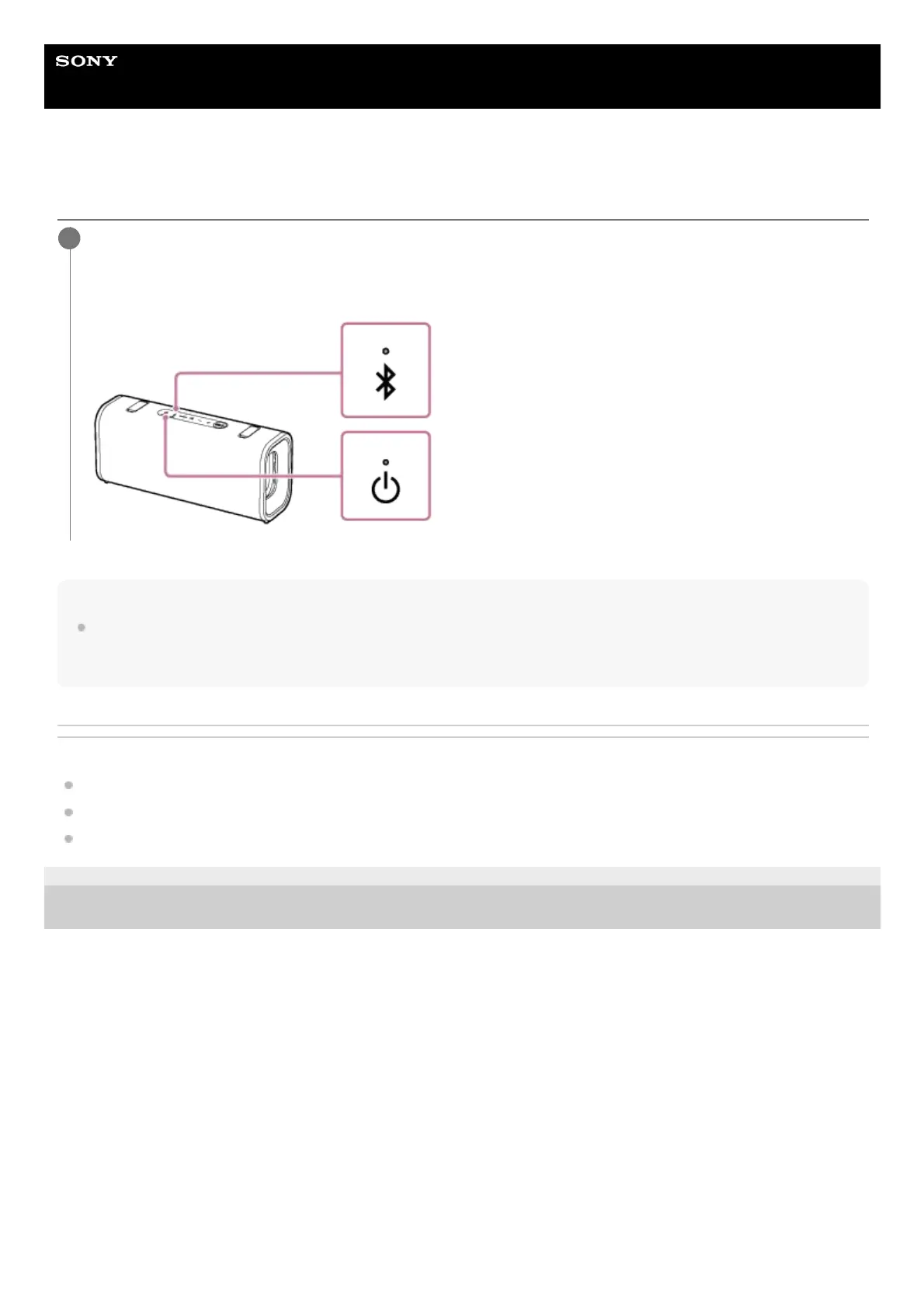
Help Guide
Wireless Speaker
ULT FIELD 3
Turning the power off
Hint
The power indicator on the speaker may light up in orange even after you turn off the speaker. This indicates that the
BLUETOOTH standby function is activated (*).
Related Topic
Parts and controls
Using the BLUETOOTH standby (auto power on) function
Automatic Power Off (power saving) function
5-064-345-11(1) Copyright 2025 Sony Corporation
Press the power button on the speaker.
You hear the notification sound from the speaker. Then, the power indicator and the BLUETOOTH indicator on the
speaker turn off.
1
(*) At the time of purchase, the BLUETOOTH standby function is deactivated.
16
Bekijk gratis de handleiding van Sony ULT FIELD 3, stel vragen en lees de antwoorden op veelvoorkomende problemen, of gebruik onze assistent om sneller informatie in de handleiding te vinden of uitleg te krijgen over specifieke functies.
Productinformatie
| Merk | Sony |
| Model | ULT FIELD 3 |
| Categorie | Speaker |
| Taal | Nederlands |
| Grootte | 10236 MB |





