Handleiding
Je bekijkt pagina 63 van 164
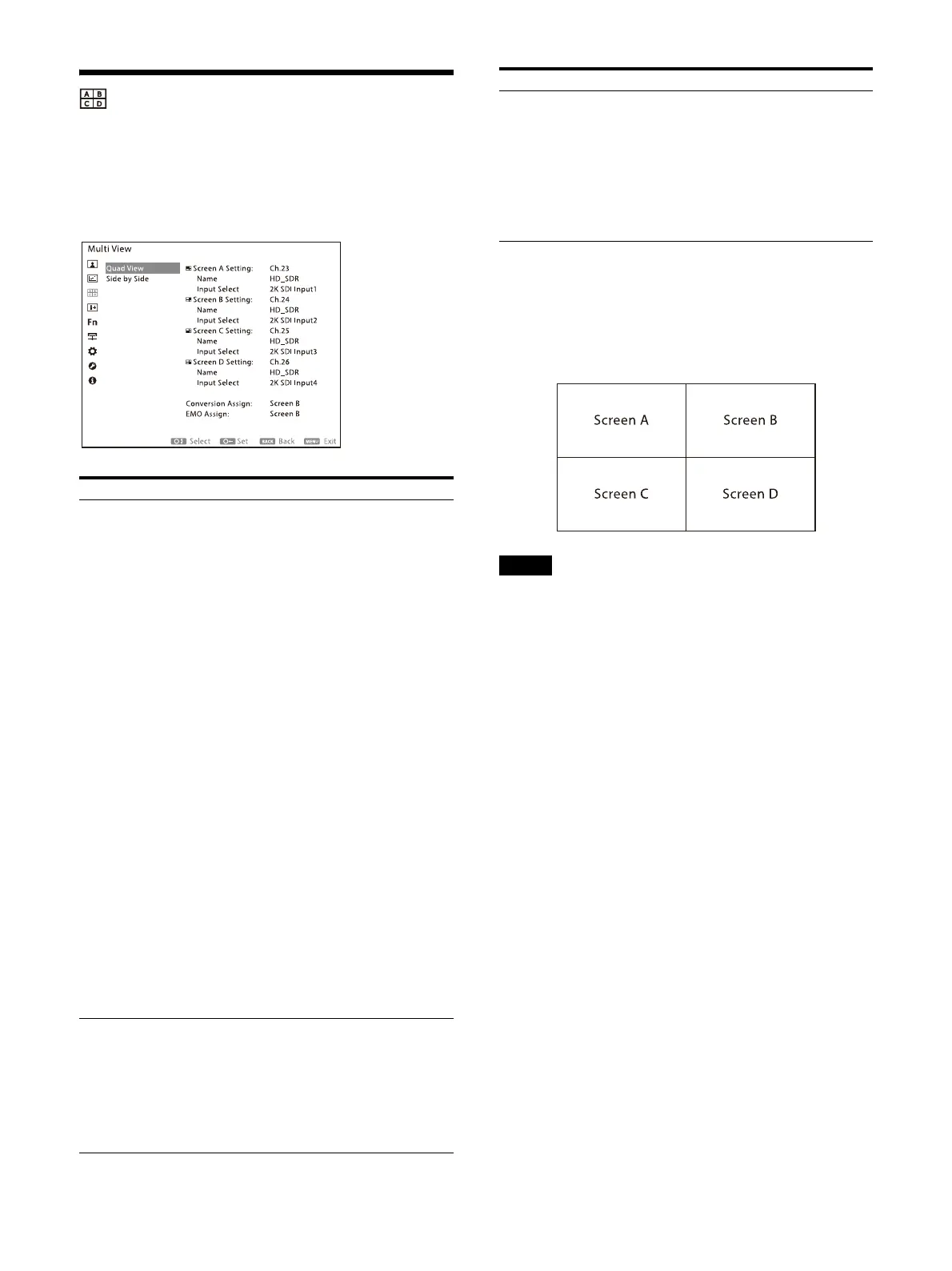
63
Multi View menu
Video display is set to multiple views.
Quad View
About the Quad View setting
When Quad View is set to On using the function
butt
on on the front panel of the unit or the
controller, four HD resolution input signals are
displayed on Screen A to Screen D.
Notes
When “Out. Image(Single)” (page 87) in the
“Enhanced Out.” menu is set to “Fixed”, “Quad
View” c
annot be set to On.
The 4K equivalent signal cannot be displayed
with Quad View.
XYZ format signals are not supported.
Only one channel per input terminal can be
displayed simultaneously.
Example: If “Ch.1” and “Ch.2” is set to the same
SD
I i
nput connector 1, they cannot be displayed
at same time. To compare the same image,
input the image of input connector 1 to the
other connector and set “Ch.2” to the input
connector.
When a combination which cannot be
d
ispla
yed simultaneously is set, the screen
which can be displayed is displayed in order
from Screen A.
If the screen cannot be displayed, it turns black
a
nd
the “Invalid Input Combination” message
is displayed.
The time code is displayed for only an SDI/IP
stream (ancillary data) that is input to Screen A.
The audio signal input to Screen A is output
from the headphones jack, or AUDIO output
connector. (BVM-HX3110 only)
The drive frequency of the panel changes to
the same as Screen A.
Submenu Setting
Screen A Setting to
Scre
en D Setting
Select the channel to be displayed in
each view. For Screen C and Screen D,
you can also select Scope as well as
Channel. Screen C can be selected
from the Scope of Screen A, Screen B
and Screen D. Screen D can be selected
from the Scope of Screen A, Screen B
and Screen C.
Name: The selected channel name is
displayed.
Input Select: The input signal set for
the selected channel is
displayed.
4K/2K SDI Input1
4K/2K SDI Input3
4K SDI Input1,2,3&4
4K SDI Input1&2
4K SDI Input3&4
4K SDI Input1
4K SDI Input3
2K SDI Input1&2
2K SDI Input3&4
2K SDI Input1
2K SDI Input2
2K SDI Input3
2K SDI Input4
HDMI
4K/2K IP Input1
1)
2K IP Input2
1)
4K/2K IP Input3
1)
2K IP Input4
1)
1) BVM-HX3110/HX1710N only
Conversion Assign When the Conversion (HDR SDR
Con
version) function is enabled, select
the display screen to be applied.
(Default value: Screen B)
Screen A
Screen B
Screen C
Screen D
EMO Assign Select the display screen that will
display the input image of the SDI
signal output from the Enhanced
Monitor Out terminal. (Default value:
Screen B)
Screen A
Screen B
Screen C
Screen D
Submenu Setting
Bekijk gratis de handleiding van Sony Trimaster HX BVM-HX1710N, stel vragen en lees de antwoorden op veelvoorkomende problemen, of gebruik onze assistent om sneller informatie in de handleiding te vinden of uitleg te krijgen over specifieke functies.
Productinformatie
| Merk | Sony |
| Model | Trimaster HX BVM-HX1710N |
| Categorie | Monitor |
| Taal | Nederlands |
| Grootte | 17930 MB |







