Handleiding
Je bekijkt pagina 60 van 164
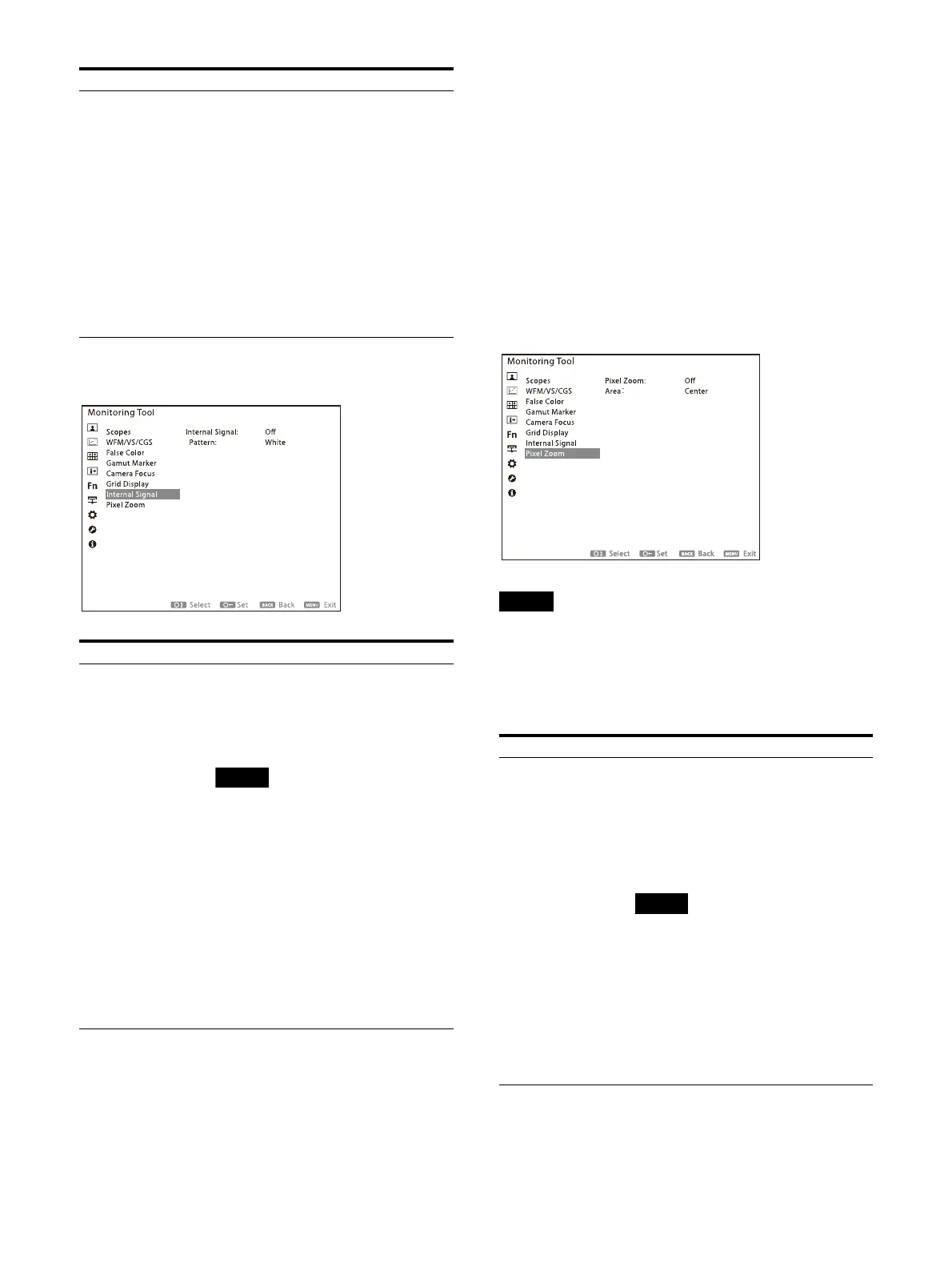
60
Internal Signal
Pixel Zoom
The display screen is divided into nine sections,
and one block is enlarged three times and
displayed.
The Pixel Zoom feature can also be assigned to
an
d us
ed as a function key. When assigned to a
function key, if you press the function button on
the front panel of the unit or on the controller,
the previously displayed block is enlarged and
displayed. If you turn the SELECT/ENTER control
on the front panel of this unit or on the controller
while zooming and displaying, you can toggle
the block to be zoomed and displayed.
Note
Operations by the SELECT/ENTER control cannot
be done on the BKM-17R. For more information
on how to operate the controller, see also
“Abou t
operations using the Sony monitor control unit
(the controller)” (page 17).
Pitch Sets the number of grid divisions.
(Default value: 24x24)
128x120
96x90 (BVM-HX1710/HX1710N)
98x90 (BVM-HX3110)
64x60
48x48
32x30
24x24
16x16
12x12
8x8
6x6
4x4
3x3
Submenu Setting
Internal Signal Turns the internal signal display On/
Off.
On: The internal signal is displayed.
Off: The internal signal is not
displayed.
Notes
While the internal signal is
displayed, Auto Power Down is not
available.
When “Out. Image(Single)”
(page 87) of the “Enhanced Out.”
menu is set to “Fixed”, the internal
s
ign
al cannot be displayed. To
display the internal signal, change
"Out. Image(Single)” to “Displayed”.
Pattern Select the pattern of the internal
s
ignal.
Gray
White
Color Bars
Submenu Setting
Submenu Setting
Pixel Zoom Sets whether to use the pixel zoom.
With
the Pixel Zoom, the display
screen is divided into nine sections,
and one block is enlarged three times
and displayed. More sensitive areas of
the signal can be enlarged for
examination.
Notes
The pixel zoom can be used only
when signals with a resolution
greater than or equal to 1920 × 1080
are input.
Turning the Pixel Zoom to “On”
automatically activates Native Scan.
When the screen is shifted and
displayed with the 4K/2K Shift
function, the video displayed on
the screen is enlarged.
Bekijk gratis de handleiding van Sony Trimaster HX BVM-HX1710N, stel vragen en lees de antwoorden op veelvoorkomende problemen, of gebruik onze assistent om sneller informatie in de handleiding te vinden of uitleg te krijgen over specifieke functies.
Productinformatie
| Merk | Sony |
| Model | Trimaster HX BVM-HX1710N |
| Categorie | Monitor |
| Taal | Nederlands |
| Grootte | 17930 MB |







