Handleiding
Je bekijkt pagina 59 van 164
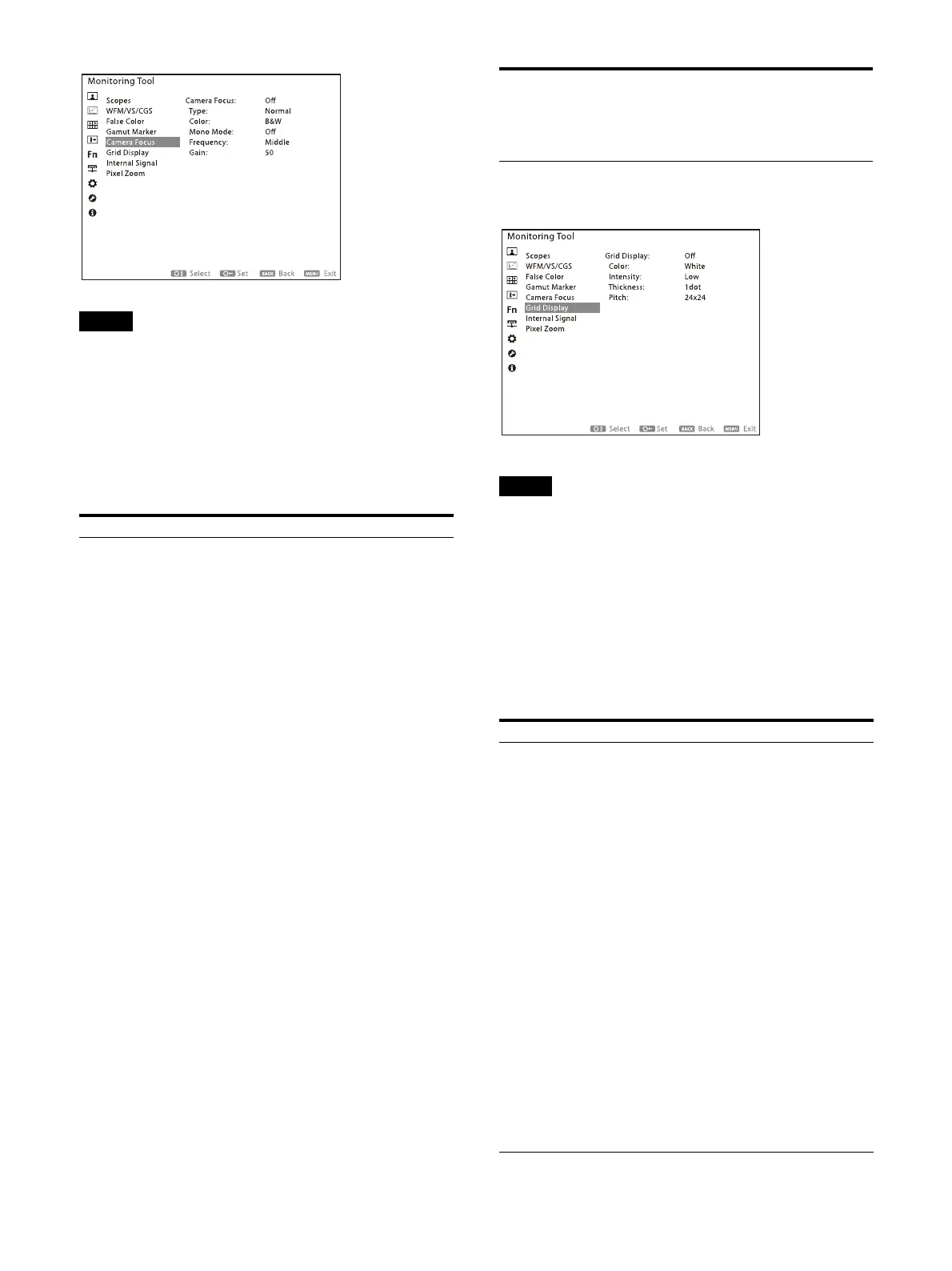
59
Notes
Camera Focus is temporarily turned off when
adjusting Gain/Bias of Internal Signal and User
Color Temp.
Mono, Blue Only, RGB Cutoff, and Chroma Up
are forcibly turned off.
When Camera Focus is set to On, False Color1 is
forcibly turned off. (False Color2 is not forcibly
turned off.)
Grid Display
Notes
The grid is displayed only in the video area.
However, if a video is displayed even on one
screen when multiple screens are displayed,
the grid is displayed on all screens. In this case,
the grid is also displayed on the screens of no
signal, unsupported signal, or input mismatch.
When adjusting Gain/Bias of User Color Temp.,
the display is temporarily disabled.
If “Picture Out Disp.” is set to “On”, “Grid
Display” will be disabled.
Submenu Setting
Camera Focus Turns the camera focus function On/
Off
. (Default value: Off)
On: Enables the camera focus
function.
Off: Disables the camera focus
function.
Type Sets the type of camera focus peaking.
(D
ef
ault value: Normal)
Normal: Normal peaking
Emphasizes the brightness
com
ponent of a specific
frequency part of video signals.
Color: Color peaking
Colorizes a specific frequency
part of vi
deo signals.
Color Selects the color used for color
peak
ing when “
Color” is selected for
“Type”. (Default value: B&W)
Red
Green
Blue
Yellow
B&W
Mono Mode When "Camera Focus" is set to "On",
the image is
displayed in black and
white. (Default value: Off)
On: Displays the image in black and
white.
Off: Displays the image in color.
Frequency Sets the focus peaking frequency for
the came
ra. (Default value: Middle)
Low
Middle
Middle High
High
Gain Sets the gain for the focus peaking
component on the camera. (Default
value: 50)
0~100
Submenu Setting
Grid Display Sets the grid display On/Off. (Default
value:
Off)
On: Enables the grid display.
Off: Disables the grid display.
Color Sets the grid display color. (Default
value:
White)
White
Red
Green
Blue
Yellow
Cyan
Magenta
Intensity Sets the brightness of the grid display.
(Def
ault value: Low)
High
Low
Thickness Sets the line thickness of the grid
disp
lay. (Default value: 1dot)
1dot
2dots
3dots
4dots
5dots
Submenu Setting
Bekijk gratis de handleiding van Sony Trimaster HX BVM-HX1710N, stel vragen en lees de antwoorden op veelvoorkomende problemen, of gebruik onze assistent om sneller informatie in de handleiding te vinden of uitleg te krijgen over specifieke functies.
Productinformatie
| Merk | Sony |
| Model | Trimaster HX BVM-HX1710N |
| Categorie | Monitor |
| Taal | Nederlands |
| Grootte | 17930 MB |







