Handleiding
Je bekijkt pagina 32 van 164
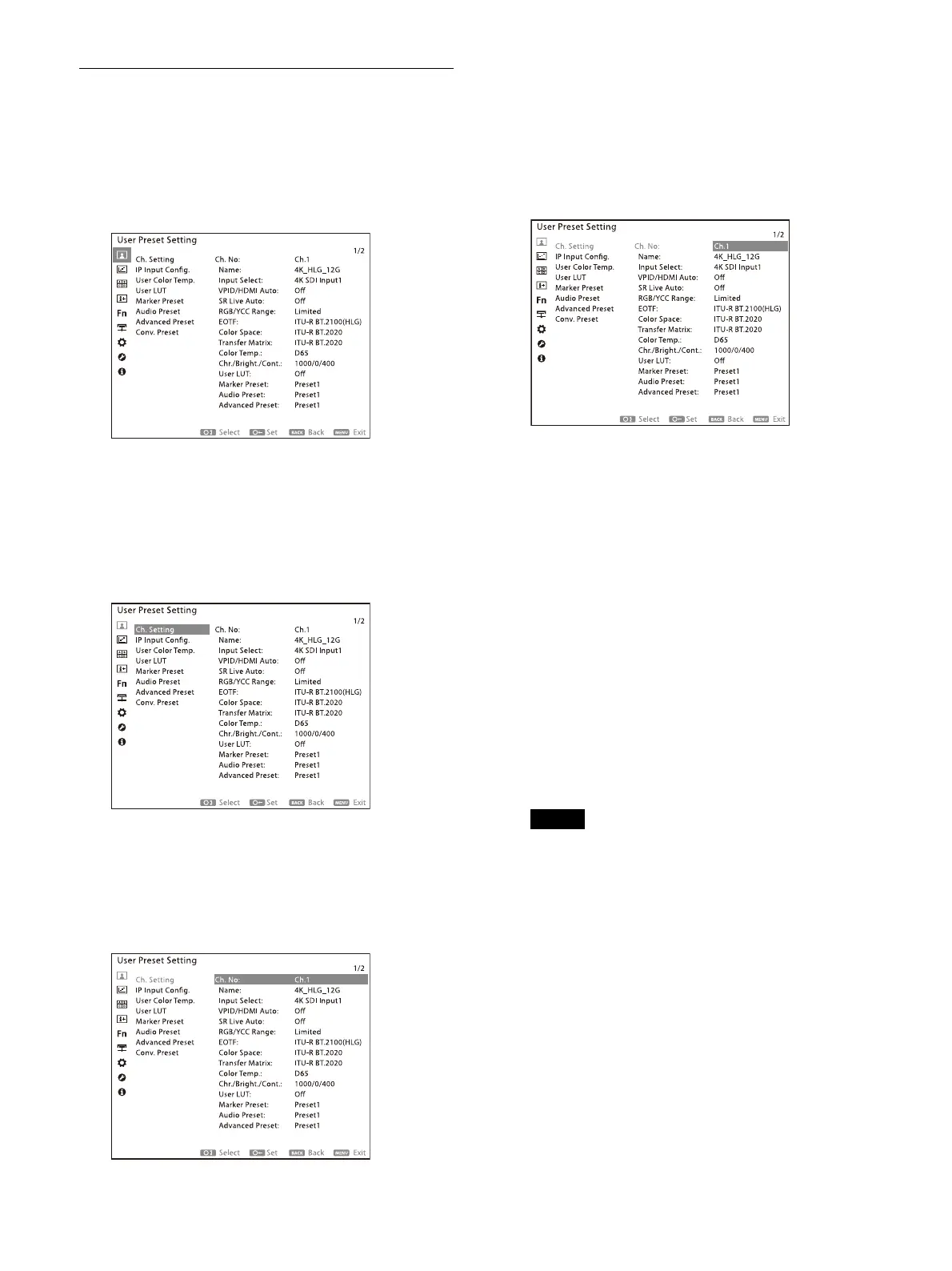
32
Using the Menu
1
Press the MENU button.
The menu selecting screen appears.
The menu currently selected is shown in
orange.
2
Turn the SELECT/ENTER control to select a
menu, then press the SELECT/ENTER control.
The menu icon currently selected is shown in
orange, and th
e setting groups and items are
displayed.
3
Turn the SELECT/ENTER control to select the
group, then press the SELECT/ENTER control.
The setting items are displayed with the
select
ed group displayed in orange.
4
Turn the SELECT/ENTER control to select the
item, then press the SELECT/ENTER control.
The selected item is displayed in orange.
If the menu consists of multiple pages, turn
the
SELECT/ENTER control to go to the
desired menu page.
5
Make the setting or adjustment on an item.
When changing the adjustment level:
To increase the value, turn the SELECT/
ENT
ER control clockwise.
To decrease the value, turn the SELECT/
E
NT
ER control counterclockwise.
Press the SELECT/ENTER control to confirm
the numbe
r, then restore the original screen.
When changing the setting:
Turn the SELECT/ENTER control to change
the
se
tting, then press the SELECT/ENTER
control to confirm the setting.
When returning the adjustment or setting
t
o the
previous value:
Press the BACK button before pressing the
SELE
CT/ENT
ER control.
Note
A setting group and item displayed in gray
cannot be set and/or selected. The setting
group and item can be set and/or selected if
they are displayed in white.
To return to the previous menu
Press the BACK button.
To clear the menu screen
Press the MENU button. For details on setting the
MENU button of the controller, see “Menu
Button” (page 86) in the “Custom UI”.
The menu screen disappears automatically if a
b
utt
on is not pressed for one minute.
Bekijk gratis de handleiding van Sony Trimaster HX BVM-HX1710N, stel vragen en lees de antwoorden op veelvoorkomende problemen, of gebruik onze assistent om sneller informatie in de handleiding te vinden of uitleg te krijgen over specifieke functies.
Productinformatie
| Merk | Sony |
| Model | Trimaster HX BVM-HX1710N |
| Categorie | Monitor |
| Taal | Nederlands |
| Grootte | 17930 MB |







