Handleiding
Je bekijkt pagina 27 van 164
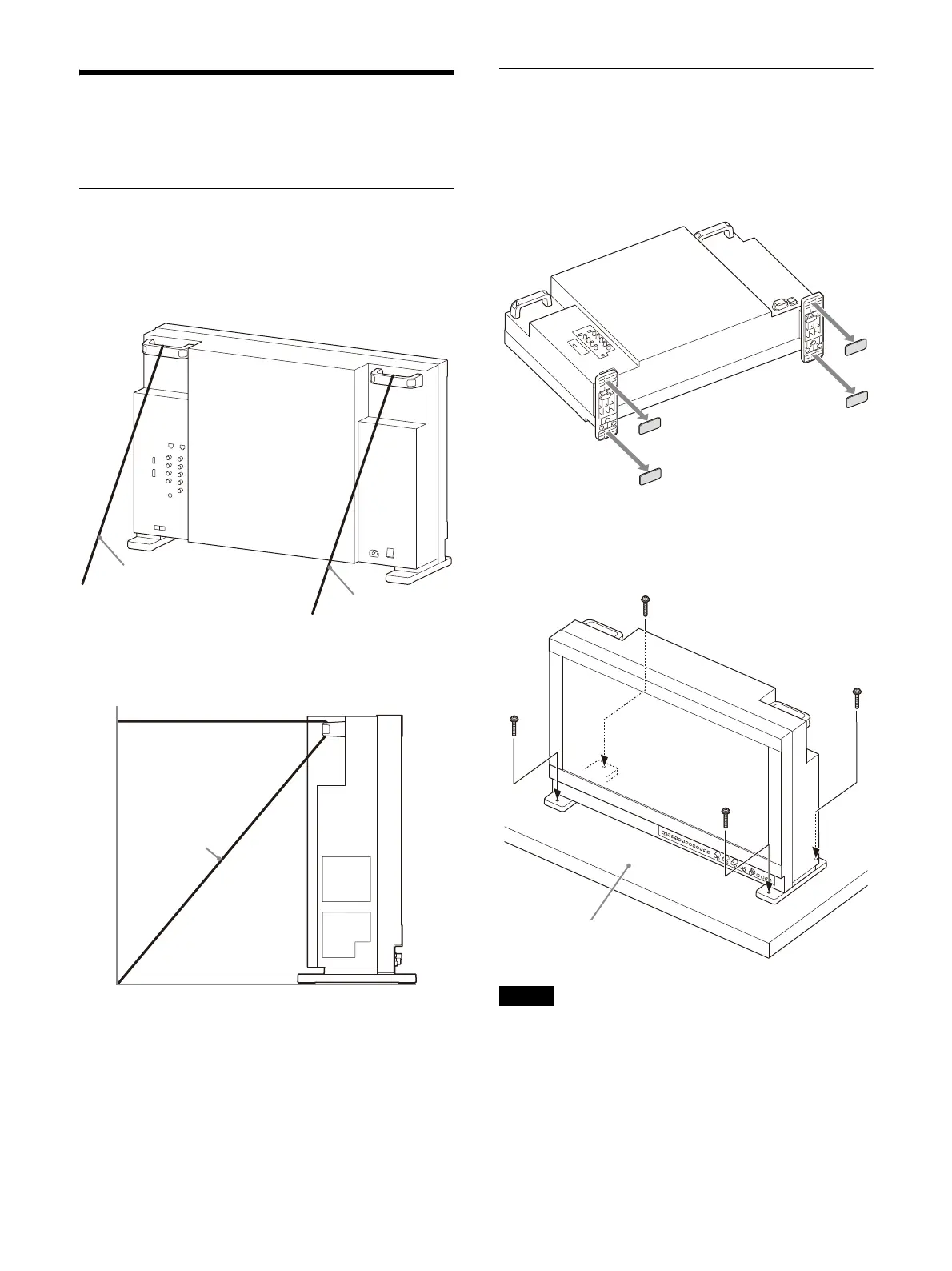
27
Preventing Falling of the
Monitor
(BVM-HX3110)
Securing the Monitor with Strings
1
Tie a piece of stout string (commercially
available) to the left and right handles of the
monitor.
2
Secure the ends of the string to the floor or
wall.
Securing the Monitor with Screws
1
Place the monitor onto soft cloth with the
screen facing down.
2
Remove the 4 cushions from the stands.
3
Secure the left and right stands on the
monitor to the table or floor, etc., with the
supplied M4 screws.
Note
Prepare female screws that fit the supplied M4
screws and install them on the table or floor, etc.
For the screw installation positions, refer to
“Dimensions” (page 156).
String
String
String
Table or floor, etc.
Bekijk gratis de handleiding van Sony Trimaster HX BVM-HX1710N, stel vragen en lees de antwoorden op veelvoorkomende problemen, of gebruik onze assistent om sneller informatie in de handleiding te vinden of uitleg te krijgen over specifieke functies.
Productinformatie
| Merk | Sony |
| Model | Trimaster HX BVM-HX1710N |
| Categorie | Monitor |
| Taal | Nederlands |
| Grootte | 17930 MB |







