Handleiding
Je bekijkt pagina 5 van 164
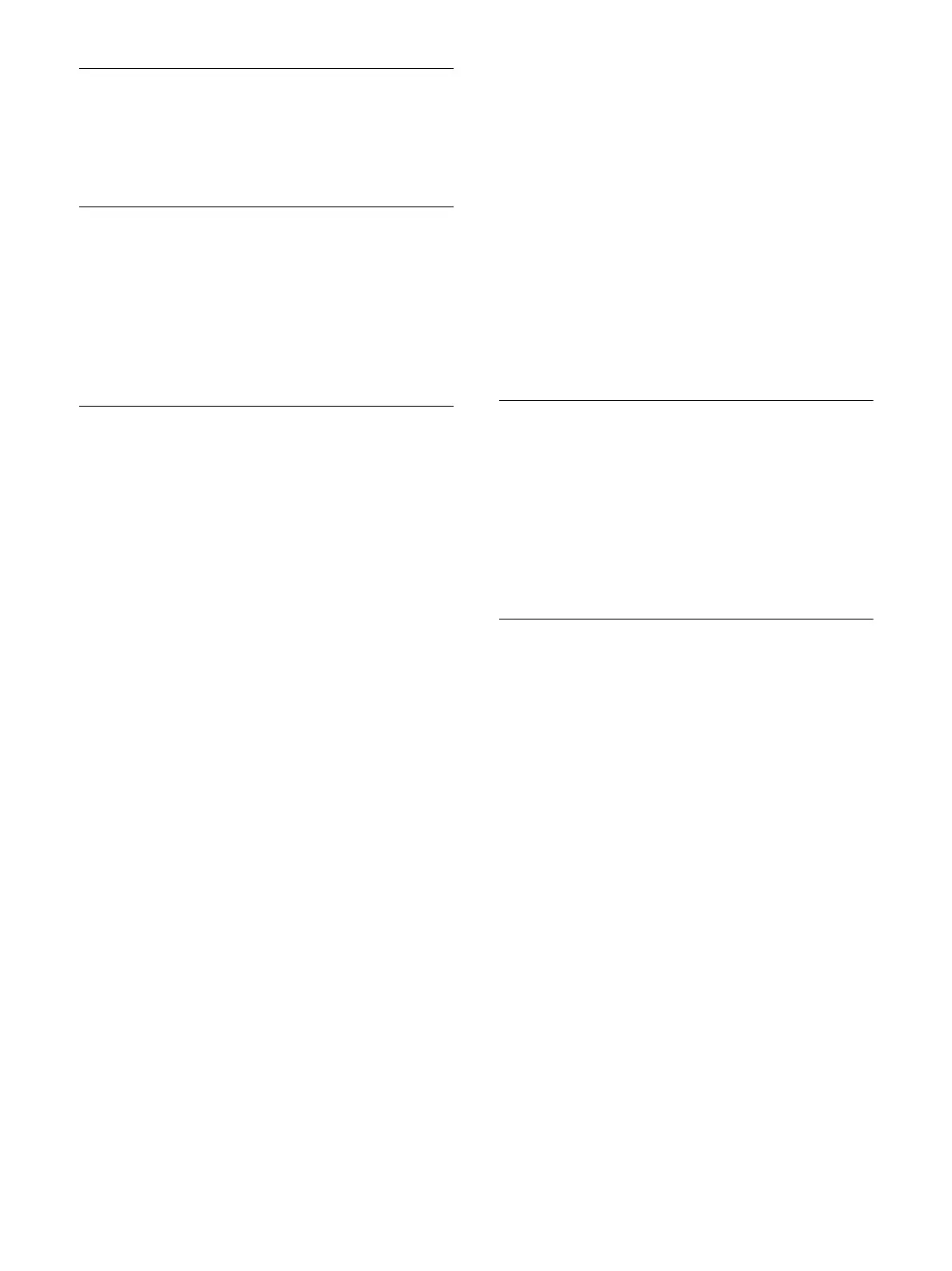
5
On the Surface of the Unit
The surface of the unit becomes extremely hot.
Do not touch the surface with your hand or body
during power distribution. It may cause a burn.
LCD image display
Due the physical characteristics of LCD panels,
there may be a decrease in brightness or change
in color temperature over a long period of use.
These problems are not a malfunction.
In addition, these occurrences will not affect
re
co
rded data.
On Burn-in
For LCD panel, permanent burn-in may occur if
still images are displayed in the same position on
the screen continuously, or repeatedly over
extended periods.
Images that may cause burn-in
Still images in the HDR display
Masked images with aspect ratios other than
17: 9 (BVM-HX3110)
Masked images with aspect ratios other than
16: 9 (BVM-HX1710/HX1710N)
Color bars or images that remain static for a
long time
Character or message displays that indicate
settings or the operating state
On-screen displays such as center markers or
area markers
Images with a frame (including Multi-View
displays)
Display of time codes, etc.
Display of interlace signals
For details on the HDR (High Dynamic Range)
disp
lay, see “On High Brightness Display”
(page 6).
To reduce the risk of burn-in
Turn off the character and marker displays
Turns off the text display. For details on
ope
rations, see “About the Menu Screen”
(page 31). To turn off the character or marker
displays of the connected equipment, operate
t
he
connected equipment accordingly. For
details, refer to the operation manual of the
connected equipment.
Do not display static images that contain high
brightness display, time codes, markers, or
logos for extended periods. Consider applying
a display method with low level signals of 100%
or less.
Do not display the images with a frame for a
long time. Also, consider removing the frame
during the Multi-View display, or displaying the
signal level of the frame area by about 50% of
the display area.
Reduce the brightness
Reduce the brightness as much as possible or
redu
ce the input signal level when you do not
use the display.
Turn off the power when not in use
Turn off the power if the monitor is not to be
used
for a prolonged period of time.
On Image Smearing
Due to an LCD’s panel structure and
characteristics of materials in its design,
continuously displaying signals or/and image
patterns may cause image smearing or/and
flicker on the monitor. If a problem like this
occurs, display a white screen display or a video
on the monitor for a while.
On a Long Period of Use
Due to an LCD’s panel structure and
characteristics of materials in its design,
displaying static images for extended periods, or
using the unit repeatedly in a high temperature/
high humidity environments may cause image
smearing, burn-in, areas of which brightness is
permanently changed, lines, or a decrease in
overall brightness.
In particular, continually displaying an image
sma
ller than
the monitor screen, such as
displaying an image in a different aspect ratio or
displaying an image with a frame, may expedite
the above issues.
Avoid displaying a still image for an extended
per
iod,
or using the unit repeatedly in a high
temperature/high humidity environment such
an airtight room, or around the outlet of an air
conditioner.
To prevent any of the above issues, we
r
ec
ommend to reduce the brightness slightly
when the unit is in use, and to turn off the power
whenever the unit is not in use.
Bekijk gratis de handleiding van Sony Trimaster HX BVM-HX1710, stel vragen en lees de antwoorden op veelvoorkomende problemen, of gebruik onze assistent om sneller informatie in de handleiding te vinden of uitleg te krijgen over specifieke functies.
Productinformatie
| Merk | Sony |
| Model | Trimaster HX BVM-HX1710 |
| Categorie | Monitor |
| Taal | Nederlands |
| Grootte | 17930 MB |







