Handleiding
Je bekijkt pagina 10 van 164
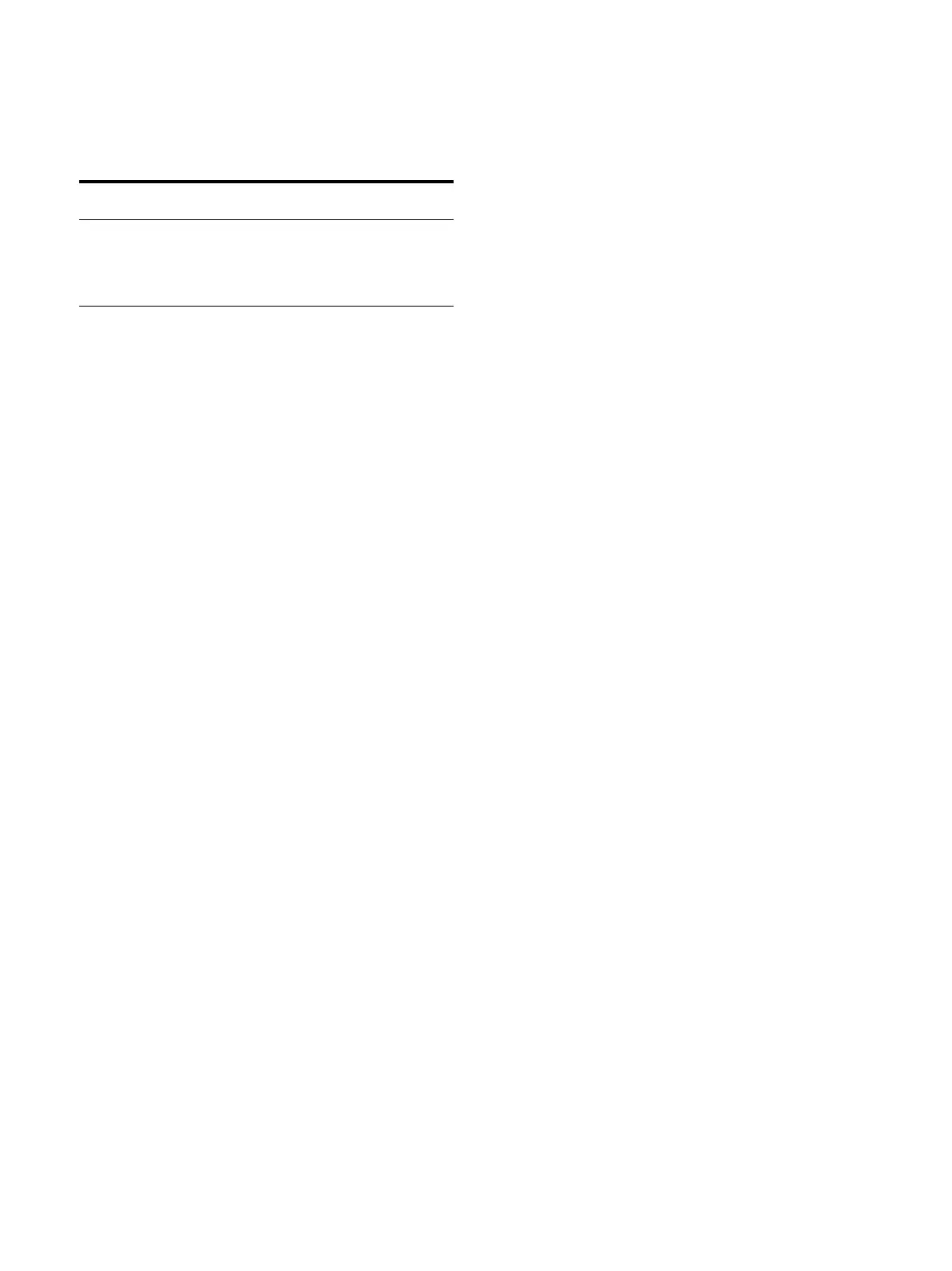
10
The “F Key Setting” menu can also be displayed
by pressing and holding the function button.
The function of the function button differs
dependi
ng on the displayed screen or menu. For
details, refer to the following table.
Rotary encoder
APERTURE knob
Adjust the sharpness. Turn the knob clockwise
f
or a
clearer image and turn it counterclockwise
for a softer image. Adjustments can be made
when the MANUAL button indicator under the
knob is lit or when the adjustment menu is
displayed.
CHROMA knob
Adjust the color intensity. Turn the knob
c
lo
ckwise to darken the color and turn it
coun
terclockwise to lighten the color.
Adjustments can be made when the MANUAL
button indicator under the knob is lit or when
the adjustment menu is displayed.
BRIGHTNESS knob
Adjust the brightness. Turn the knob clockwise
t
o br
ighten the color and turn it
coun
terclockwise to darken the color.
Adjustments can be made when the MANUAL
button indicator under the knob is lit or when
the adjustment menu is displayed.
CONTRAST knob
Adjust the contrast. Turn the knob clockwise to
incr
ea
se the contrast and turn it
coun
terclockwise to decrease the contrast.
Adjustments can be made when the MANUAL
button indicator under the knob is lit or when
the adjustment menu is displayed.
In addition, set “Position” in “Line Select” of
“W
FM
/VS/CGS” under the “Monitoring Tool”
menu (page 55).
MANUAL buttons
To adjust a setting manually with the knob,
p
re
ss the corresponding button. Each time you
press the button, the indicator of the button
lights up or goes out. While the indicator of the
button is lit, each adjustment can be done
using the knob above the button.
Menu operation buttons
Displays or sets the on-screen menu.
SELECT/ENTER control
When the menu is displayed, turn the control
to s
ele
ct a menu item or setting value, and then
press the control to confirm the setting.
If the menu is not displayed and the SELECT/
EN
TER c
ontrol is pressed, the characters that
represent the names of the buttons light up.
Also, the names of the functions assigned to
the function buttons appear on the screen.
Press again to clear it.
Alternatively, if the menu is not displayed and
the
co
ntrol is pressed for more than two
seconds, the following signal format is
displayed on the screen.
1. Ch.Name
2. Input
3. Signal format
4. Color space
5. EOTF.
BACK button
When the menu is displayed, press the button
t
o r
eset the value of an item to the previous
value (except some items).
MENU button
Press to display the on-screen menu.
Press again to clear the menu.
STATUS indicator
Displays the unit status. Lights up in red during
s
le
ep mode and lights up in blue during HDR
display.
Flashes slowly in yellow while the screen saver is
o
n,
and flashes quickly in yellow to indicate the
screen saver is starting up. When displaying HDR
content, flashes slowly in blue while the screen
saver is on, and flashes quickly in blue to indicate
the screen saver is starting up.
For details on the HDR (High Dynamic Range)
d
isp
lay, see “On High Brightness Display”
(page 6).
CAUTION indicator
Lights up in amber when the ABL (Automatic
B
ri
ghtness Limiter) is activated. Flashes in amber
when the brightness is decreased due to
temperature abnormality.
Flashes slowly in amber if LAN1/LAN2 set to
E
nab
le is in Link down when the IP input is
displayed.
(Power) switch and indicator
The (Power) switch is available while the main
pow
er s
witch on the rear panel is ON. Press to
turn on/off the monitor.
Displayed screen or
menu
Button Function
Character-entry
scre
en
F9 button
F10 button
F11 button
F12 button
Use to select a character
or
move the cursor. For
details, refer to “How to
Enter Characters”
(page 33).
Bekijk gratis de handleiding van Sony Trimaster HX BVM-HX1710, stel vragen en lees de antwoorden op veelvoorkomende problemen, of gebruik onze assistent om sneller informatie in de handleiding te vinden of uitleg te krijgen over specifieke functies.
Productinformatie
| Merk | Sony |
| Model | Trimaster HX BVM-HX1710 |
| Categorie | Monitor |
| Taal | Nederlands |
| Grootte | 17930 MB |







