Sony SS-SP42FW handleiding
Handleiding
Je bekijkt pagina 18 van 28
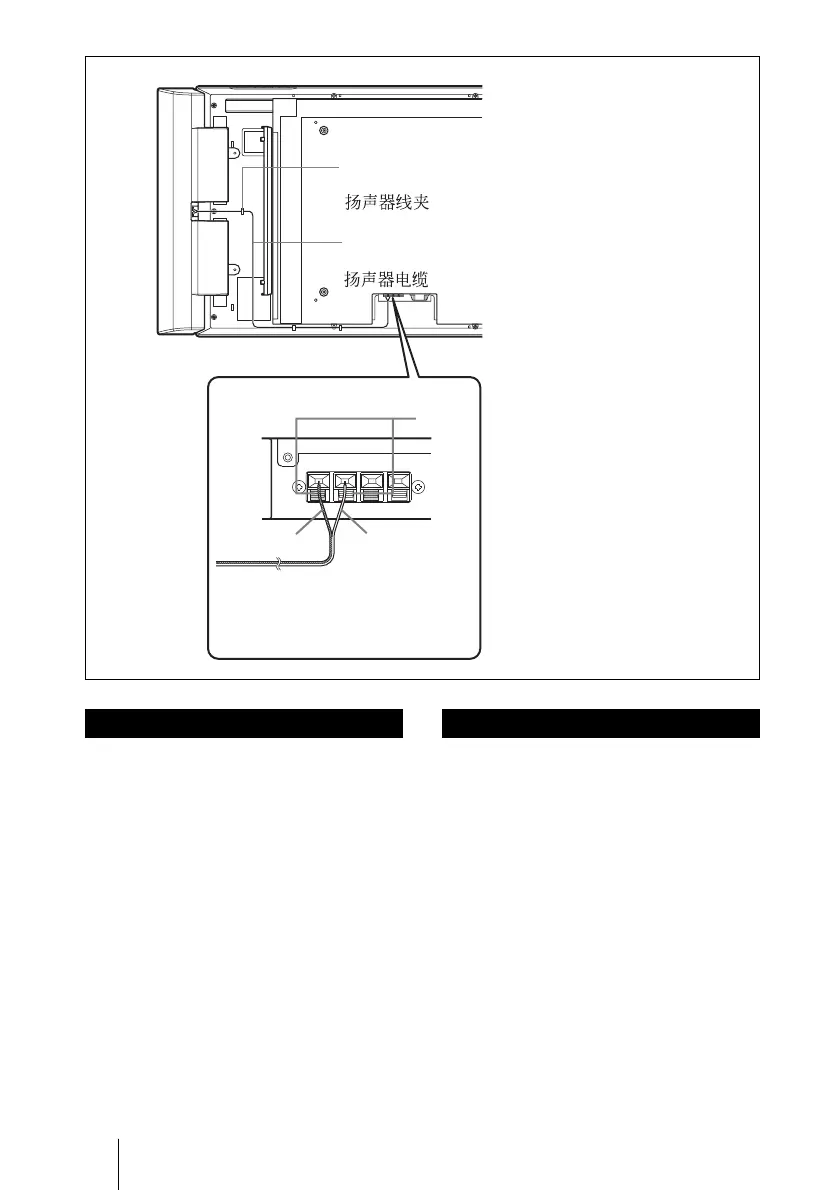
18
日本語
2 スピ ーカーコードをディスプレイとスピー
カーに接続する。
ディスプレイ後 面の底部にあるスピー
カー端 子とスピーカー中 央 部にあるス
ピーカー端子にスピーカーコードを接
続します。
ボタン 1を押しながらスピーカーコード
を差し込み、ボタン1を放すと接続で
きます 。
このとき、赤 のコード2は+端子へ、黒
いコード3は−端子へ差し込んでくだ
さい。また、ディスプレイのスピーカー端
子Rに差し込んだコードは右スピーカー
に、スピーカー端子 L に差し込んだコー
ドは左スピーカーに接続してください。
English
2 Connect the speaker cords to the display
and speakers.
Connect the speaker cords to the speaker
terminals located at the bottom on the
rear of the display, and to the speaker
terminals on the middle of the speakers.
The speaker cords can be connected by
inserting the cord while pressing button
1 and then releasing button 1 after
inserting. At this time, insert the red cord
2 into the + terminal and the black cord
3 into the – terminal. In addition,
connect the cord inserted into the R
terminal of the display to the right
speaker, and the cord inserted into the L
terminal of the display to the left
speaker.
1
2
3
スピ ーカーコード用ホルダー/Speaker cord holder/Support
du cordon de haut-parleur/Lautsprecherkabelhalter/
Soporte para el cable de los altavoces/Fermacavo diffusori/
スピ ーカーコード/Speaker cord/Cordon de haut-parleur/
Lautsprecherkabel/Cable de altavoz/Cavi diffusori/
Bekijk gratis de handleiding van Sony SS-SP42FW, stel vragen en lees de antwoorden op veelvoorkomende problemen, of gebruik onze assistent om sneller informatie in de handleiding te vinden of uitleg te krijgen over specifieke functies.
Productinformatie
| Merk | Sony |
| Model | SS-SP42FW |
| Categorie | Niet gecategoriseerd |
| Taal | Nederlands |
| Grootte | 3614 MB |







