Sony SS-SP20B handleiding
Handleiding
Je bekijkt pagina 18 van 24
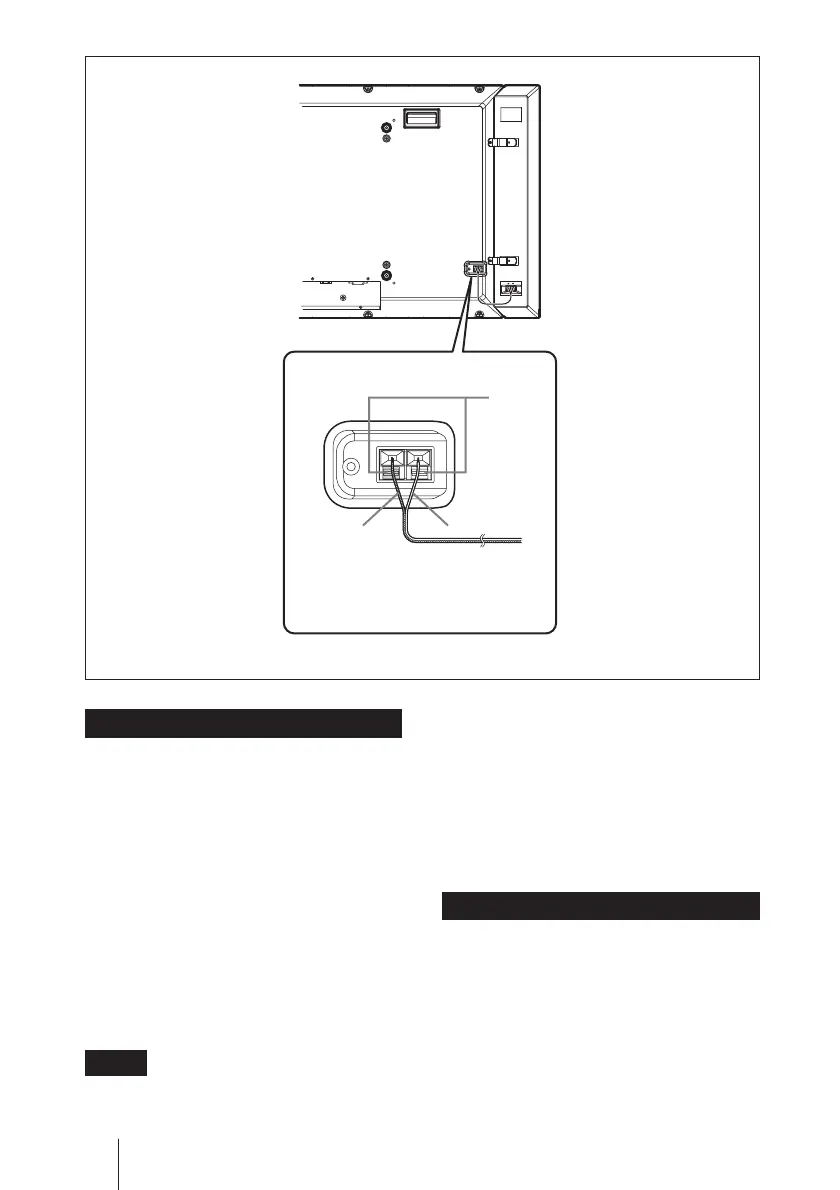
18
日本語
3 スピーカーコードをディスプレイとスピー
カーに接続する。
ボタン1を押しながらスピーカーコード
を差し込み、ボタン1を放すと接続で
きます。
このとき、グレーのコード2は+端子
へ、黒いコード3は−端子へ差し込ん
でください。また、ディスプレイのスピー
カー端子 R に差し込んだコードは右ス
ピーカーに、スピーカー端子 Lに差し込
んだコードは左スピーカーに接続してく
ださい。
ご注意
• スピーカーをディスプレイに接続したまま、
スピーカーおよびディスプレイを動かさない
でください。スピーカーやスピーカーコード
がディスプレイから突然はずれる場合があ
り、危 険 です。
• スピーカーを ディスプレイに接続したまま、
ディスプレイをスタンドに取り付けないでく
ださい。スピーカーコードがスタンドの支柱
に引っかかり、危険です。
English
3 Connect the speaker cords to the display
and speakers.
Connect the speaker cords to the speaker
terminals located at the bottom on the
rear of the display, and to the speaker
terminals at the bottom of the speakers.
The speaker cords can be connected by
inserting the cord while pressing button
1
23
Bekijk gratis de handleiding van Sony SS-SP20B, stel vragen en lees de antwoorden op veelvoorkomende problemen, of gebruik onze assistent om sneller informatie in de handleiding te vinden of uitleg te krijgen over specifieke functies.
Productinformatie
| Merk | Sony |
| Model | SS-SP20B |
| Categorie | Niet gecategoriseerd |
| Taal | Nederlands |
| Grootte | 2346 MB |







