Sony Sonic Surf VR handleiding
Handleiding
Je bekijkt pagina 12 van 24
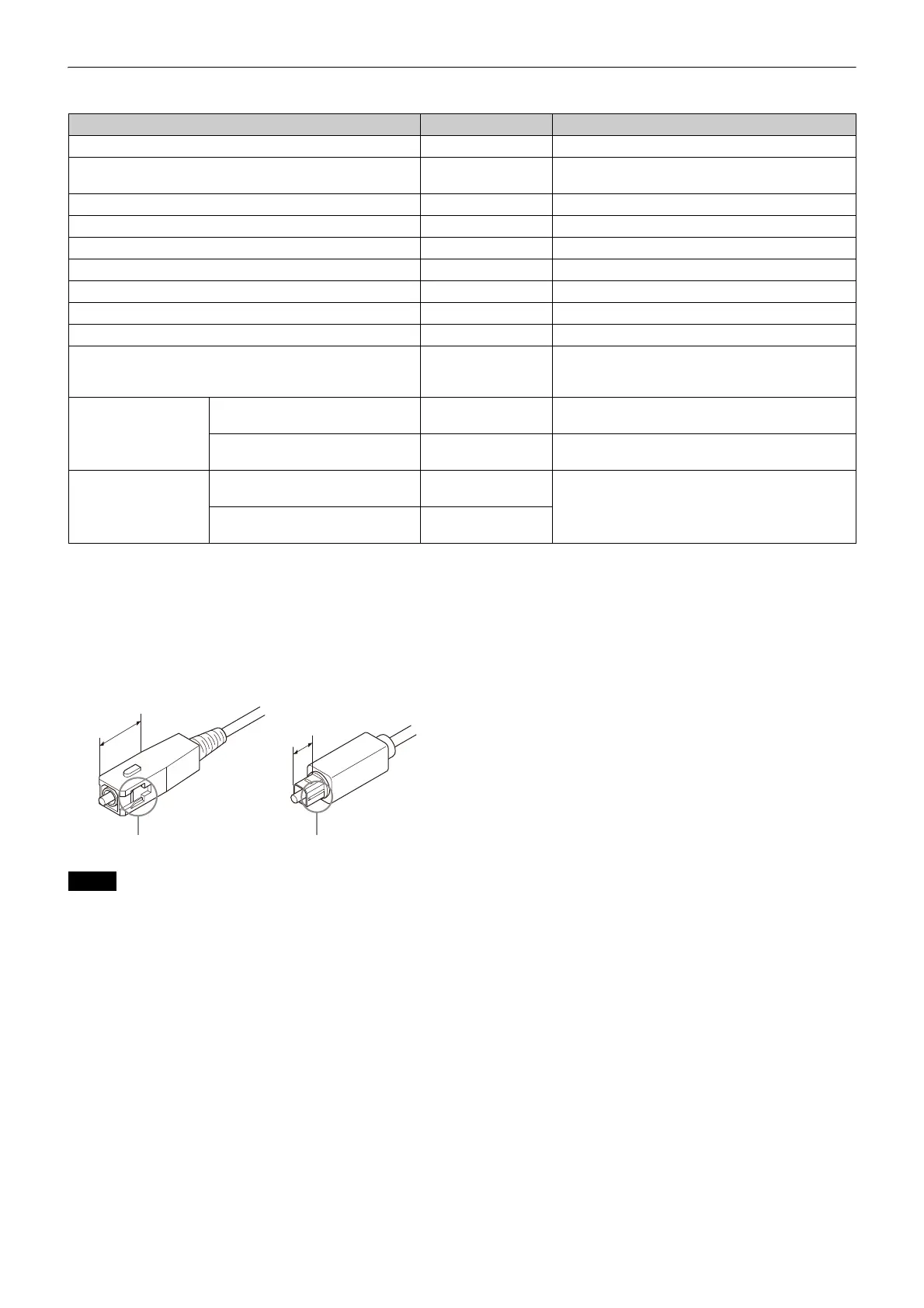
12
Required Equipment (192-channel system)
* The sound may become corrupted depending on the type and condition of cables. If this occurs, replace the cables.
About optical cables
Optical cables with S/PDIF connectors cannot be used.
Provide appropriate optical cables in accordance with the
following diagram.
Network cables between control units and active
speakers
• Do not use homemade LAN cables for the network cable
between the control units and active speakers. Such cables
may vary in quality. Using low-quality cables may cause
noise and other problems. Always use commercially
available products fitted with modular plugs.
• The digital audio signal transmission between control units
and active speakers is different from normal network data
transmission, in that retransmission does not occur in
response to momentary errors in transmission. As a result,
if the audio signal is lost momentarily, the audio from the
corresponding active speaker may stop or a noise may be
emitted. If this issue occurs, you can check for errors on the
System Status screen.
These issues may occur due to the following causes.
A There may be a defective connection in the modular plug
at one or both ends of network cables.
B The network cables may have deteriorated over time.
C The network cables may be susceptible to
electromagnetic interference.
Try to identify the source of the problem in the order A, B,
and C. If the error persists after replacing a network cable,
cause C may be the source of the problem. Consider
measures such as keeping clear of sources electromagnetic
interference or using non-threaded electrical conduit.
Item name Quantity Remarks
Player PC 1
SDI splitter 0 Use of Mini Converter SDI Distribution manufactured
by Blackmagic Design is recommended.
RYZ-CU164 Control Unit 3
RYZ-AS108 Multi-Channel Active Speaker 24
PC monitor 1
Wi-Fi access point 1
Ethernet hub 1 Use a device with required number of ports.
Word clock generator 1
Tablet or other device 1
Optical cable 2 50 µm or 62.5 µm core diameter multi-mode fiber
cable with SC connectors (IEC 874-19)
Max. distance 2000 m
Network cable* Connections for Player PC and
control unit LAN
3 + 1 General-purpose network cable
Max. distance 50 m
For connection of control units and
speakers
24 Category 5, 5e, or 6 straight cable
Max. distance 50 m
BNC cable For connection of Player PCs and
control units
1
75
Ω
coaxial cable with BNC connectors
Max. distance 100 m
For connection of Player PCs and
control units to word clock generator
4
Note
With cutout No cutout
Long
Short
Correct Incorrect
Bekijk gratis de handleiding van Sony Sonic Surf VR, stel vragen en lees de antwoorden op veelvoorkomende problemen, of gebruik onze assistent om sneller informatie in de handleiding te vinden of uitleg te krijgen over specifieke functies.
Productinformatie
| Merk | Sony |
| Model | Sonic Surf VR |
| Categorie | Niet gecategoriseerd |
| Taal | Nederlands |
| Grootte | 2676 MB |







