Sony SNT-RS1U handleiding
Handleiding
Je bekijkt pagina 20 van 110
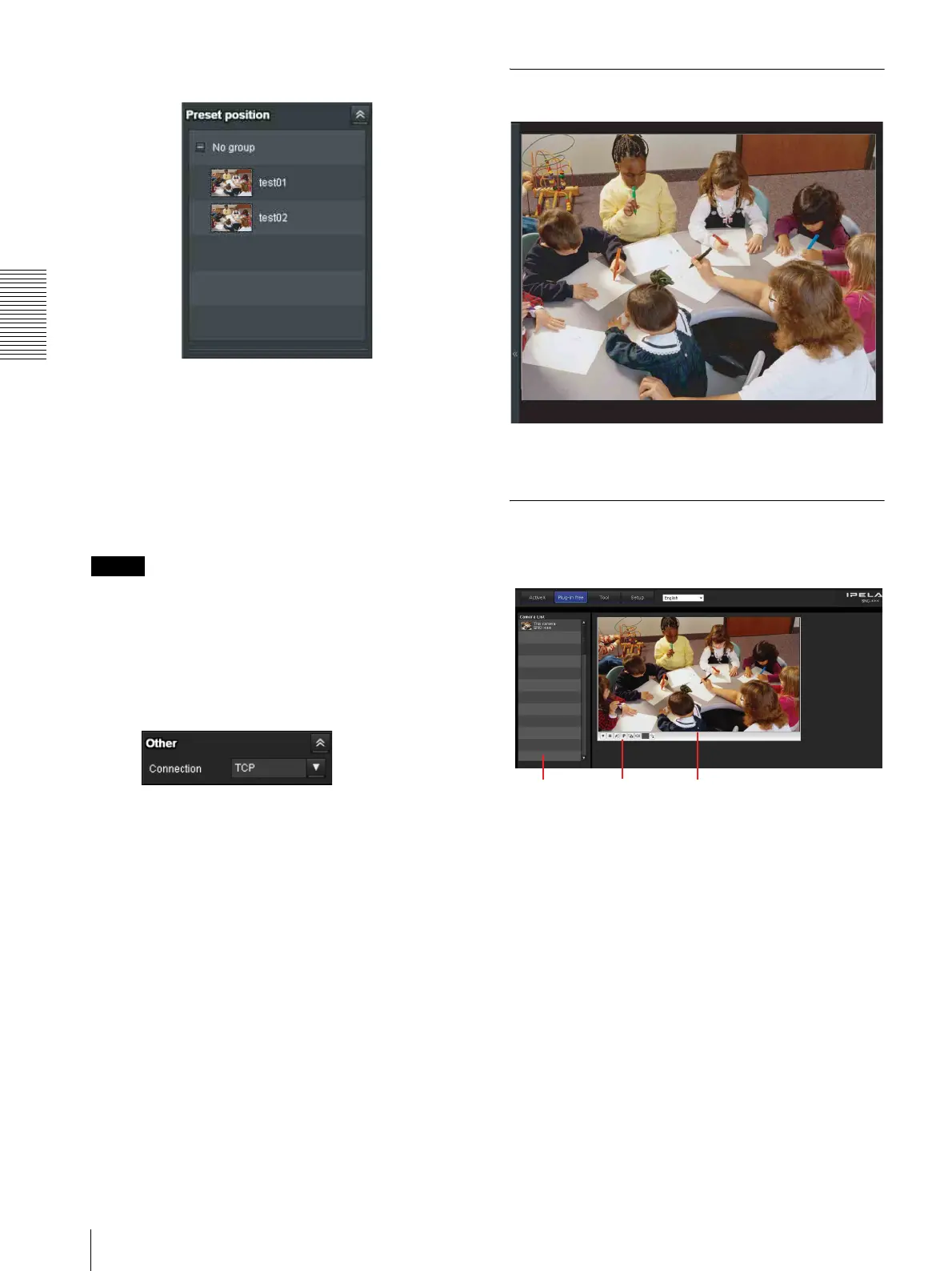
Operating the unit
Configuration of Main Viewer
20
Preset position panel
The above is displayed only when one or more preset
positions are stored in memory.
The registered preset position is displayed with a
thumbnail.
Select the Preset position name from the list. The
camera will move to the preset position that you have
stored in memory using the Preset position menu.
Notes
• This operation is not available on the SNT-EP104 or
SNT-EP154.
• To operate the camera, it is necessary to have a camera
connected, and the connection/setting set correctly.
Others panel
(Displayed only when the camera image is in MPEG4 or
H.264, and the ActiveX Viewer is used.)
You can switch between TCP and UDP (Unicast/
Multicast).
Each click switches the transmission mode of the video/
audio data between TCP mode, UDP (Unicast) mode,
and UDP (Multicast) mode (page 23).
The last selected mode is saved in the computer, and will
stay selected for the next startup.
Monitor image
The image shot by the camera is shown here.
You can use the camera control panel bar to pan or tilt.
Plug-in free Viewer
Main viewer using Plug-in free Viewer
Monitor screen
You can use the tool bar to pan or tilt.
Camera list Monitor
screen
Control bar
Bekijk gratis de handleiding van Sony SNT-RS1U, stel vragen en lees de antwoorden op veelvoorkomende problemen, of gebruik onze assistent om sneller informatie in de handleiding te vinden of uitleg te krijgen over specifieke functies.
Productinformatie
| Merk | Sony |
| Model | SNT-RS1U |
| Categorie | Niet gecategoriseerd |
| Taal | Nederlands |
| Grootte | 20576 MB |
Caratteristiche Prodotto
| Breedte | 440 mm |
| Diepte | 402 mm |
| Hoogte | 44 mm |
| Rackcapaciteit | 1U |







