Sony SNT-RS1U handleiding
Handleiding
Je bekijkt pagina 10 van 110
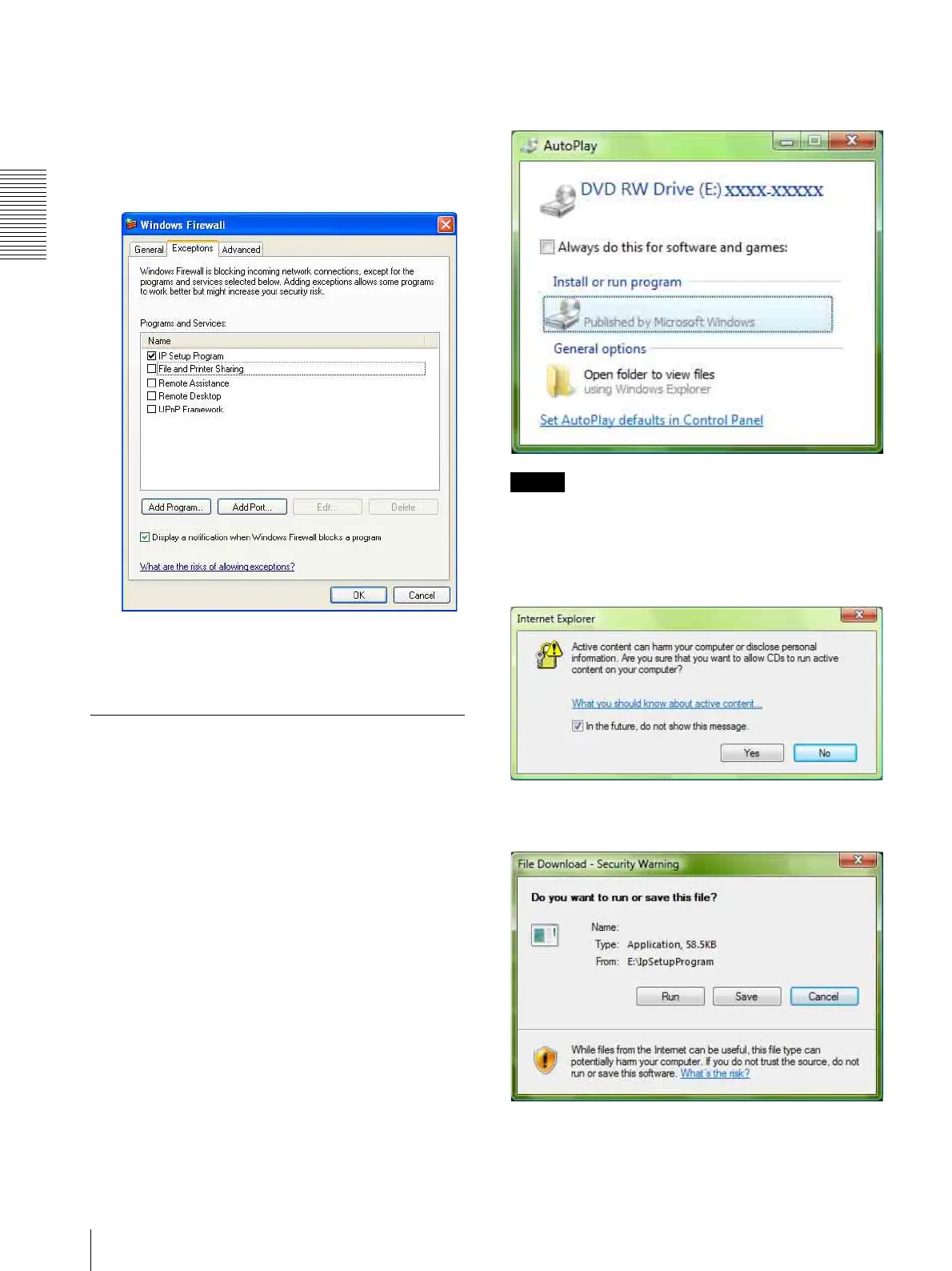
Preparation
Assigning the IP Address to the unit
10
6
In the Add Program dialog, select SNC toolbox and
click OK.
SNC toolbox is added to the Programs and Services
list.
7
Click OK.
When the above procedure is completed, the video
network station connected in the local network are
displayed in SNC toolbox.
When using Windows Vista
Installing software
A warning message regarding the active contents may
appear when you install software such as SNC toolbox
from the CD-ROM. In this case, operate as follows:
Example: In case of SNC toolbox
If the pop-up “AutoPlay” appears when a CD-ROM is
inserted into the CD-ROM drive, click Install or run
program.
Note
If you click Open folder to view files, the Web browser
will not open automatically. In this case, double-click
the “index.htm” file in the CD-ROM.
If the message “Internet Explorer” appears, click Ye s .
If the message “File Download – Security Warning”
appears, click Run.
Program name
Program name
Bekijk gratis de handleiding van Sony SNT-RS1U, stel vragen en lees de antwoorden op veelvoorkomende problemen, of gebruik onze assistent om sneller informatie in de handleiding te vinden of uitleg te krijgen over specifieke functies.
Productinformatie
| Merk | Sony |
| Model | SNT-RS1U |
| Categorie | Niet gecategoriseerd |
| Taal | Nederlands |
| Grootte | 20576 MB |
Caratteristiche Prodotto
| Breedte | 440 mm |
| Diepte | 402 mm |
| Hoogte | 44 mm |
| Rackcapaciteit | 1U |







