Sony SNT-EP154 handleiding
Handleiding
Je bekijkt pagina 40 van 97
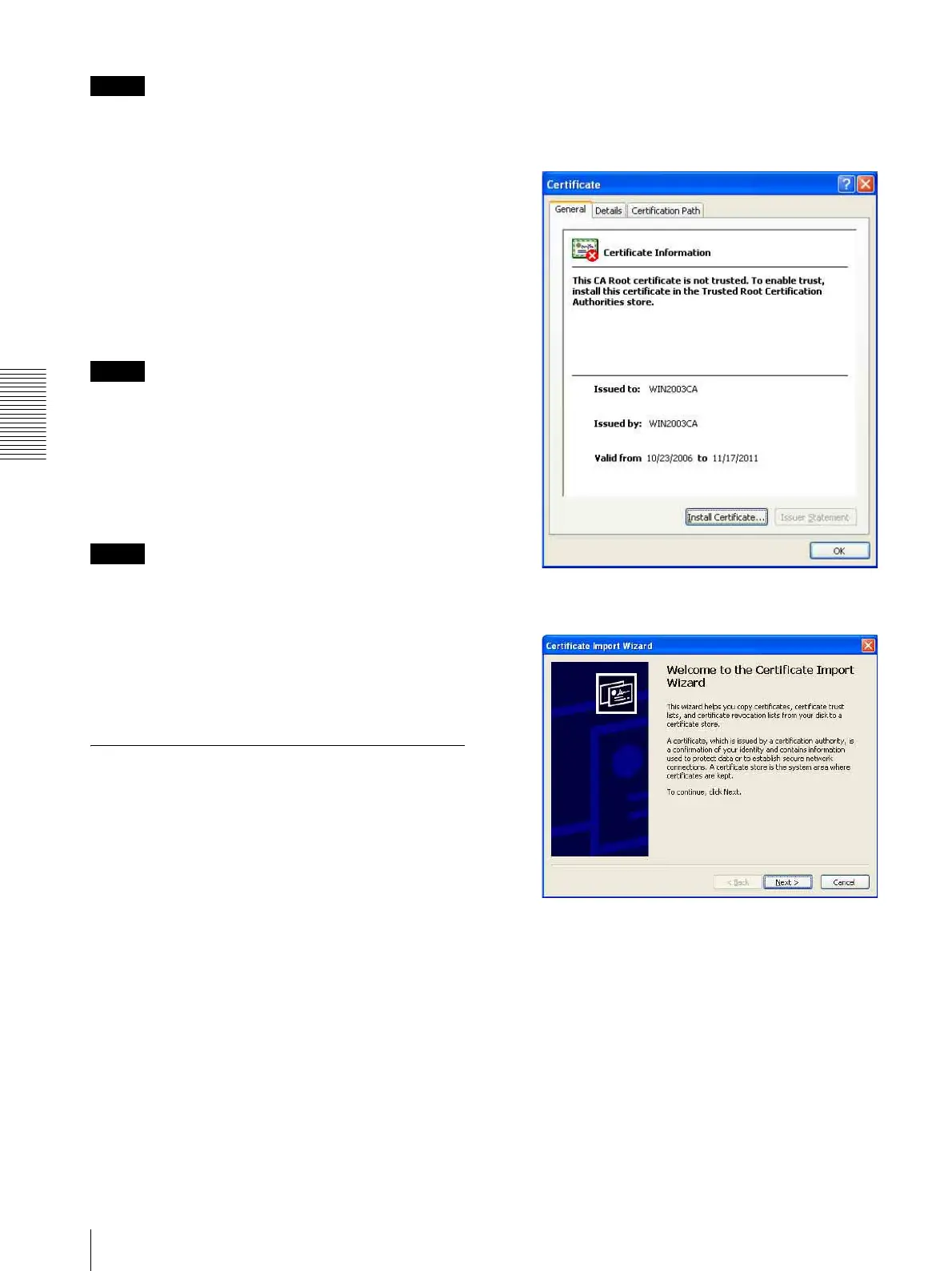
SNT EX101/SNT EX104/SNT EP104
Administrating the unit
Setting the SSL function — SSL Menu
40
Note
Import process will be invalid if the selected file is not a
CA certificate.
To display the information of the CA certificate
When the CA certificate has been saved in the unit
correctly, its information appears on Issuer DN,
Subject DN, Validity Period, and Extended Key
Usage for your reference.
To delete the CA certificate
Click Delete to delete the selected CA certificate from
the unit.
Tip
To enable a client certificate, it is recommended that the
settings are configured following the procedure below:
1 Import the necessary CA certificate.
2 Set SSL client authentication to On and
click OK.
Note
When you set SSL client authentication to On and click
OK, the camera will immediately operate to enable
client authentication. Make sure that the personal
certificate on your PC is successfully installed.
OK/Cancel
See “Buttons common to every menu” on page 22
How to install the CA certificate
The unit may not be connected because the browser
(Internet Explorer) does not display whether the
certificate will be accepted or not due to the type of
certificate. In this case, install the CA certificate as
follows.
1
On the PC, save the certificate of the CA center that
signed the certificate that is to be stored in the unit.
The extension of the certificate file is normally
“.cer.” Double-click this file. The following
Certificate dialog appears.
2
Click Installation Certificate....
The Certificate Import Wizard appears.
Bekijk gratis de handleiding van Sony SNT-EP154, stel vragen en lees de antwoorden op veelvoorkomende problemen, of gebruik onze assistent om sneller informatie in de handleiding te vinden of uitleg te krijgen over specifieke functies.
Productinformatie
| Merk | Sony |
| Model | SNT-EP154 |
| Categorie | Niet gecategoriseerd |
| Taal | Nederlands |
| Grootte | 16366 MB |
Caratteristiche Prodotto
| Kleur van het product | Aluminium, Green |
| Gewicht | 400 g |
| Videocompressieformaten | H.264, MPEG, MPEG4 |
| Maximale beeldsnelheid | 30 fps |
| Aantal Ethernet LAN (RJ-45)-poorten | 1 |







