Sony SNT-EP154 handleiding
Handleiding
Je bekijkt pagina 34 van 97
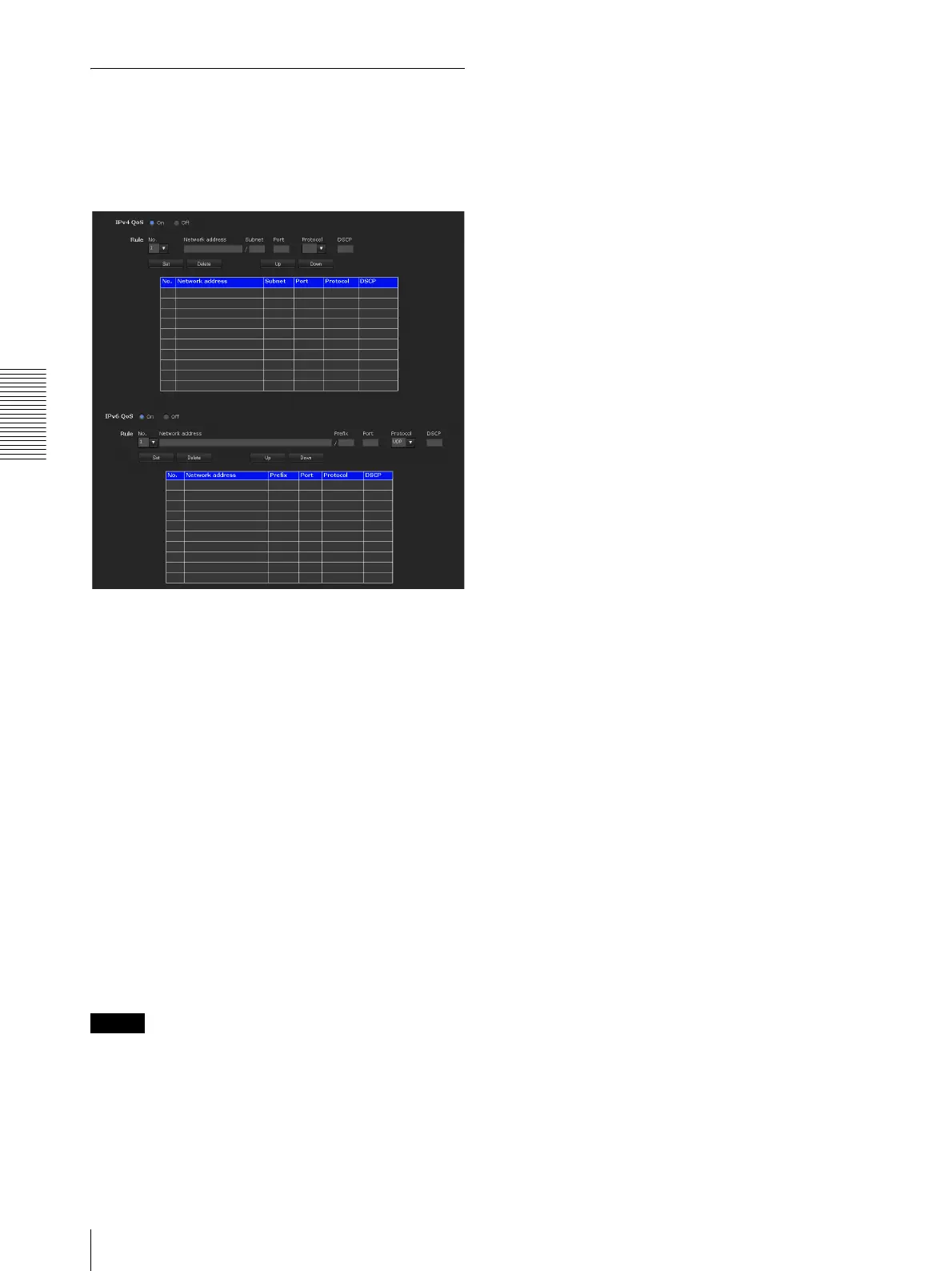
SNT EX101/SNT EX104/SNT EP104
Administrating the unit
Configuring the Network — Network Menu
34
QoS Tab
In the QoS tab, traffic priority can be set by configuring
the number, network address, subnet (prefix), port,
protocol and/or DSCP of IPv4 or IPv6.
A maximum of 10 addresses (No.1 to No.10) can be
registered.
IPv4 QoS setting
Select On to configure the QoS setting for IPv4.
Rule
Used to register, edit and delete QoS.
No.
Select the number to use when registering on the QoS
table.
When you select a registered number, the registered
QoS information is displayed.
Network address
Enter the network address of the target on which to
perform QoS.
Subnet
Enter the subnet mask values of the target on which to
perform QoS.
Tip
The subnet mask value represents the number of bits
from the left side of the network address.
Port
Enter the port number for the data traffic of the device
(e.g. HTTP:80).
Protocol
Select the protocol.
DSCP
Set a value to mark the data traffic (0 ~ 63).
This value is set in the DSCP field included in the IP
header of the data traffic.
Set
Used when registering on the QoS table.
QoS is set according to the following procedure:
1
Select No. from No. and enter the necessary
conditions for Network address, Subnet, Protocol
and/or Port No..
2
Enter values in DSCP.
3
Click Set and configure the QoS.
Delete
select No. to delete the setting and click Delete.
Up
Increases the priority of the rule.
Select a rule from the QoS table to prioritize and click
Up.
Down
Decreases the priority of the rule.
Select a rule from the QoS table to lower its priority and
click Down.
QoS table
Displays the list of registered QoS information. If
multiple conditions match, the rule with the smallest
number has priority.
IPv6 QoS
Select On to configure the QoS setting for IPv6.
Rule
Used to register, edit and delete QoS.
No.
Select the number to use when registering on the QoS
table.
When you select a registered number, the registered
QoS information is displayed.
Network address
Enter the network address of the target on which to
perform QoS.
Bekijk gratis de handleiding van Sony SNT-EP154, stel vragen en lees de antwoorden op veelvoorkomende problemen, of gebruik onze assistent om sneller informatie in de handleiding te vinden of uitleg te krijgen over specifieke functies.
Productinformatie
| Merk | Sony |
| Model | SNT-EP154 |
| Categorie | Niet gecategoriseerd |
| Taal | Nederlands |
| Grootte | 16366 MB |
Caratteristiche Prodotto
| Kleur van het product | Aluminium, Green |
| Gewicht | 400 g |
| Videocompressieformaten | H.264, MPEG, MPEG4 |
| Maximale beeldsnelheid | 30 fps |
| Aantal Ethernet LAN (RJ-45)-poorten | 1 |







