Sony SNT-EP154 handleiding
Handleiding
Je bekijkt pagina 30 van 97
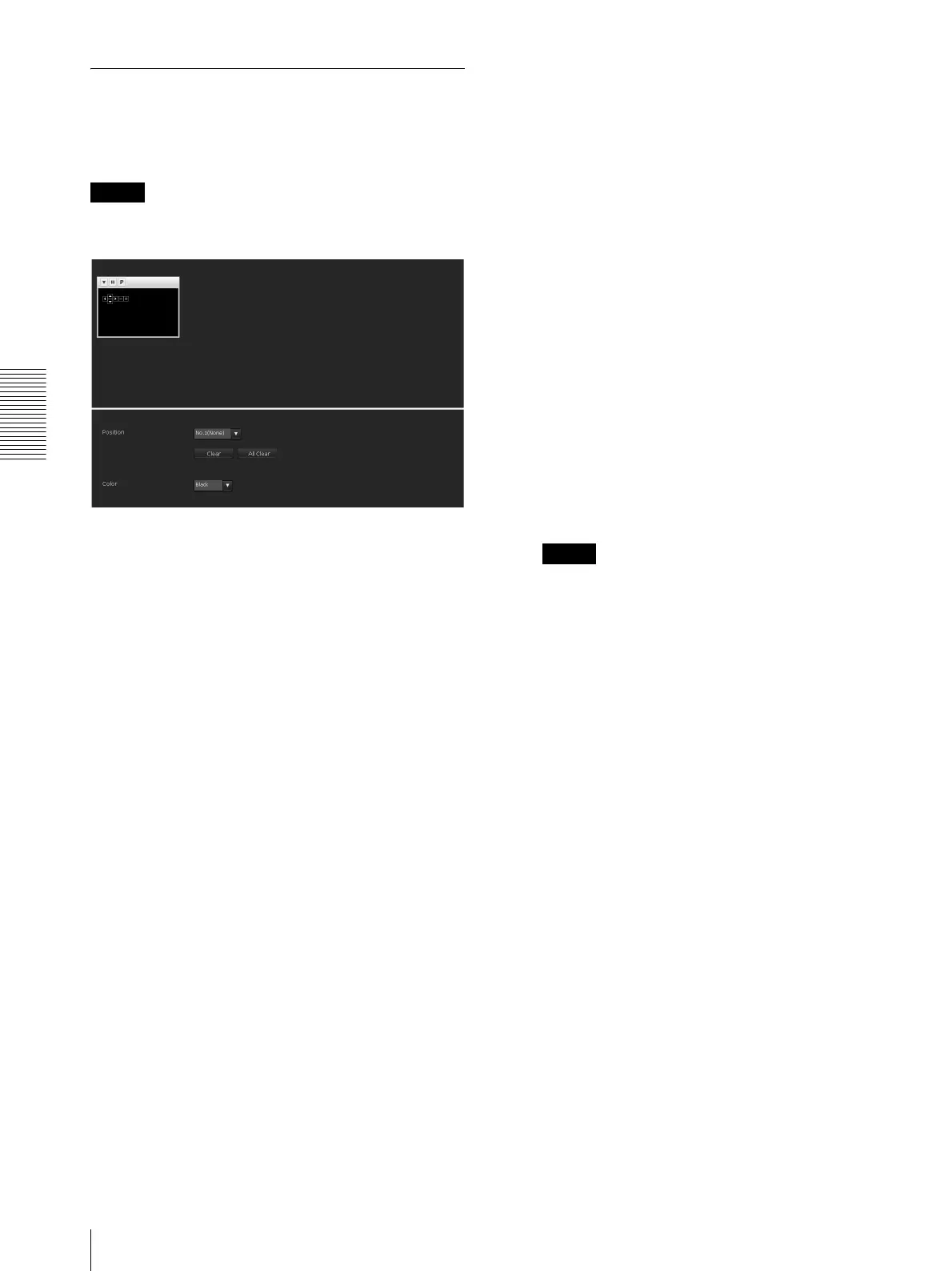
SNT EX101/SNT EX104/SNT EP104
Administrating the unit
Setting the Camera Image and Audio — Camera Menu
30
Privacy Masking tab
Using the privacy masking enables you to hide images
by masking specified parts of the images when
streaming.
Note
Performing the pan/tilt/zoom operation on the camera
does not change the mask position.
Preview screen
This screen is for monitoring images and configuring
privacy masking.
For details on each button, refer to the Control bar of the
Plug-in free viewer (page 16).
Control buttons
The control buttons are located at the top of the preview
screen.
You can operate the camera with these buttons.
Pan/Tilt operation
Available by clicking the icon of the direction you wish
to move the camera.
Zoom operation
Available by clicking - to zoom out and + to zoom in.
Position
Available to call out the privacy masks, delete them one
by one or delete all at one time.
After completing the configuration, register by clicking
OK.
Clear: Click the button to delete the privacy mask set.
All clear: Click the button to delete all privacy mask.
Color
Specify the color of privacy masks. This setting is
common to every privacy mask.
The colors used are as follows:
Black, Gray1, Gray2, Gray3, Gray4, Gray5, Gray6,
White, Red, Green, Blue, Cyan, Yellow, Magenta
Setting a privacy mask
Operate according to the following procedure to set a
privacy mask in the position of your choice:
1
Face the camera to the position where you want to
set a privacy mask using the control button on the
preview screen.
2
Specify the privacy mask area by dragging the
mouse on the preview screen.
3
Select the number to register from the Position
drop-down list.
4
Select the color of the mask from the Color drop-
down list.
Note
The color is common to every privacy mask. The
color selected last is applied.
5
Click OK.
The mask is displayed on the preview screen.
OK/Cancel
See “Buttons common to every menu” on page 22.
Bekijk gratis de handleiding van Sony SNT-EP154, stel vragen en lees de antwoorden op veelvoorkomende problemen, of gebruik onze assistent om sneller informatie in de handleiding te vinden of uitleg te krijgen over specifieke functies.
Productinformatie
| Merk | Sony |
| Model | SNT-EP154 |
| Categorie | Niet gecategoriseerd |
| Taal | Nederlands |
| Grootte | 16366 MB |
Caratteristiche Prodotto
| Kleur van het product | Aluminium, Green |
| Gewicht | 400 g |
| Videocompressieformaten | H.264, MPEG, MPEG4 |
| Maximale beeldsnelheid | 30 fps |
| Aantal Ethernet LAN (RJ-45)-poorten | 1 |







