Sony SNT-EP154 handleiding
Handleiding
Je bekijkt pagina 18 van 97
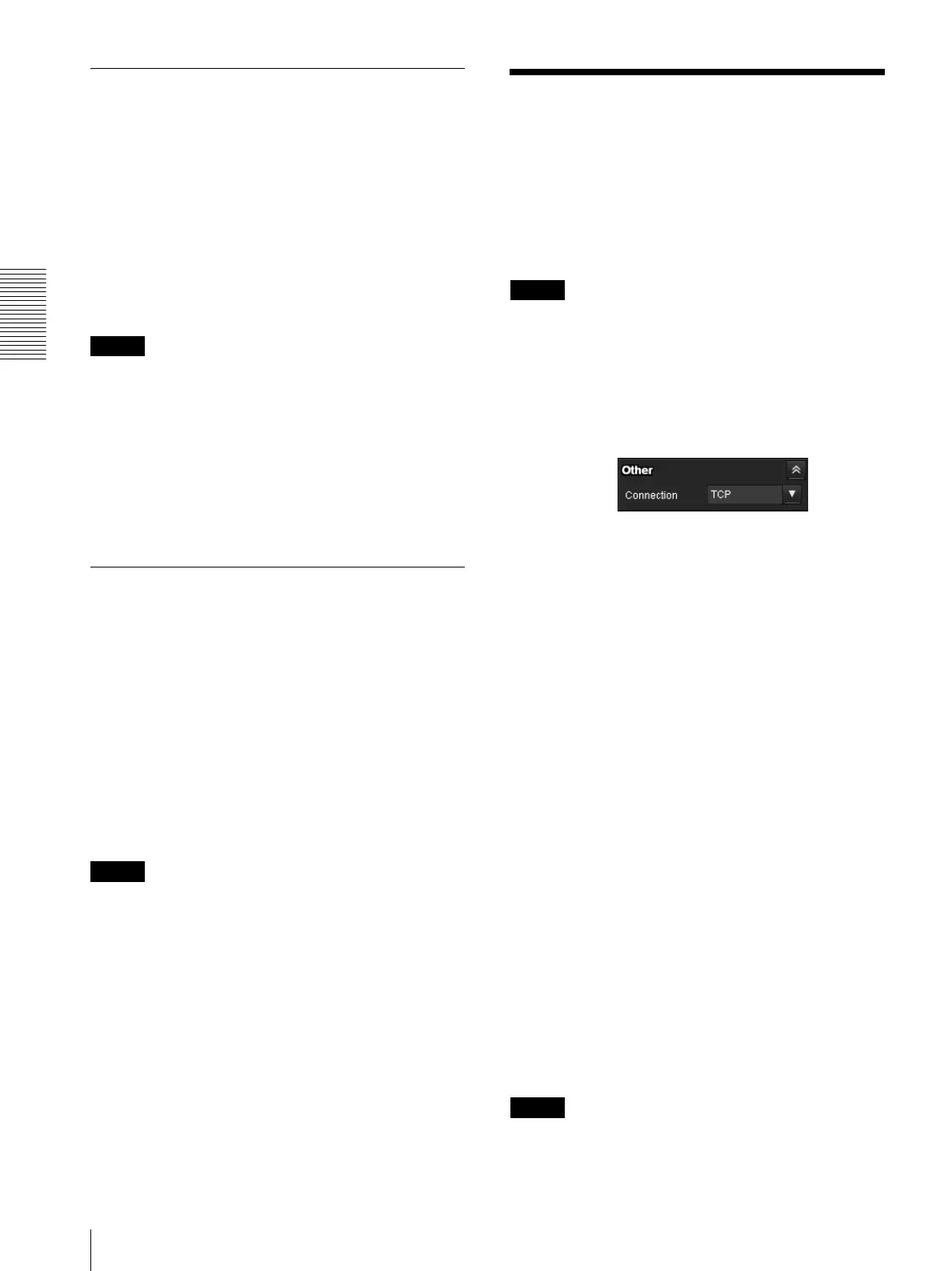
SNT EX101/SNT EX104/SNT EP104
Operating the unit
Switching Transmission Mode
18
Controlling alarm output
You can control Alarm output.
To use this function, you need to make Alarm output
active in the Trigger menu of the Administrator menu
(page 71).
1
Click Alarm output1 or Alarm output2 on the
Trigger panel.
The alarm output is switched by clicking.
The alarm output mode can be selected from
Toggle or Timer of Alarm output 1, 2 (page 71) in
the Trigger menu.
Tips
• For the connection of peripheral devices to the alarm
output of the I/O port, see the supplied Installation
Manual.
• The number of alarm outputs varies by model.
The number of selectable alarm output terminals is as
follows:
SNT-EX101/SNT-EX101E: 2
SNT-EX104/SNT-EX154: 4
SNT-EP104/SNT-EP154: None
Playing an audio file stored in the
system
You can play an audio file previously stored in the
system using the SNC audio upload tool.
To use this function, you need to make Voice alert1,
Voice alert2 and Voice alert3 active in the Trigger
menu of the Administrator menu (page 71).
1
Click Voice alert1, Voice alert2 or Voice alert3
on the Trigger panel.
Playback of the selected audio file starts and the
playback sound is output from the speaker
connected to the system.
Notes
• This operation is not available on the SNT-EP104 or
SNT-EP154.
• Voice alert configuration is only available for CH1 on
the SNT-EX154.
Switching Transmission
Mode
You can select the Transmission mode for video/audio
data.
This function can be used when Mode (video codec
mode) is set to MPEG4 or H.264 and the ActiveX
Viewer is used.
Note
The function may not operate correctly if you use
personal firewall software or antivirus software on your
computer. In that case, disable the software or select the
TCP mode.
1
Select TCP, Unicast or Multicast from the
Connection drop-down list in the Others panel.
TCP: This is normally selected.
When TCP is selected, HTTP communication is
adopted for video communications.
HTTP is the protocol used for reading the usual
Web page.
In an environment capable of reading Web pages,
you can watch video by selecting the TCP port.
Unicast: When Unicast is selected, RTP (Real-
time Transport Protocol) is adopted for video
communications. Since RTP is the protocol for
running video data, the video playback is smoother
than when TCP (HTTP) is selected. If a firewall is
installed between the camera and the computer, or
depending on the network environment, video may
not play back properly when Unicast is selected. In
this case, select TCP.
Multicast: This protocol is selectable when
Multicast streaming (page 32) is On. When
Multicast is selected, RTP (Real-time Transport
Protocol) and UDP multicast techniques are
adopted for video transmission. By selecting it, the
network transmission load of the camera can be
reduced. If a router that does not correspond to a
multicast or firewall is installed between the
camera and the computer, video may not play back
properly. In this case, select TCP or Unicast.
Note
When you are connected to a Proxy server, Unicast
or Multicast cannot be selected.
Bekijk gratis de handleiding van Sony SNT-EP154, stel vragen en lees de antwoorden op veelvoorkomende problemen, of gebruik onze assistent om sneller informatie in de handleiding te vinden of uitleg te krijgen over specifieke functies.
Productinformatie
| Merk | Sony |
| Model | SNT-EP154 |
| Categorie | Niet gecategoriseerd |
| Taal | Nederlands |
| Grootte | 16366 MB |
Caratteristiche Prodotto
| Kleur van het product | Aluminium, Green |
| Gewicht | 400 g |
| Videocompressieformaten | H.264, MPEG, MPEG4 |
| Maximale beeldsnelheid | 30 fps |
| Aantal Ethernet LAN (RJ-45)-poorten | 1 |







