Sony SNT-EP154 handleiding
Handleiding
Je bekijkt pagina 16 van 97
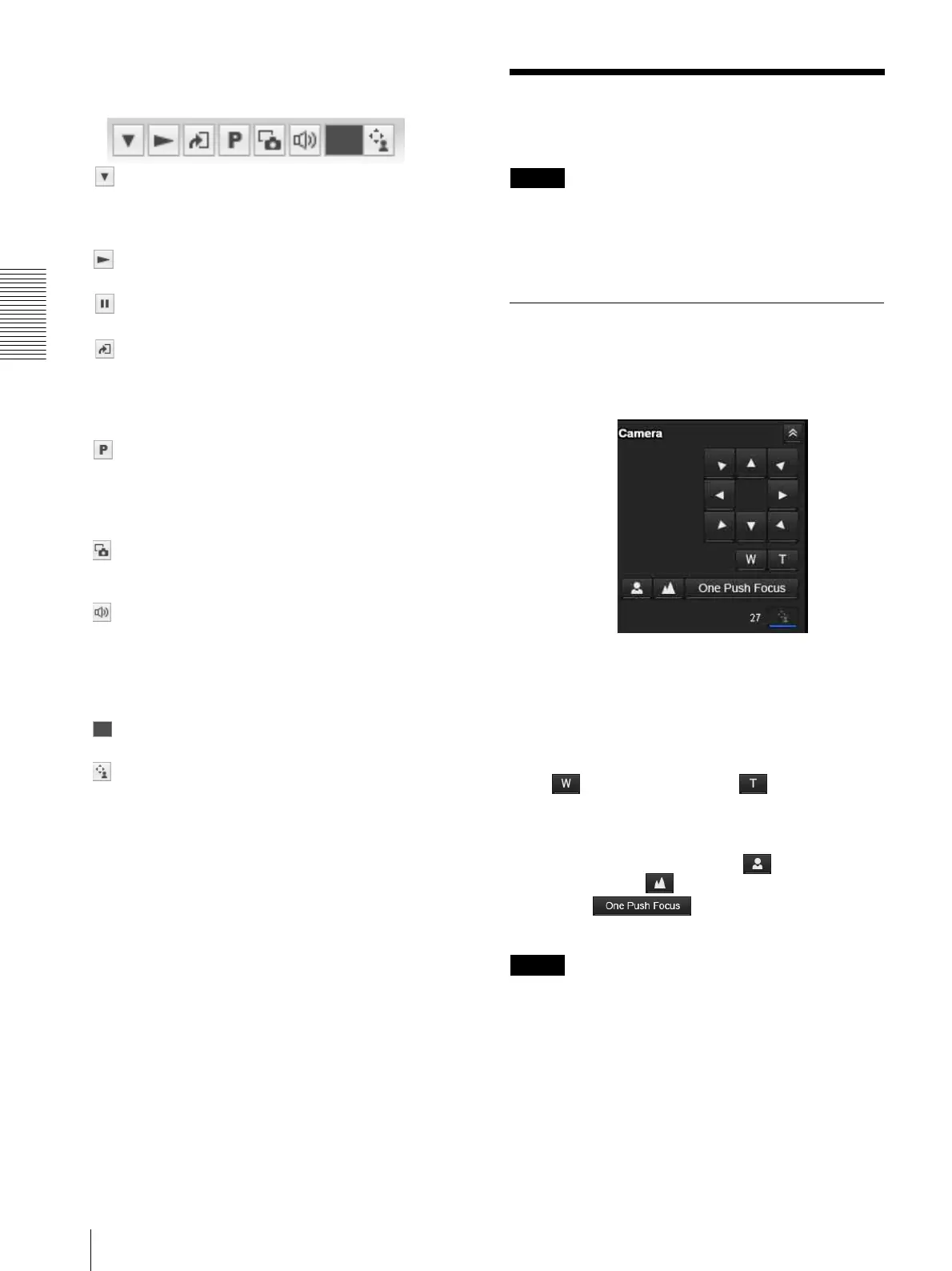
SNT EX101/SNT EX104/SNT EP104
Operating the unit
Operating the Camera
16
Control bar
The following operation buttons are available.
Camera list
The camera list is displayed when Camera list is set to
On in the viewer menu (page 84), and at least one
camera is registered in the unit list.
Operating the Camera
You can control pan/tilt, zoom and focus.
Notes
• This operation is not available on the SNT-EP104 or
SNT-EP154.
• To operate, make sure the connected camera is
configured correctly.
Controlling via the control panel
You can operate the camera direction, zoom, and focus
by using the control panel for the monitor image
currently displayed.
Pan/Tilt control
Click the arrow button in the direction in which you
want to move the camera. Keep it pressed to move the
camera continuously.
Zoom control
Click to zoom out, and click to zoom in.
Zooming continues while the button remains pressed.
Focus control
To focus on a nearby object, click . To focus on a
distant object, click .
By clicking , the focus is set to the
optimum position.
Note
To control the focus manually, set Focus mode of the
Camera menu to Manual (page 28).
Setting
You can set the streaming method, image size,
frame rate, PTZ operation mode, trigger selection
and image codec.
Preset
Select a preset position to move the camera to the
registered preset position.
(Displayed only when a camera preset position is
registered.)
Streaming stop button
Stops streaming. (Appears while streaming.)
Trigger run button
Runs the selected trigger.
(Displayed only when
Viewer mode
from
User
menu
(page 49) is set to
Full
, and one or more
triggers are enabled in the
Trigger menu
(page 72).)
Streaming start button
Starts streaming. (Appears while stops streaming.)
Save still image button
Captures still images taken by the camera and saves
them to the computer.
Audio output volume slider
Use the slider to adjust the volume. Clicking the
button will stop sound output.
(Displayed only when ActiveX is set for
Streaming method in Setting, and Audio codec
in the Camera Menu (page 28) is set to On.)
Control waiting time and control time for exclusive
control
Exclusive control button
Bekijk gratis de handleiding van Sony SNT-EP154, stel vragen en lees de antwoorden op veelvoorkomende problemen, of gebruik onze assistent om sneller informatie in de handleiding te vinden of uitleg te krijgen over specifieke functies.
Productinformatie
| Merk | Sony |
| Model | SNT-EP154 |
| Categorie | Niet gecategoriseerd |
| Taal | Nederlands |
| Grootte | 16366 MB |
Caratteristiche Prodotto
| Kleur van het product | Aluminium, Green |
| Gewicht | 400 g |
| Videocompressieformaten | H.264, MPEG, MPEG4 |
| Maximale beeldsnelheid | 30 fps |
| Aantal Ethernet LAN (RJ-45)-poorten | 1 |







