Sony SNCA-ZX104 handleiding
Handleiding
Je bekijkt pagina 26 van 29
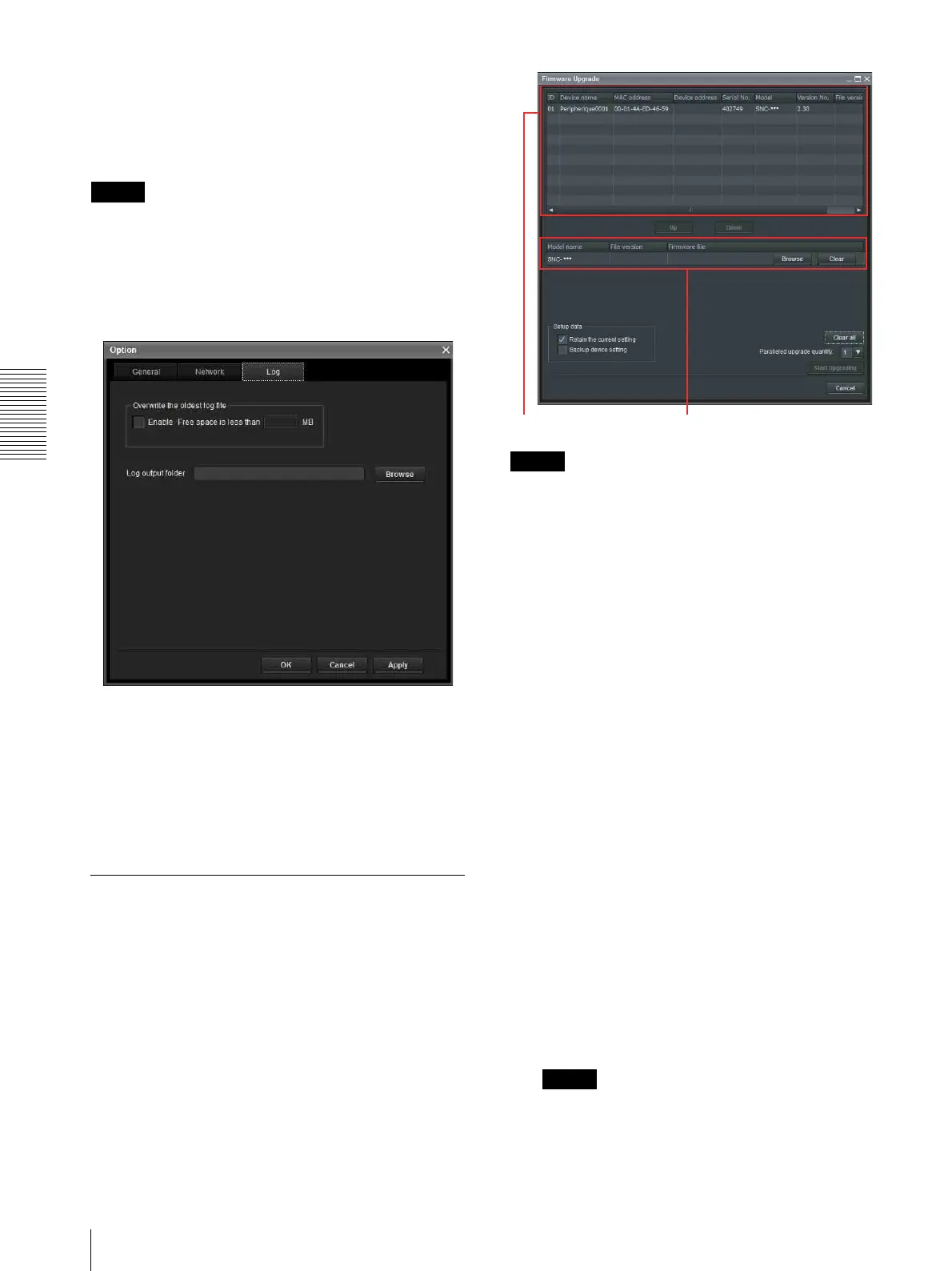
Others
Using the SNC toolbox
26
How to process SSL errors in scheduled task or main
window: Select Continue or Cancel.
When SSL function of device is SSL only, allow to
switch from HTTP protocol to HTTPS protocol
automatically: Check this box if necessary.
Notes
• When you have changed the SSL setting, restart the
SNC toolbox.
• The model on sale in China does not support the SSL
function.
Log tab
Overwrite the oldest log file
To set the size of the log file, check Enable and specify
the minimum required space for a log file.
Log output folder
Click Browse to display the folder selection dialog.
Specify the folder to save the log.
Using the Firmware Upgrade
Using the Firmware Upgrade function of the SNC
toolbox allows you to upgrade the firmware of the
device.
Starting the Firmware Upgrade
1
Select the device to upgrade its firmware from the
Device list.
You can select multiple devices at the same time.
2
Right click the mouse. Click Firmware Upgrade
from the displayed menu.
The Firmware Upgrade screen is displayed.
Tip
The Firmware Upgrade screen can also be displayed
using the following method:
• Select Firmware Upgrade from the Tools menu.
Device list
Select the device to upgrade.
A progress bar is displayed when upgrading is in
process.
The status field shows current status.
Module list
To display the dialog, click the Browse button on the
right side of the model to upgrade (listed in the module
list). Select the target SVU file from the dialog.
You can select one file for each model.
Upgrading
1
Set the order of devices perform upgrade using Up
and Down.
2
Click Browse and select an upgrade file for each
model.
3
Select how many devices to upgrade in Paralleled
upgrade quantity.
4
To back up the device setting, check Backup
device setting.
Tip
Select General from Option in the To ol menu to
set Device setting backup folder.
Device list Module list
Bekijk gratis de handleiding van Sony SNCA-ZX104, stel vragen en lees de antwoorden op veelvoorkomende problemen, of gebruik onze assistent om sneller informatie in de handleiding te vinden of uitleg te krijgen over specifieke functies.
Productinformatie
| Merk | Sony |
| Model | SNCA-ZX104 |
| Categorie | Niet gecategoriseerd |
| Taal | Nederlands |
| Grootte | 6636 MB |
Caratteristiche Prodotto
| Kleur van het product | Zwart |
| Breedte | 210 mm |
| Diepte | 250 mm |
| Hoogte | 44 mm |
| Stroomvoorziening | 100 - 240V |







