Sony SNCA-ZX104 handleiding
Handleiding
Je bekijkt pagina 10 van 29
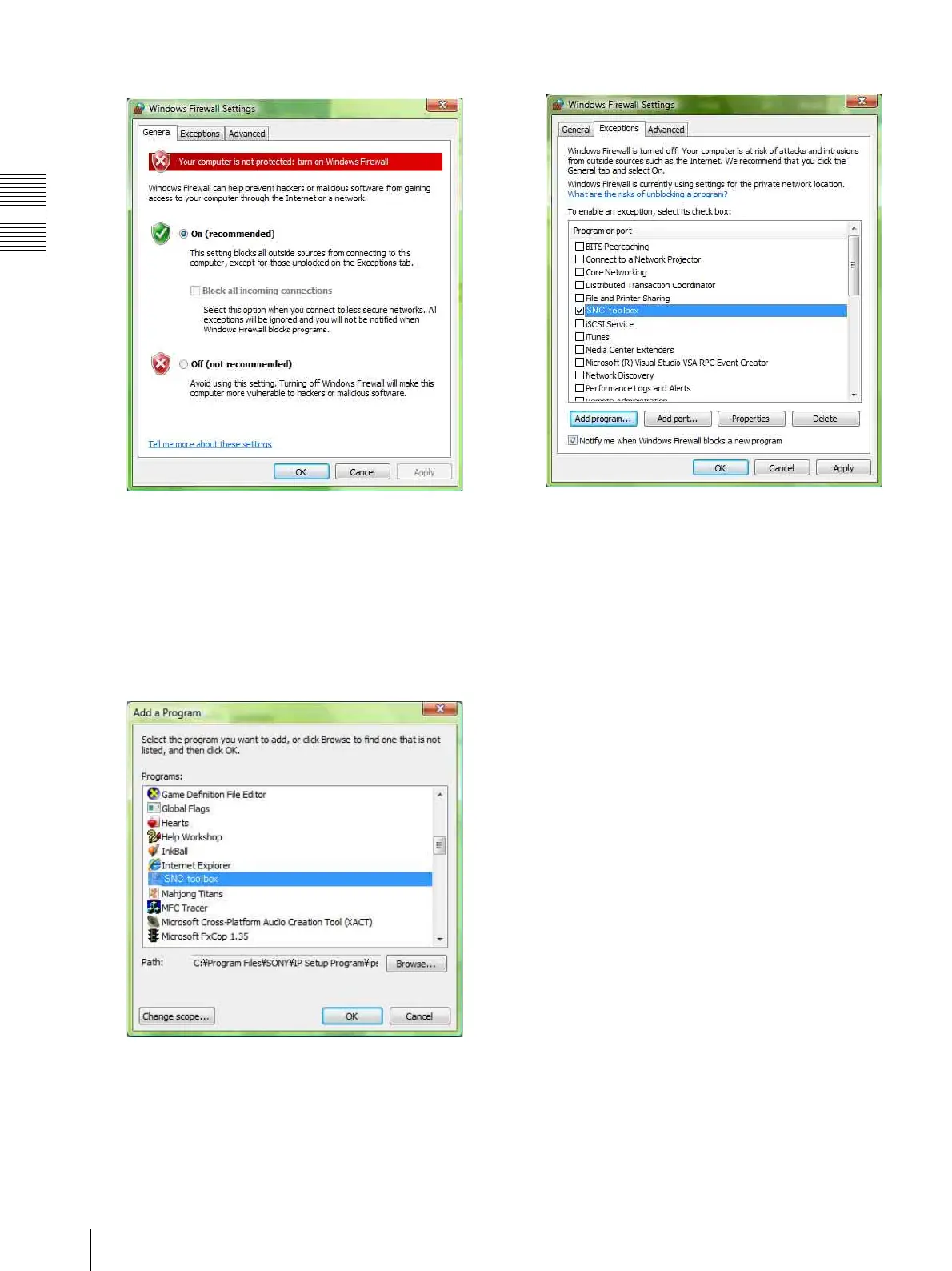
Preparation
Assigning the IP Address to the Unit
10
4
Select Off in the “General” tab.
This unit will be listed.
If you want to keep Windows Firewall On, continue
with the following steps.
5
Select the “Exceptions” tab.
6
Click Add a Program….
7
If the Add a Program dialog appears, select SNC
toolbox and click OK.
SNC toolbox is added to the Program or port list.
8
Click OK.
When the above procedure is completed, the unit
connected to the local network is displayed in SNC
toolbox.
Bekijk gratis de handleiding van Sony SNCA-ZX104, stel vragen en lees de antwoorden op veelvoorkomende problemen, of gebruik onze assistent om sneller informatie in de handleiding te vinden of uitleg te krijgen over specifieke functies.
Productinformatie
| Merk | Sony |
| Model | SNCA-ZX104 |
| Categorie | Niet gecategoriseerd |
| Taal | Nederlands |
| Grootte | 6636 MB |
Caratteristiche Prodotto
| Kleur van het product | Zwart |
| Breedte | 210 mm |
| Diepte | 250 mm |
| Hoogte | 44 mm |
| Stroomvoorziening | 100 - 240V |







