Sony SNC-WR602 handleiding
Handleiding
Je bekijkt pagina 45 van 73
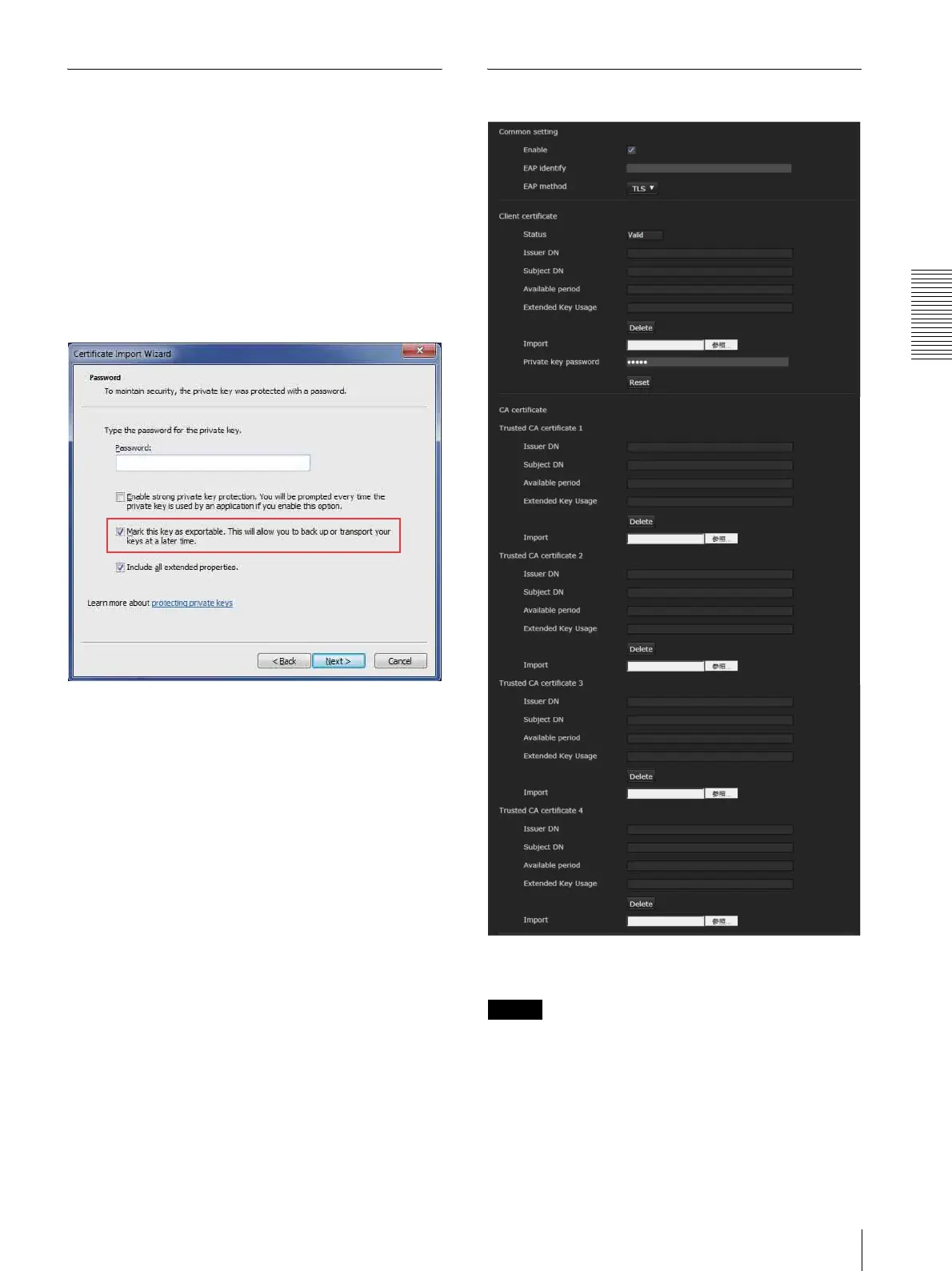
Administrating the Camera
Setting the Security — Security Menu
45
To import the personal certificate
To use client authentication, follow the steps below to
import the personal certificate.
1
Double click the personal certificate stored in your
PC.
2
Certificate Import Wizard is displayed.
3
Start importing by marking Enable this key as
exportable during the process.
Display sample: If the OS language is English
802.1X Tab
Configure the wired port-based authentication in
compliance with the 802.1X standard.
Notes
• To use the 802.1X authentication function, you need
knowledge of the 802.1X authentication and digital
certificate. To establish an 802.1X network, you need
to configure the authenticator, authentication server
and other elements. For details on these settings, refer
to the manual of the corresponding equipment.
Bekijk gratis de handleiding van Sony SNC-WR602, stel vragen en lees de antwoorden op veelvoorkomende problemen, of gebruik onze assistent om sneller informatie in de handleiding te vinden of uitleg te krijgen over specifieke functies.
Productinformatie
| Merk | Sony |
| Model | SNC-WR602 |
| Categorie | Bewakingscamera |
| Taal | Nederlands |
| Grootte | 13037 MB |
Caratteristiche Prodotto
| Kleur van het product | Wit |
| Breedte | 222 mm |
| Diepte | 222 mm |
| Hoogte | 324.1 mm |
| Soort | IP-beveiligingscamera |







