Sony SNC-WR602 handleiding
Handleiding
Je bekijkt pagina 39 van 73
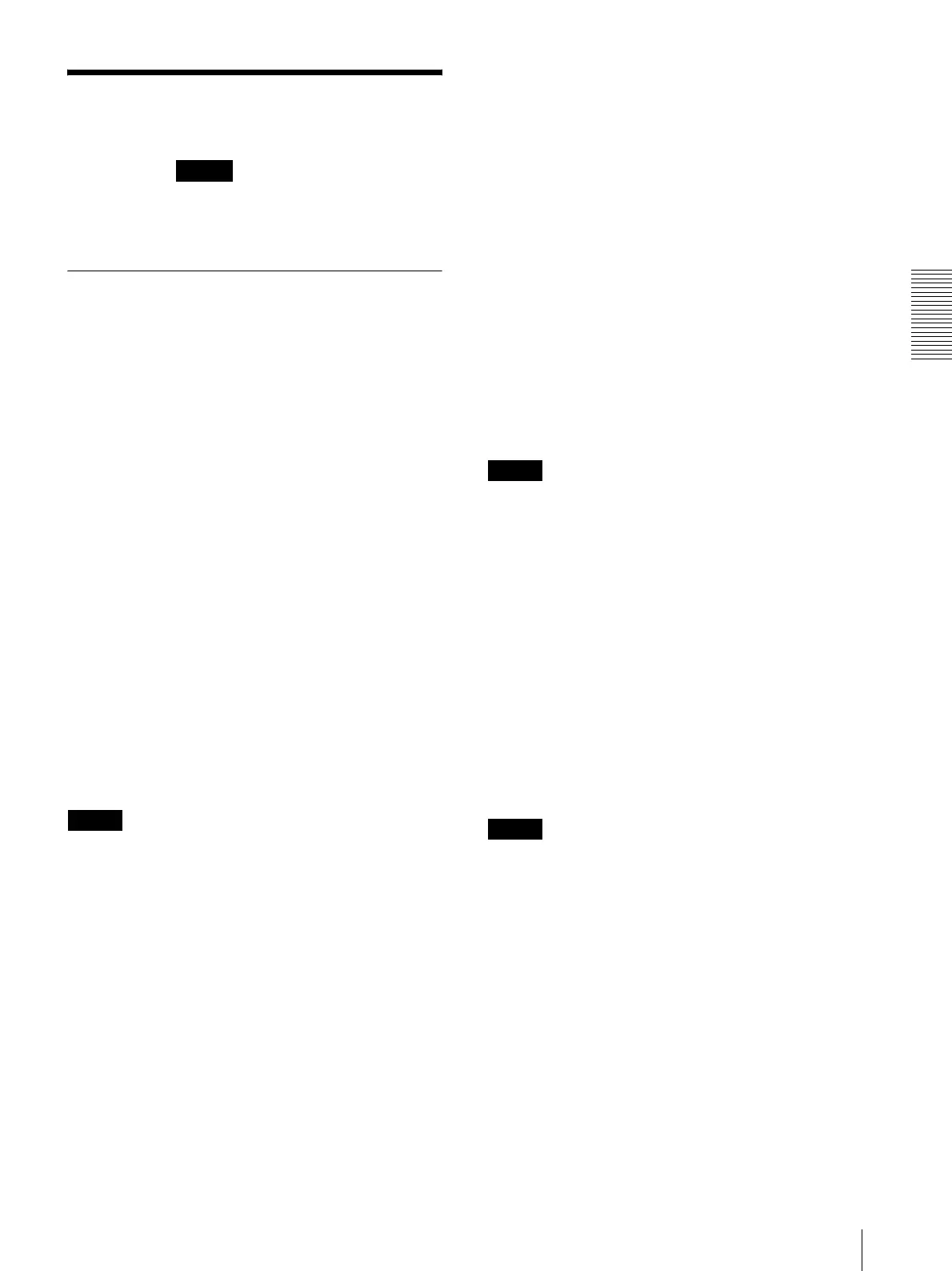
Administrating the Camera
Setting the Security — Security Menu
39
Setting the Security
— Security Menu
When you click in the Administrator menu, the
Security menu appears.
The Security menu consists of the User, Access limit,
SSL, 802.1X and Referrer check tabs.
User Tab
Set the user names and passwords of Administrator and
up to 9 types of user (User 1 to User 9), and the viewer
mode of each user.
Administrator, User 1 to 9
Specify User name, Password, Re-type password and
Viewer mode for each user ID.
User name
Type a user name between 5 and 16 characters.
Password
Type a password between 5 and 28 characters.
To enhance security, we strongly recommend you set a
password with 8 to 28 characters including both
numbers and letters.
Re-type password
To confirm the password, retype the password that you
typed in the Password box.
Audio
Set whether to enable the audio output from the speaker
of the camera. Select the checkbox to enable.
Note
Be sure to set Audio upload in the Audio tab of the
Video / Audio menu to Enable.
Playback
Set whether to enable using the playback viewer. Select
the checkbox to enable.
Viewer mode
When the user is authenticated for logging in the viewer,
select the viewer mode to be displayed after
authentication.
Administrator: The user can operate all functions in
this mode.
Full: The user can operate all functions except deleting
the recorded movie in the memory card.
Pan/Tilt: In addition to the Light mode, the user can
operate pan/tilt/zoom.
Light: In addition to the View mode, the user can select
the image size of the live viewer, select codec and
capture a still image.
View: The user can only monitor the camera image.
For the functions available for each viewer mode, see
“Administrator and User” on page 10.
Viewer authentication
Set whether the user is authenticated or not when the
viewer is displayed.
When the checkbox is selected, the viewer is displayed
in accordance with the viewer mode of the authenticated
user. When the checkbox is not selected, select the
viewer mode of the viewer which is displayed without
authentication from Full, Light or View.
Note
Setting viewer authentication can prevent unintended
third parties from viewing the video.
Without setting the viewer authentication, people can
view the video without inputting a user ID or password.
To prevent unintended third parties from viewing the
video, we strongly recommend for you to set viewer
authentication and change the password on a regular
basis.
Authentication mode
Set the authentication method for user authentication.
Basic authentication: Use the basic access
authentication.
Digest authentication: Use the digest access
authentication.
Note
If you change the settings in Authentication mode,
close the web browser and access again.
OK/Cancel
See “Buttons common to every menu” on page 21.
Security
Bekijk gratis de handleiding van Sony SNC-WR602, stel vragen en lees de antwoorden op veelvoorkomende problemen, of gebruik onze assistent om sneller informatie in de handleiding te vinden of uitleg te krijgen over specifieke functies.
Productinformatie
| Merk | Sony |
| Model | SNC-WR602 |
| Categorie | Bewakingscamera |
| Taal | Nederlands |
| Grootte | 13037 MB |
Caratteristiche Prodotto
| Kleur van het product | Wit |
| Breedte | 222 mm |
| Diepte | 222 mm |
| Hoogte | 324.1 mm |
| Soort | IP-beveiligingscamera |







