Sony SNC-WR602 handleiding
Handleiding
Je bekijkt pagina 33 van 73
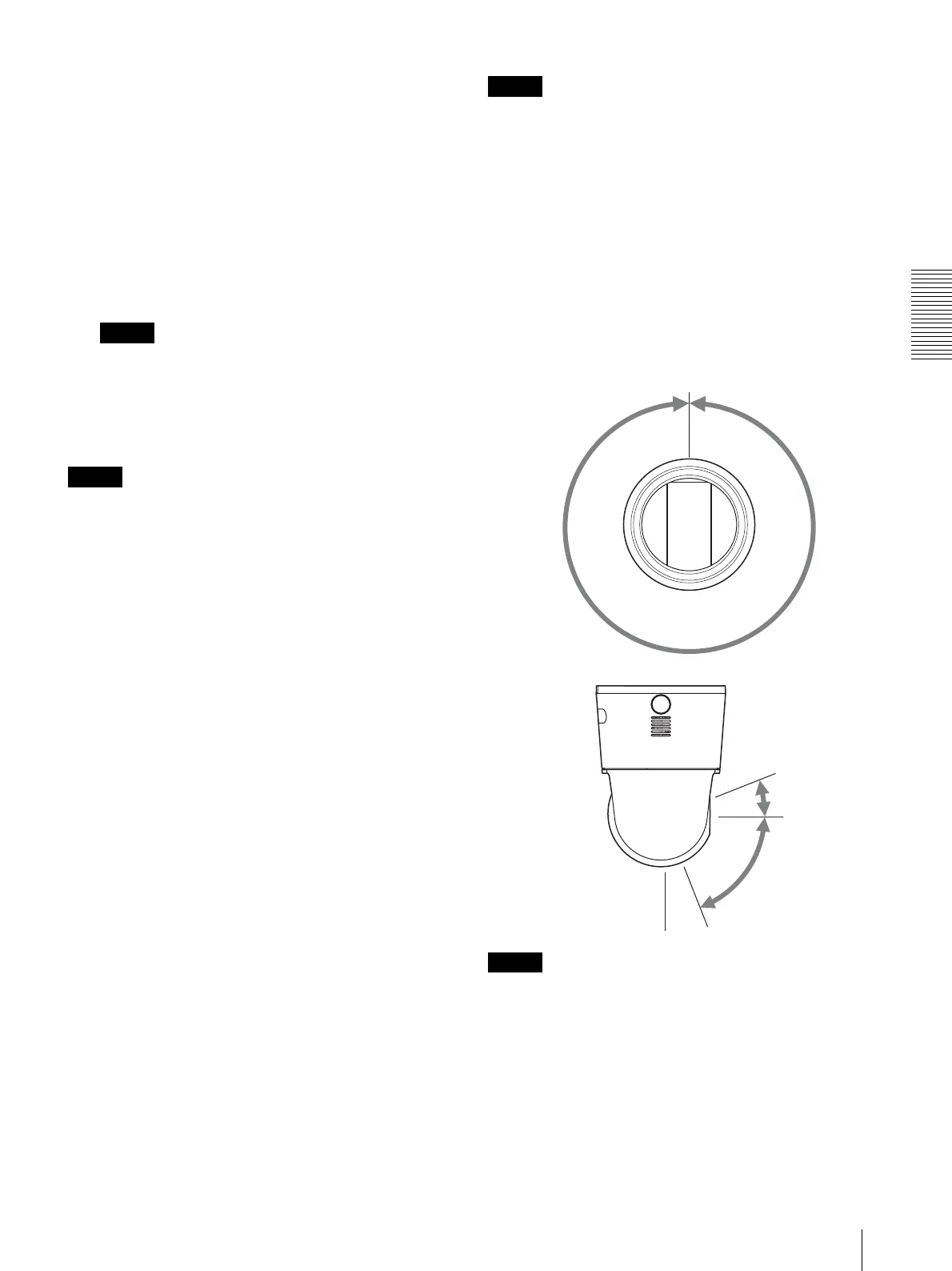
Administrating the Camera
Setting the Camera Image and Audio — Video / Audio Menu
33
Setting a privacy mask
Operate according to the following procedure to set a
privacy mask in the position of your choice:
1
Select the number to register from the Position
drop-down list.
2
Specify the privacy mask area by dragging the
mouse on the preview screen.
3
Select the effect and color of the mask from the
Effect and Color drop-down list.
Note
The color is common to every privacy mask. The
color selected last is applied.
4
Click OK.
The mask is displayed on the preview screen.
Notes
• The mask cannot be set on the viewer by clicking OK
if the camera is tilted beyond +65°.
• If you change the direction of the camera, the mask
may not cover the object properly. Ensure the Privacy
masking area is sized sufficiently beforehand.
• The color is common to every privacy mask. The color
selected last is applied.
Set displaying/hiding the privacy mask by
linking with the zoom position
By following the steps below, you can hide the privacy
mask when the zoom position is at the Wide side than
the specified zoom position.
1
Select the Position of the set privacy mask.
2
Select the checkbox for Do not display mask in
wide zoom range.
3
To specify the zoom position, press Set under
Display mask from current position. It can also
be set by clicking the Mask area bar or inputting
numerics and pressing Set by value.
Press Set under Display mask from current position to
set the current zoom position value as the specified
zoom position.
Press Set after adjusting the specified zoom position by
operating the zoom position on the preview screen etc.
A specified zoom position can be set by clicking the
mask area bar.
Also, input the value and press Set by value to set the
specified zoom position in a more accurate way.
Note
The specified zoom position can be set within the optical
zoom area.
Click Set under Display mask from current position,
click the Mask area bar, or Set by value to specify the
zoom position.
Press the OK button to set the privacy mask on the
position where the frame is shown on the preview
screen.
Privacy mask setting range
The setting range of the privacy mask is limited as
follows:
Pan angle:
Tilt angle:
Notes
• The privacy mask area is a rectangle that is specified
with respect to the center of the camera image. The
privacy mask may not be set in areas close to the end
of tilt operation.
• You can set 24 privacy masks. However, only up to
eight privacy masks can be displayed in the screen at
one time. When nine or more privacy masks are set,
masks will be displayed by number in ascending order.
65°
20°
Bekijk gratis de handleiding van Sony SNC-WR602, stel vragen en lees de antwoorden op veelvoorkomende problemen, of gebruik onze assistent om sneller informatie in de handleiding te vinden of uitleg te krijgen over specifieke functies.
Productinformatie
| Merk | Sony |
| Model | SNC-WR602 |
| Categorie | Bewakingscamera |
| Taal | Nederlands |
| Grootte | 13037 MB |
Caratteristiche Prodotto
| Kleur van het product | Wit |
| Breedte | 222 mm |
| Diepte | 222 mm |
| Hoogte | 324.1 mm |
| Soort | IP-beveiligingscamera |







