Sony SNC-VM600 handleiding
Handleiding
Je bekijkt pagina 48 van 62
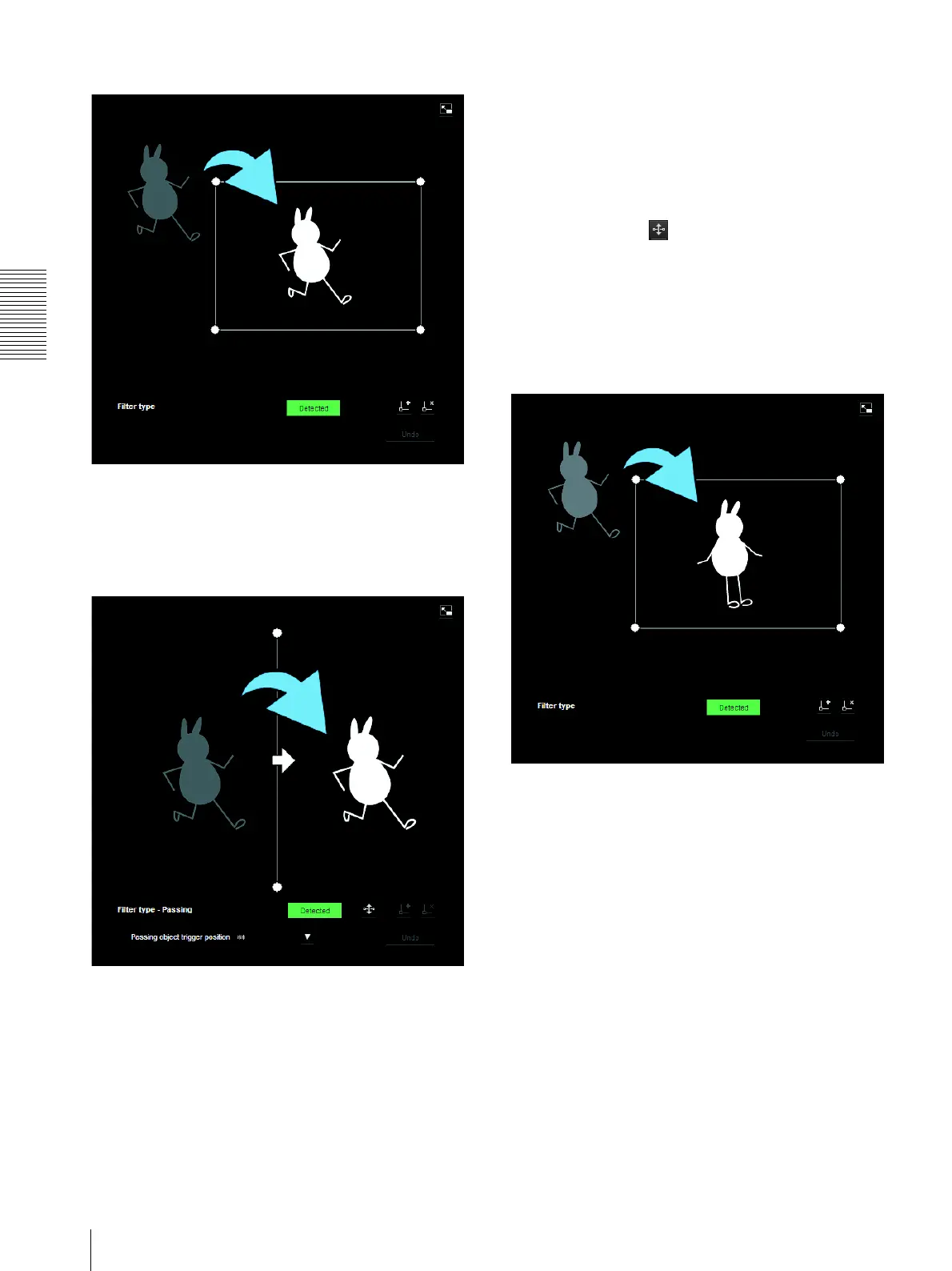
Administrating the Camera
Setting the Sensor input/Camera tampering detection/Motion detection — Action input Menu
48
Intrusion
This criterion is for whether a moving object exists in
the trigger area.
Similar to an active window, a trigger area can also be
moved and vertexes can be moved, added or deleted.
Passing
Edit the pass inspection line according to the following
procedure:
Passing object trigger line
By default, one passing object trigger line is displayed.
The number of vertexes is 2.
Placing the cursor on the line will turn the cursor into a
cross, and when you drag the line, the whole line will
move.
Placing the cursor on the vertex will turn the cursor into
n, and when you drag the line, the vertex will move.
The arrow displayed in the center of the passing object
trigger line shows the direction of inspection. Trigger is
performed when an object passes the passing object
trigger position in this direction.
Trigger direction setting
Each time you click , the trigger direction toggles
among the directions left, right and both.
Passing object trigger position
Select the passing object trigger position from All sides,
Left side, Top side, Right side and Bottom side.
Left object
This criterion is for whether a moving object has been
left in the trigger area.
Similar to an active window, a trigger area can also be
moved and vertexes can be moved, added or deleted.
Bekijk gratis de handleiding van Sony SNC-VM600, stel vragen en lees de antwoorden op veelvoorkomende problemen, of gebruik onze assistent om sneller informatie in de handleiding te vinden of uitleg te krijgen over specifieke functies.
Productinformatie
| Merk | Sony |
| Model | SNC-VM600 |
| Categorie | Bewakingscamera |
| Taal | Nederlands |
| Grootte | 9602 MB |
Caratteristiche Prodotto
| Kleur van het product | Wit |
| Gewicht | 760 g |
| Hoogte | 108 mm |
| Ondersteund audioformaat | AAC |
| Ondersteunde videoformaten | H.264, M-JPEG |







