Sony SNC-CX600 handleiding
Handleiding
Je bekijkt pagina 42 van 80
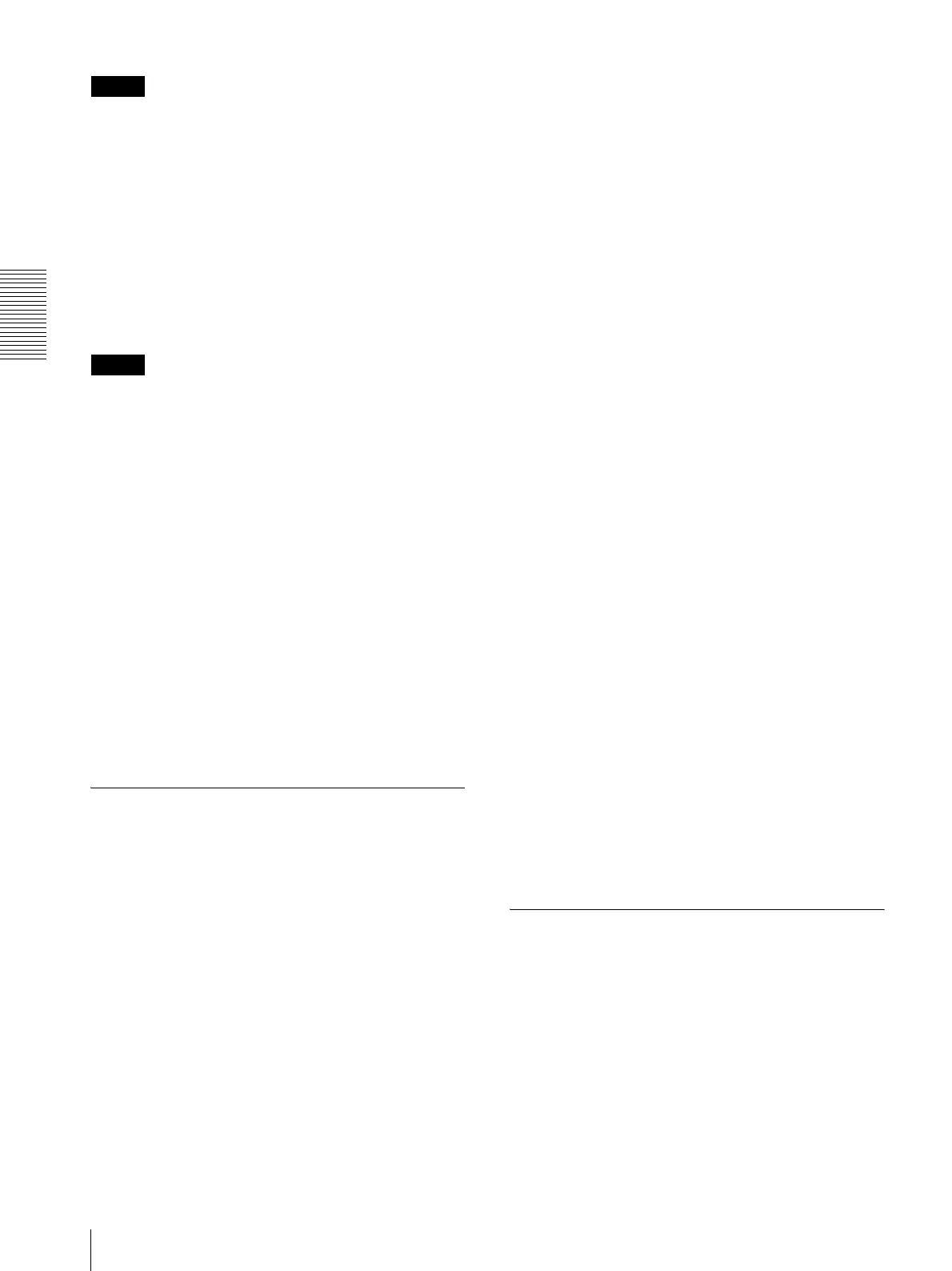
Administrating the Camera
Configuring the Network — Network Menu
42
Note
The connection may not be possible if you use the router
that is not compliant with the Wi-Fi standard (802.11b/
g/n).
SSID
This is the identification for the Wi-Fi network
connection.
Security
Select authentication and encryption to combine with a
Wi-Fi network connection.
Note
Communication contents may be intercepted depending
on the security setting.
WPA/WPA2
Connect to the Wi-Fi network using WPA/WPA2
authentication. It is necessary to enter a Passphrase.
WEP (Deprecated)
Type a WEP key (encryption key) of alphanumeric
characters.
Communication contents may be intercepted because
the security of WEP is weak. This setting is not
recommended.
None (Deprecated)
Connect to the Wi-Fi network without encryption.
Communication contents may be intercepted from an
unencrypted connection. This setting is not
recommended.
WPS settings
Set WPS (Wi-Fi Protected Setup).
WPS is the standard of Wi-Fi Alliance to simply connect
to a Wi-Fi network with security protection. Before
connecting to the Wi-Fi network, check whether the Wi-
Fi router is compliant with the WPS standard.
Click the WPS push button, or enter the 8-character PIN
code for the Wi-Fi router.
Wi-Fi network connection by WPS button
1
Refer the instruction manual of the Wi-Fi router,
and enable the WPS function (button method).
2
Click WPS. Check the status whether it is
Connecting.
3
The automatic setting between the Wi-Fi router and
the camera starts. It takes up to two minutes to
connect.
4
When the connection is complete, the status will be
Connected.
The status Connection failure. means the
connection was not performed successfully. Check
whether the WPS function of the Wi-Fi router is
enabled. For details, refer to the instruction manual
of the Wi-Fi router. If you still cannot connect, use
“Manual setting of the Wi-Fi network.”
5
An IP address for a Wi-Fi network will be assigned
when the network cable of the camera is
disconnected.
Wi-Fi network connection by PIN code
1
Click Generate to generate the PIN code.
2
Enter the 8-character PIN code generated by step 1
to connect to the Wi-Fi router. For details on how to
enter or connect, refer the instruction manual of the
Wi-Fi router.
3
Click Connect to start the connection by PIN
method. It takes up to two minutes to connect to
WPS.
4
When the connection is complete, the status will be
Connected.
The status Connection failure. means the
connection was not performed successfully. Check
whether the WPS function of the Wi-Fi router is
enabled. For details, refer to the instruction manual
of the Wi-Fi router. If you still cannot connect, use
“Manual setting of the Wi-Fi network.”
5
An IP address for a Wi-Fi network will be assigned
when the network cable of the camera is
disconnected.
Connection status
Displays the setting status.
MAC address
Displays the MAC address of the camera.
IP address
Displays the current IP address.
Subnet mask
Displays the current subnet mask.
Bekijk gratis de handleiding van Sony SNC-CX600, stel vragen en lees de antwoorden op veelvoorkomende problemen, of gebruik onze assistent om sneller informatie in de handleiding te vinden of uitleg te krijgen over specifieke functies.
Productinformatie
| Merk | Sony |
| Model | SNC-CX600 |
| Categorie | Niet gecategoriseerd |
| Taal | Nederlands |
| Grootte | 13757 MB |
Caratteristiche Prodotto
| Kleur van het product | Wit |
| Gewicht | 110 g |
| Breedte | 61 mm |
| Diepte | 41 mm |
| Hoogte | 95 mm |







