Sony RM-1000BP handleiding
Handleiding
Je bekijkt pagina 32 van 96
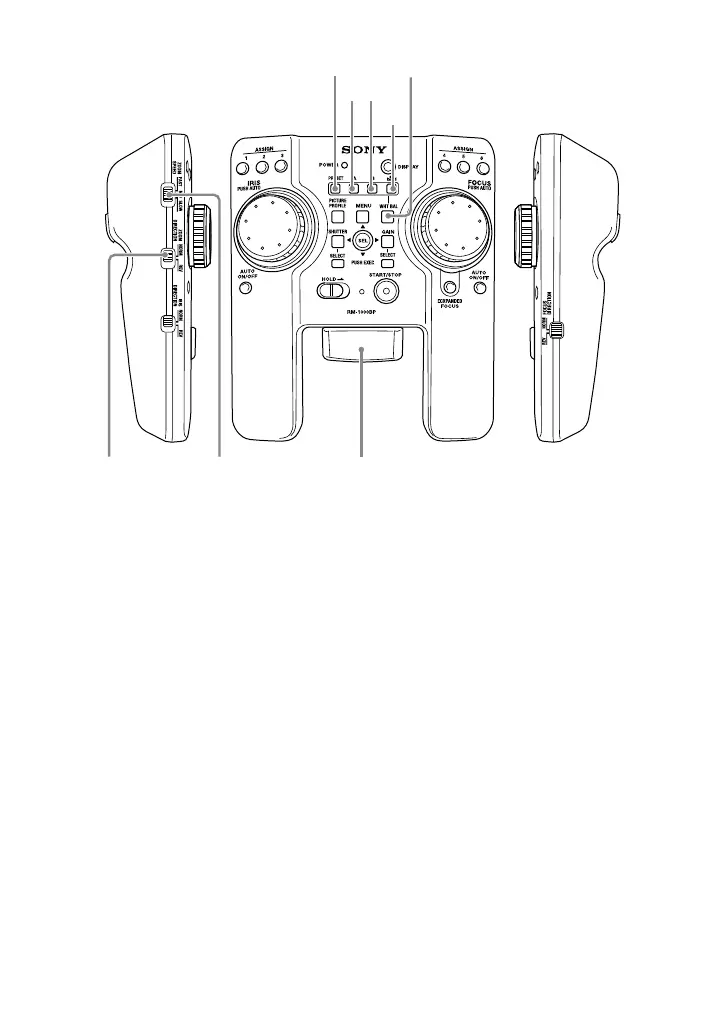
12-GB
ZOOM
If the video camera has the ZOOM switch, set it to [SERVO] or [REMOTE] etc.
ZOOM lever
Zoom is adjusted by rotating this lever.
ZOOM DIRECTION switch
The direction of rotating the ZOOM lever can be changed by the position of this switch.
NORM: When rotating the ZOOM lever to the right, the subject appears closer
(telephoto).When rotating the ZOOM lever to the left, the subject appears
further (wide-angle).
REV: When rotating the ZOOM lever to the right, the subject appears further (wide-
angle). When rotating the ZOOM lever to the left, the subject appears closer
(telephoto).
ZOOM SPEED switch
The quantity of the zoom speed when rotating the ZOOM lever can be changed by the
position of this switch.
SLOW: Regardless of the ZOOM lever’s rotating quantity, the video camera zooms at the
slowest speed constantly.
MID: Depending on the ZOOM lever’s rotating quantity, the video camera zooms
faster. (4 stages)
FAST: Depending on the ZOOM lever’s rotating quantity, the video camera zooms even
faster. (8 stages)
Bekijk gratis de handleiding van Sony RM-1000BP, stel vragen en lees de antwoorden op veelvoorkomende problemen, of gebruik onze assistent om sneller informatie in de handleiding te vinden of uitleg te krijgen over specifieke functies.
Productinformatie
| Merk | Sony |
| Model | RM-1000BP |
| Categorie | Niet gecategoriseerd |
| Taal | Nederlands |
| Grootte | 9215 MB |







